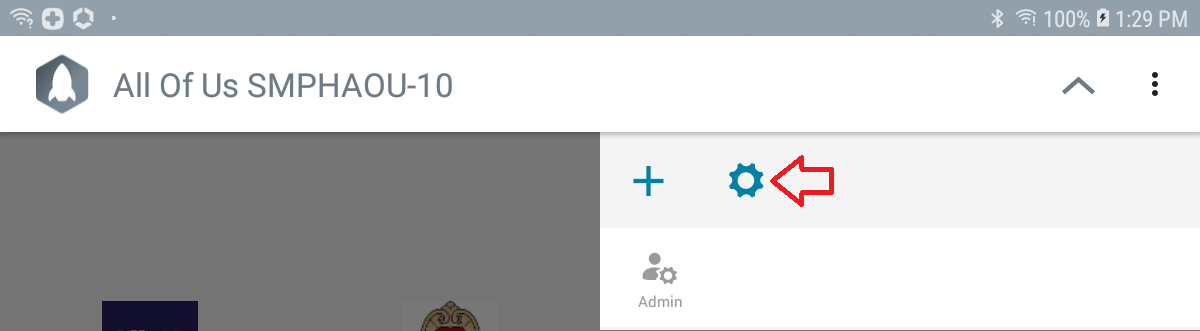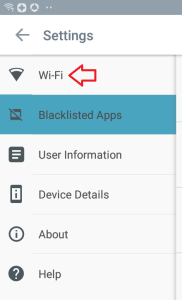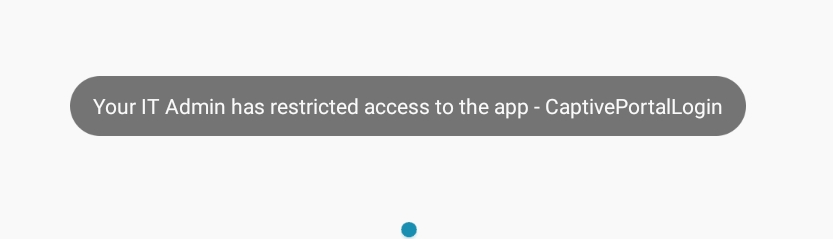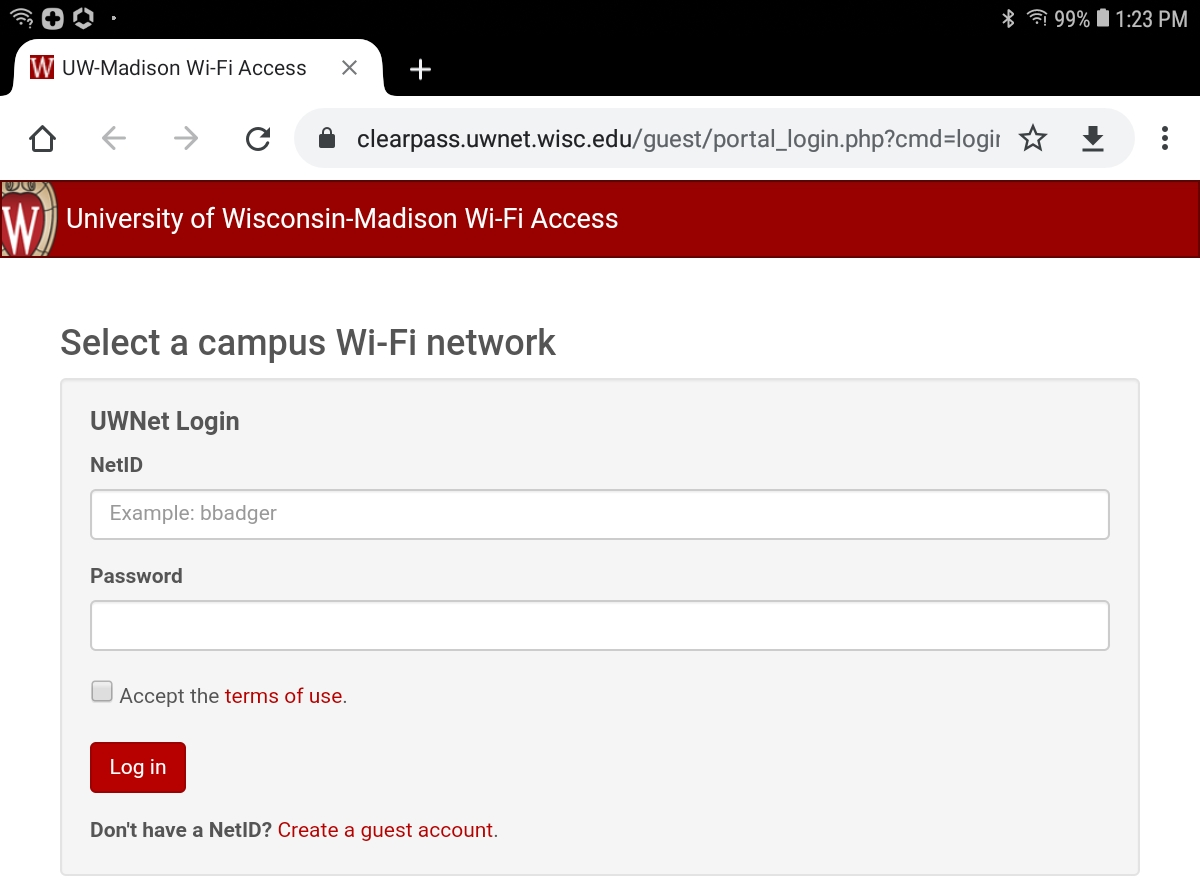- Tap the down arrow (upper right).
- Select the gear symbol
- Tap the Wi-Fi button
- Available networks should show, select the corresponding choice to connect.
Note: You may see the following message: "Your IT Admin has restricted access to the app - CaptivePortalLogin"
- This can be manually bypassed, by opening the browser (Google Chrome) which should automatically load the portal page, needed for connecting to the available wi-fi.
- Or, the URL for the portal page (if known) could be manually typed into the browser.
Example: https://clearpass.uwnet.wisc.edu/guest/portal_login.php