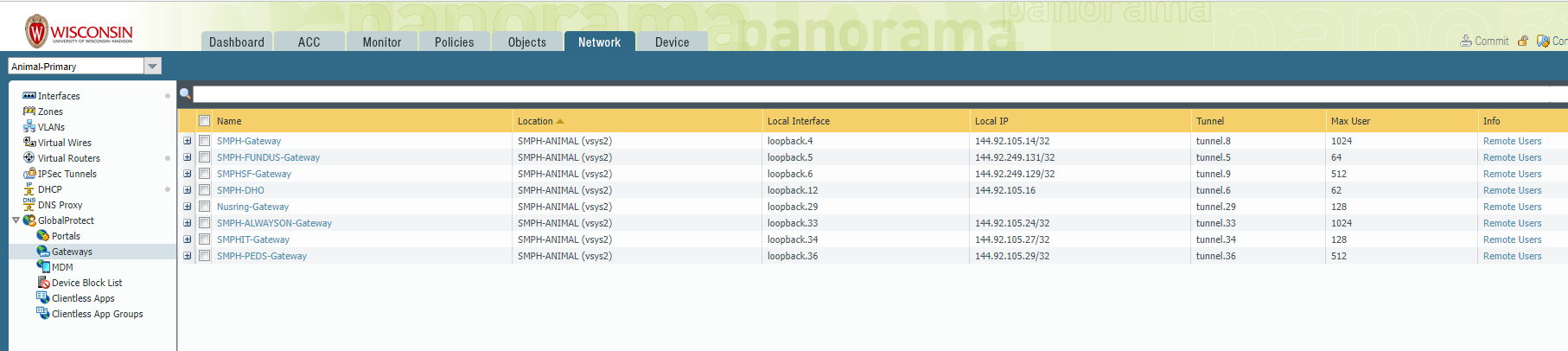...
How to view current or previously logged in SMPH VPN user information.
1.) Log into Panorama. In the upper-left hand corner beneath the UW-Madison logo, there is a drop down. Click the drop down, then select the firewall of your choicethe Animal-Primary firewall.
2a.) Once the page has loaded, click on the Network tab, and in the left-hand panel under GlobalProtect click Gateways. Find the SMPH-Gateway (should be at the top of the list)Gateway in the list.
2b.) Look to the right side and click Remote Users.
3.) In the Remote Users window you can filter on any of the columns within the window. Simply type in what you'd like to search for and it will automatically filter. You can also click the Previous User tab and view the same information for previously logged in users.
| Info |
|---|
Related articles
...