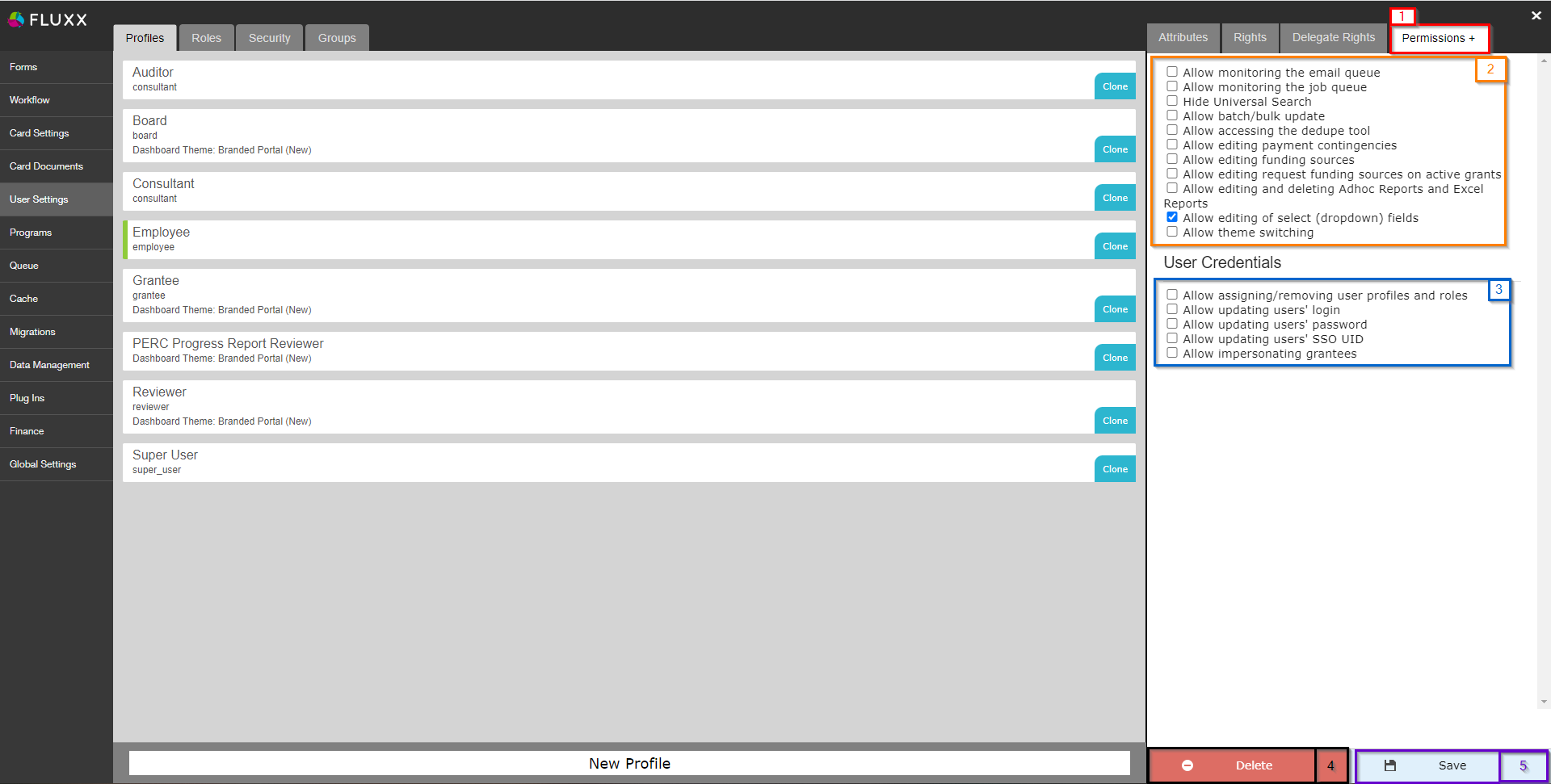...
Not currently used by the WPP. See this Fluxx article if you need information on the Delegate Rights tab: https://fluxxdev.atlassian.net/servicedesk/customer/portal/1/article/1692303561?src=14367399
Permissions+
Before you read this section, please see this Fluxx article that discusses the Permissions+ tab and lays out what each of these options truly entails: https://fluxxdev.atlassian.net/servicedesk/customer/portal/1/article/1796049373
Under the Permissions+ tab, a series of checkboxes which act as toggles for specific user functionalities can be found. See the screenshot below for highlighted items from the Permissions+ tab and beneath the screenshot for descriptions of said items.
- Box # 1: Shows the Permissions+ tab currently selected.
- Box # 2: Shows the first batch of functionality toggles. Most have names that sufficiently describe what the toggle does. Descriptions:
- Allow Monitoring the Email Queue: Checking this box will allow this profile to approve or delete emails from the queue. Since this is for monitoring the email queue without Admin Permissions, you'll needed to use the Table View to Monitor the Email Queue.
- Allow Monitoring the Job Queue: Checking this box will allow this profile users to take actions on the jobs queue. Again, since this is for monitoring the jobs queue without Admin Privileges, you'll need use the Table View to Monitor the Job Queue.
- Hide Universal Search: Checking this box removes the universal search feature from this profile.
- Allow batch/bulk update: Checking this box shows the individual bulk actions available for this profile.
- Please note checking this box does not give users the ability to perform bulk update actions until individual settings are checked
- To enable all bulk update actions, each individual bulk update setting must be checked
- Sub-options that become available upon clicking this checkbox:
Allow bulk update attributes
Checking this box will allow this profile to bulk update fields of the records
Allow bulk update status
Checking this box will allow this profile to bulk update the state of the records
Allow sending bulk email alerts
Checking this box will allow this profile to bulk send an email alert for the records
Allow generating documents in bulk
Checking this box will allow this profile to generate a letter template for the records
Allow bridger status check in bulk
Checking this box will allow this profile to run a bridger status check on the records
Allow scheduling payments in bulk
Checking this box will allow this profile to assign payments for the records
Allow scheduling reports in bulk
Checking this box will allow this profile to assign reports for the records
- Allow accessing the dedupe tool: Checking this box will allow this profile to utilize and take action on the dedupe tool (used to merge duplicative records).
- Allow editing payment contingencies: Checking this box will allow this profile to edit the payment contingencies on a granted record.
- Allow editing funding sources: Checking this box will allow this profile to edit existing Funding Source Records and create new Funding Source Records.
- Requires that the User Role assigned has access to that workflow state.
- Allow editing request funding sources on active grants: Checking this box will allow this profile to edit the Request Funding Source on a granted request record.
- Allow editing and deleting Ad-hoc and Excel Reports: Checking this box will allow this profile to edit or delete existing Ad-hoc Report and Excel records.
- Allow editing of select (dropdown) fields: Checking this box will allow this profile to edit select field values from the form.
- Allow Theme Switching: Allows the user to use the Component Theme-Switcher on Grant Request records. This allows the user to switch the Form type after the record has been created.
- Box # 3: Shows the second batch of functionality toggles. These toggles are all related to User credentials and security. Descriptions:
- Allow updating users' login: Checking this box will allow this profile to edit a user’s login.
- Login fields will be available on the user record.
- Login fields will appear in the LOI (Registration) Connect modal.
- This means if a user with this permission connects a user to the system via the Connect component, the New User Email (if enabled) will trigger.
- Allow updating users' password: Checking this box will allow this profile to edit a user’s password.
- Allow updating users' SSO UID: Checking this box will allow this profile to edit the sso_uid core field.
- If SSO is configured for your site, then the SSO UID is treated like a password. Enabling this option will allow the user to access other users SSO UID fields on the user record.
- Allow impersonating grantees: Checking this box will allow this profile to impersonate any profile with the “Grantee” category.
- Allow updating users' login: Checking this box will allow this profile to edit a user’s login.
- Box # 4: Shows the Delete button where you can delete the Profile you currently have selected. This is highly dangerous! Please only delete profiles that were created in error and are not attached to any user accounts; deleting any User Profiles that are in use will result in users immediately losing the Portal Access and permissions that they need to complete their work.
- Box # 5: Shows where you can Save your changes to this profile. If you've made any changes, you must hit the save button in order for your changes to be effectuated. Otherwise, your changes will be discarded.