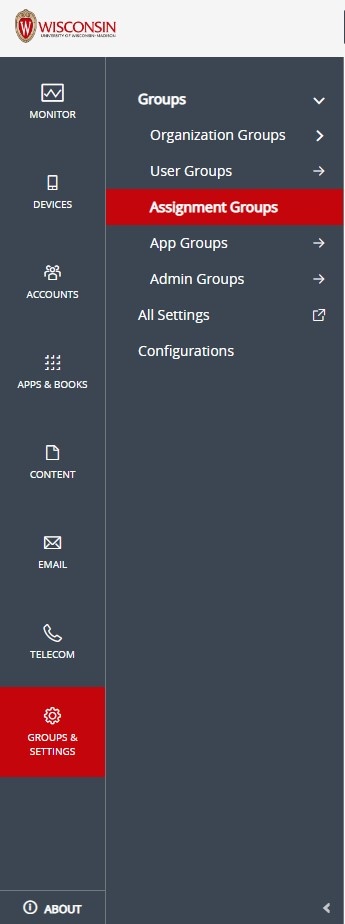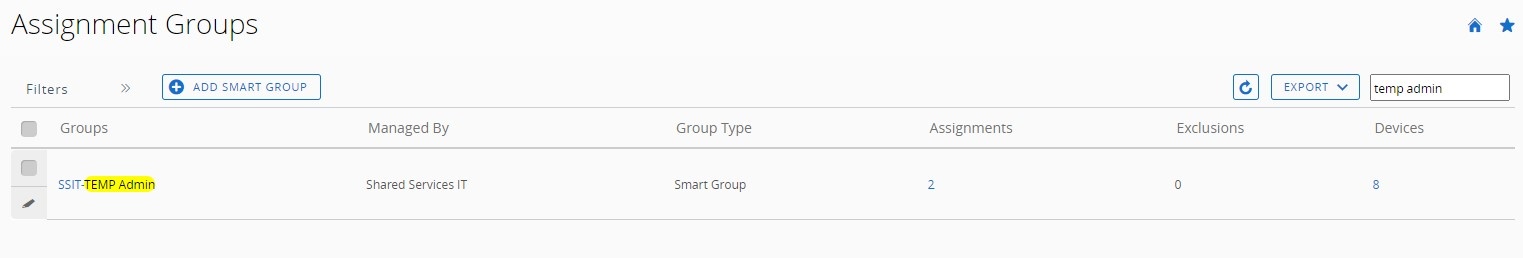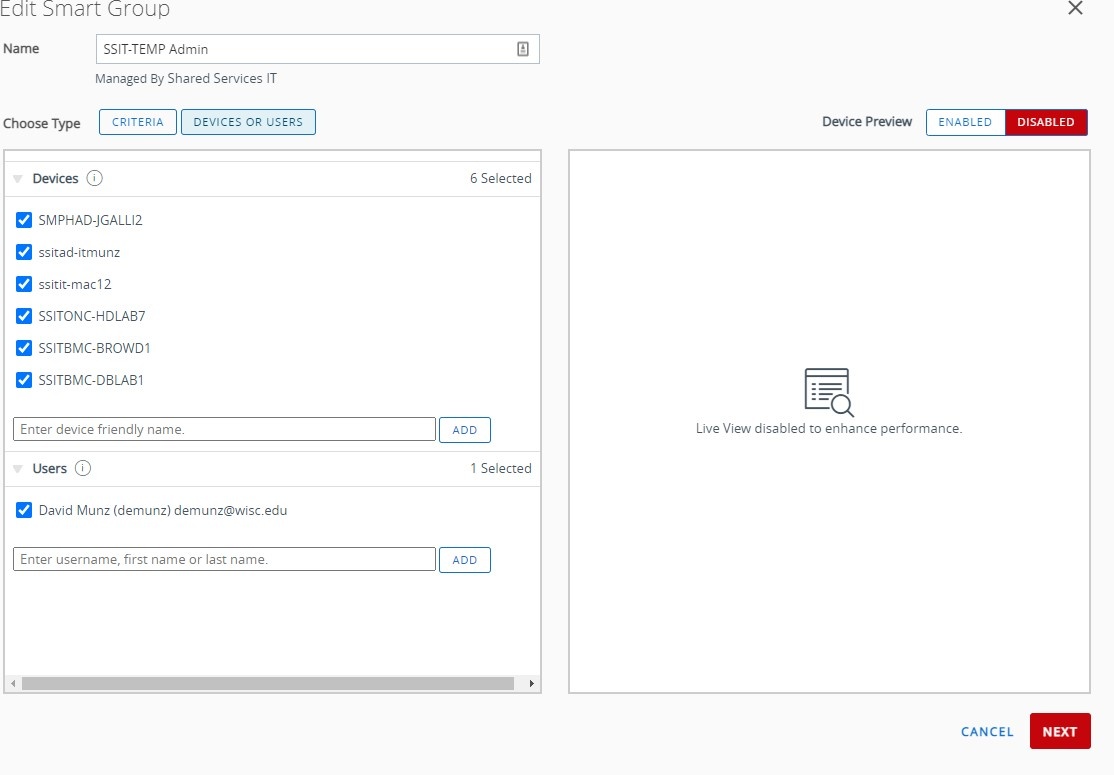...
- Sign into Workspace ONE server https://mdm.wisc.edu using Username: AD\netID and then navigate netID
- Navigate to (bottom of side menu) GROUPS & SETTINGS > Groups > Assignment Groups
- Navigate to (bottom of side menu) GROUPS & SETTINGS > Groups > Assignment Groups
- search Search the list for "temp admin". Click on SSIT-TEMP Admin
- Type in the computer name and add the device (note, device must already be in MDM). Click Next, then Click Publish. Changes should sync to the client usually within 15 minutes.
...