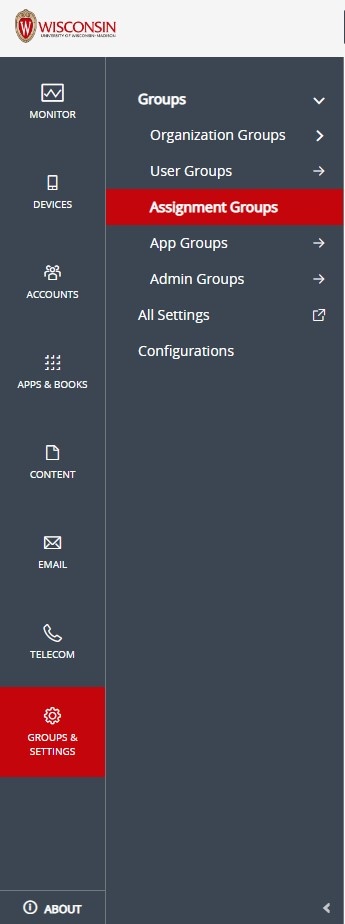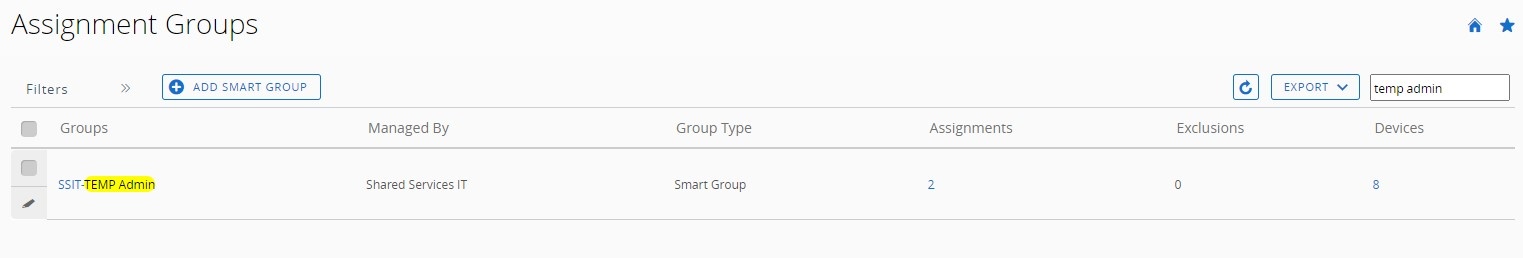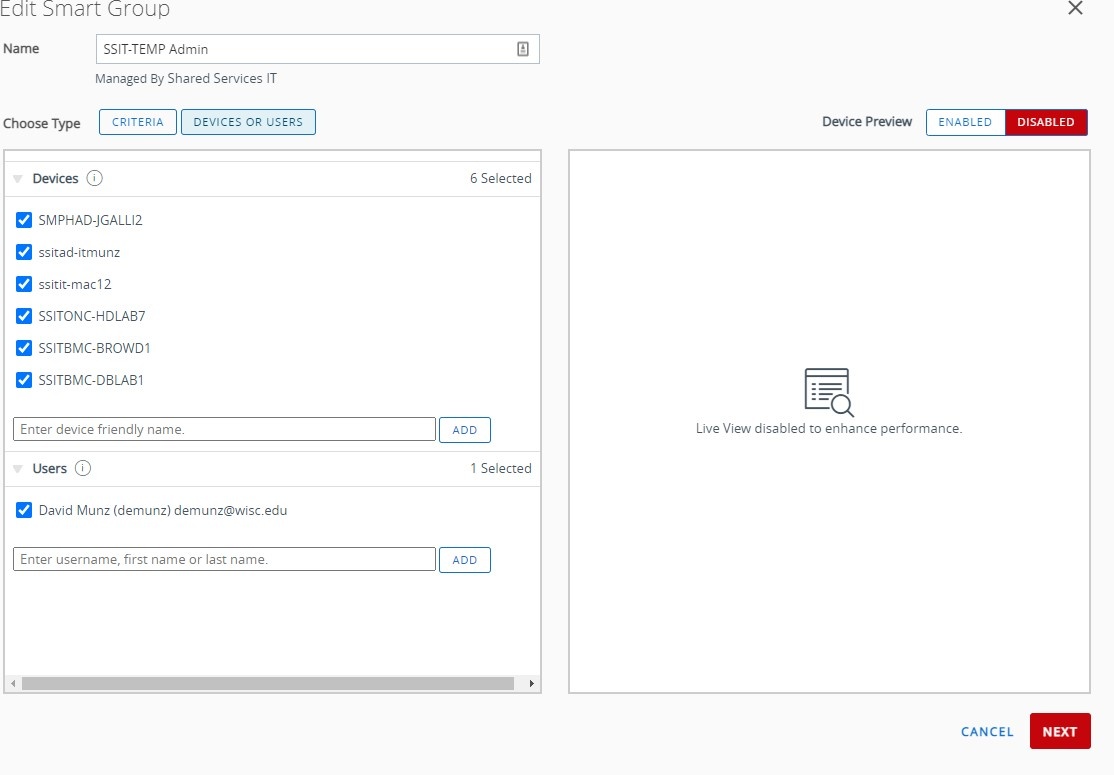...
- Sign into Workspace ONE server https://mdm.wisc.edu using Username: AD\netID
- Navigate to (bottom of side menu) GROUPS & SETTINGS > Groups > Assignment Groups
- Navigate to (bottom of side menu) GROUPS & SETTINGS > Groups > Assignment Groups
- Search the list for "temp admin". Click on SSIT-TEMP Admin
- Type Scroll down to the bottom of the list. Under "Enter device friendly name." type in the computer name and add , and click ADD. (Note: the device (note, device must already be enrolled in MDM).
- Click Next, then
- select Publish.
- (Note: changes should sync to the client usually within 15 minutes
- )
| Info |
|---|
Related articles
https://confluence.med.wisc.edu/x/DoDjAg
...