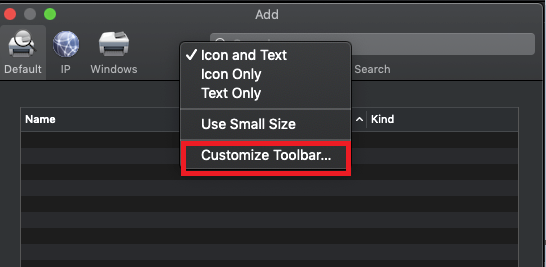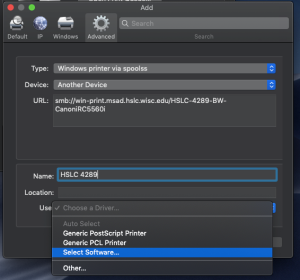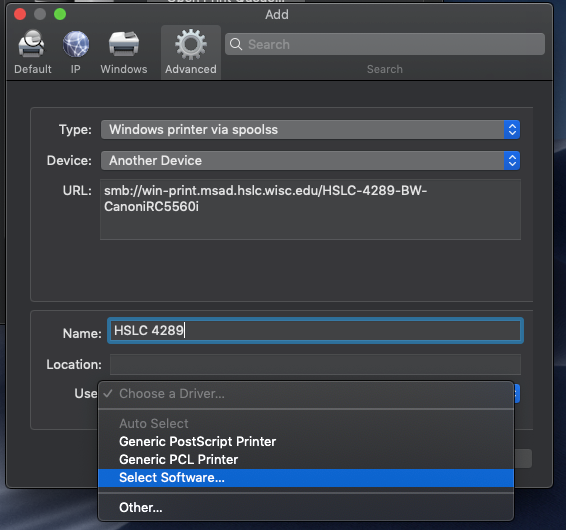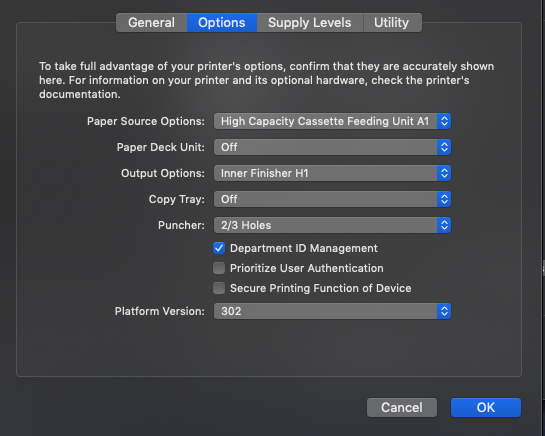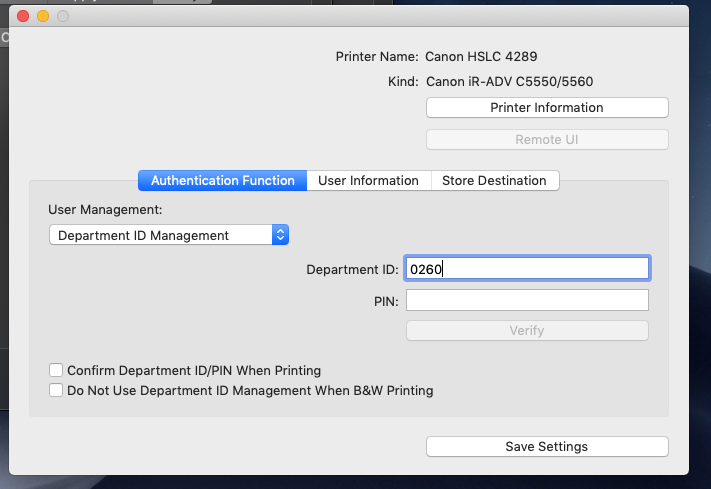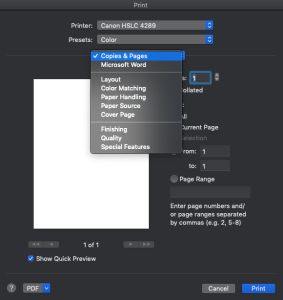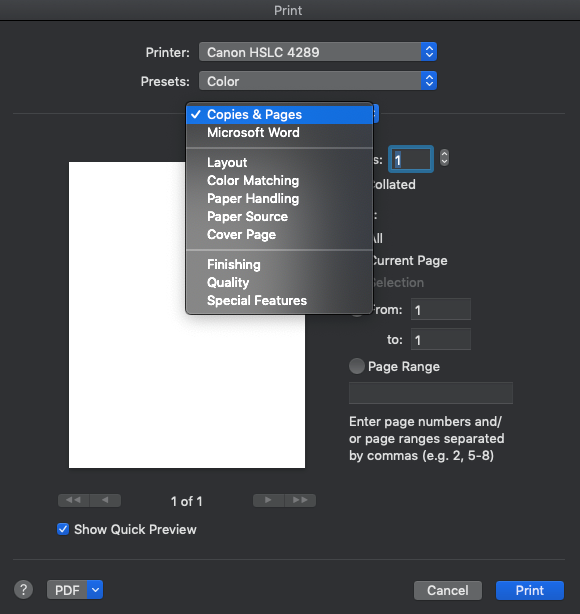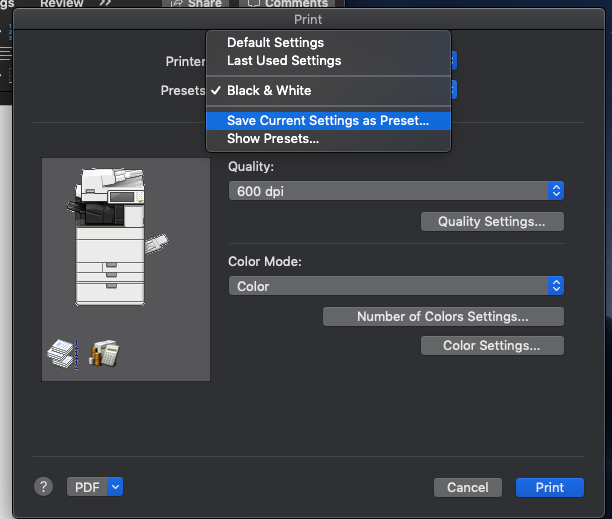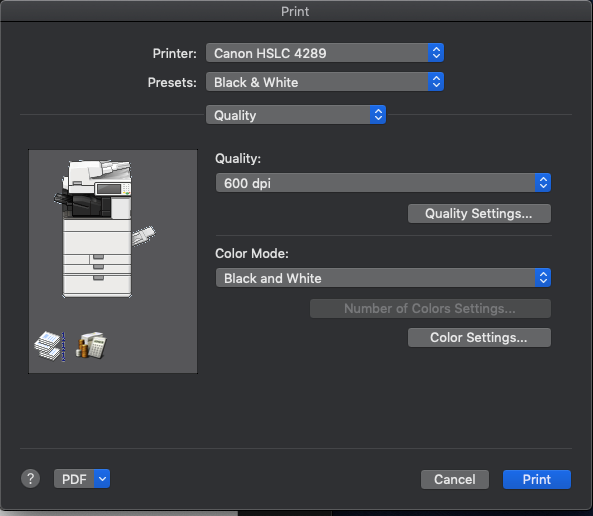...
| Info |
|---|
| Make sure user is on WIRED NETWORK OR GlobalProtect -VPN |
- Download Driver
...
- Apps volume (current as of 11-8-1806/11/19)
smb://files.hslc.wisc.edu/apps/PrintDrivers/CanonIR5560i/Mac Version/ UFRII_v10.16.00_Mac.zip
...
Add “Advanced” widget to server menu if it isn’t displayed by selecting “Customize Toolbar” and dragging the “Advanced” widget into an empty space and click Done.
- Type: Windows printer via spoolss
- Device: Leave Blank
- URL: smb://win-print.msad.hslc.wisc.edu/PRINTERNAME (PRINTERNAME = printer share name from Printer Inventory)
- Name: Enter the desired name (HSLC 4289)
- Driver: Select Software (Canon)
- Choose Select Software…, search for 5560, select Canon iR-ADV C5550/5560, then click Add
Note 1: ICTR’s Canon is a 5535i use different corresponding driver. https://www.usa.canon.com/internet/portal/us/home/support/details/copiers-mfps-fax-machines/multifunction-copiers/imagerunner-advance-c5535i?tab=drivers_downloads
Note 2: you might get an unable to verify on network message, click continue.
...
Under Options button, configure appropriate settings (see Image), then click OK.
- Paper Source Options: High Capacity Cassette Feeding Unit A1
- Paper Deck Unit: Off
- Output Options: Inner Finisher H1
- Copy Tray: Off
- Puncher: 2/3 Holes (only for the HSLC-4289)
- Platform Version: 302
- Departmental ID Management*: TOGGLE on for those that require departmental ID
...
Click Save Settings, then close the Printer Utility window.
...
Save B&W and Color presets
Open a blank document in Word select File - Print, under Printer choose an appropriate printer (Ex. Canon HSLC 4289)
...
Repeat this process to create a Canon 4289 Color preset and/or for single-sided printing if user requests.