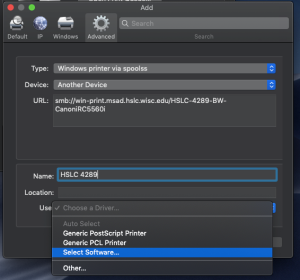...
- Type: Windows printer via spoolss
- Device: Leave Blank
- URL: smb://win-print.msad.hslc.wisc.edu/PRINTERNAME (where PRINTERNAME = printer share name from Printer Inventory)
- Name: Enter the desired name (HSLC 4289)
- Driver: Select Software (Canon)
...
- Choose Select Software…, search for 5560, select Canon iR-ADV C5550/5560, then click Add
Note 1: ICTR’s Canon is a 5535i use different corresponding driver.
...
Note 2: you might get an unable to verify on network message, click continue.
...
*Copiers with Departmental ID (HSLC-4289, HSLC-4159, HSLC-4150, HSLC-1161)
In the Authentication Function under User Management: change the drop menu to Department ID Management, then add the appropriate code* to the Department ID: field, leave PIN blank. Click “Save Settings” and close the window.
*Canon Copier Codes for Departments:
Optional: Clicking the Verify button should post the following message: “The entered authentication information is correct.”
...