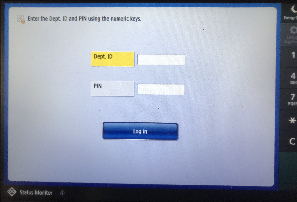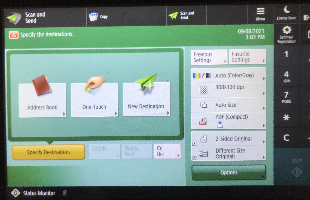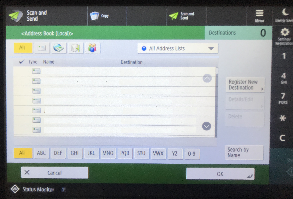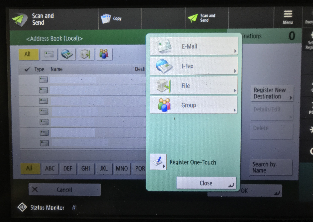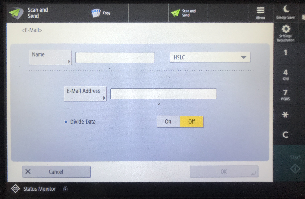Add user information to the Address Book on a Canon Printer/Copier/Scanner using the Touch Panel on the printer.
Step-by-step guide
- Login with Dept. ID code (if required)
...
- From the Main Menu
...
- , tap Scan and Send
- Choose Address Book
...
- Select Register New Destination
- Choose Email
- Add Name and Email information, click OK
| Info |
|---|
Related articles
| Content by Label | ||||||||||||||||||
|---|---|---|---|---|---|---|---|---|---|---|---|---|---|---|---|---|---|---|
|
...