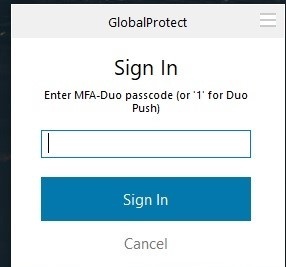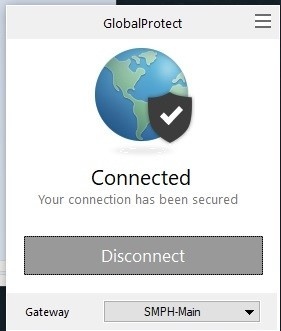...
- For Windows, it is best to uninstall the existing GlobalProtect VPN client and download the latest one. You can find the latest one here:
https://uwmadison.vpn.wisc.edu/ (Log in with UW Net ID; download the Windows 64-bit client; open the installer. Select "remove" when presented with an option for your current client if you have one. Once you are finished going through the removal process, re-open the installer that you downloaded and walk through the installation)
- When asked for a portal address, enter in smph.vpn.wisc.edu and click "Connect"

- You will need to sign in with your UW Net ID, and will then need to type in a 1 to receive a DUO Push
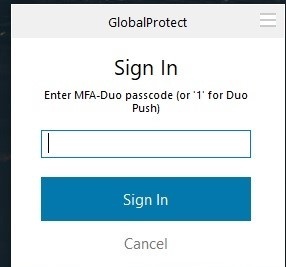
- After a few moments, you should then be connected to the SMPH-Main SMPH VPN Portal
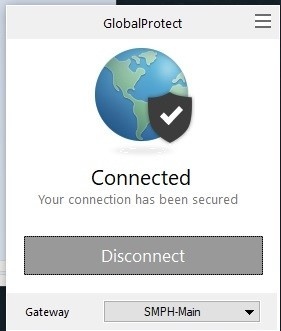
...
{"serverDuration": 104, "requestCorrelationId": "75ab9e1b38c32ce4"}