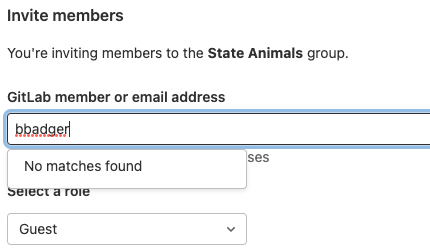...
- Navigate to the appropriate subgroup within https://git.doit.wisc.edu/smph or https://git.doit.wisc.edu/smph-public.
- Navigate to Subgroup Information > Members and invite the appropriate members with the appropriate role. (Note that members from higher level groups will automatically inherit access.)
- Note: Invite them using their NetID. Don't use their email. If they are external to UW-Madison and do not have NetID, see GitLab for SMPH FAQ: Can external people collaborate?
- Note: First ensure that they have logged into https://git.doit.wisc.edu to provision their account before you attempt to add them.
- If no match is found for their NetID, they need to first log into https://git.doit.wisc.edu using the UW-Madison NetID option.
Create a project
Information needed:
...
- Consider routing request to the owner of the appropriate team/group/center/initiative subgroup. They can create projects within their subgroup.
- Navigate to the appropriate team/group/center/initiative subgroup in https://git.doit.wisc.edu/smph or https://git.doit.wisc.edu/smph-public.
- If the team/group/center/initiative subgroup does not yet exist, see Create a team/group/center/initiative-level subgroup above.
- Click on "New project"
- Select blank or template for project, fill the subsequent form with the information you gathered, and click Create Project
- Navigate to Project Information > Members and add the appropriate owners. (Note that members from higher level groups will automatically inherit access.)
- Note: Invite them using their NetID. Don't use their email. If they are external to UW-Madison and do not have NetID, see GitLab for SMPH FAQ: Can external people collaborate?
- Note: First ensure that they have logged into https://git.doit.wisc.edu using the UW-Madison NetID option to provision their account before you attempt to add them.
...
- Navigate to the appropriate project under https://git.doit.wisc.edu/explore.
- Navigate to Project Information > Members and invite the member(s) with the appropriate role. (Note that members from higher level groups will automatically inherit access.)
- Note: Invite them using their NetID. Don't use their email. If they are external to UW-Madison and do not have NetID, see GitLab for SMPH FAQ: Can external people collaborate?
- Note: First ensure that they have logged into https://git.doit.wisc.edu using the UW-Madison NetID option to provision their account before you attempt to add them.
...