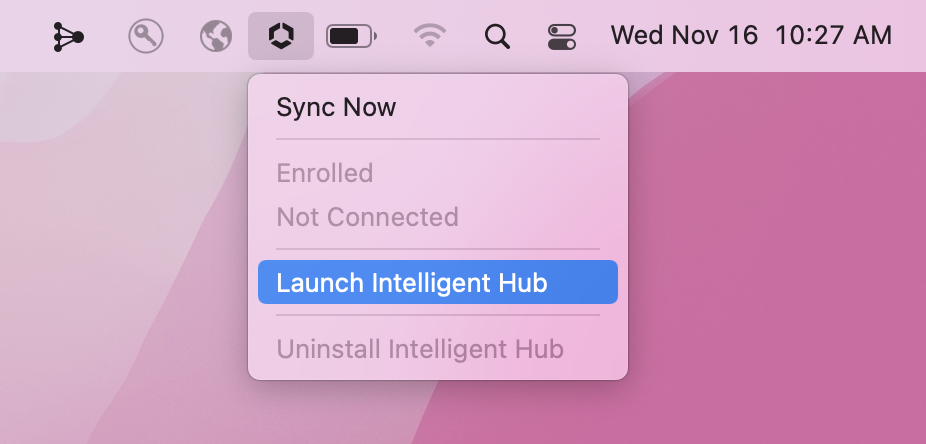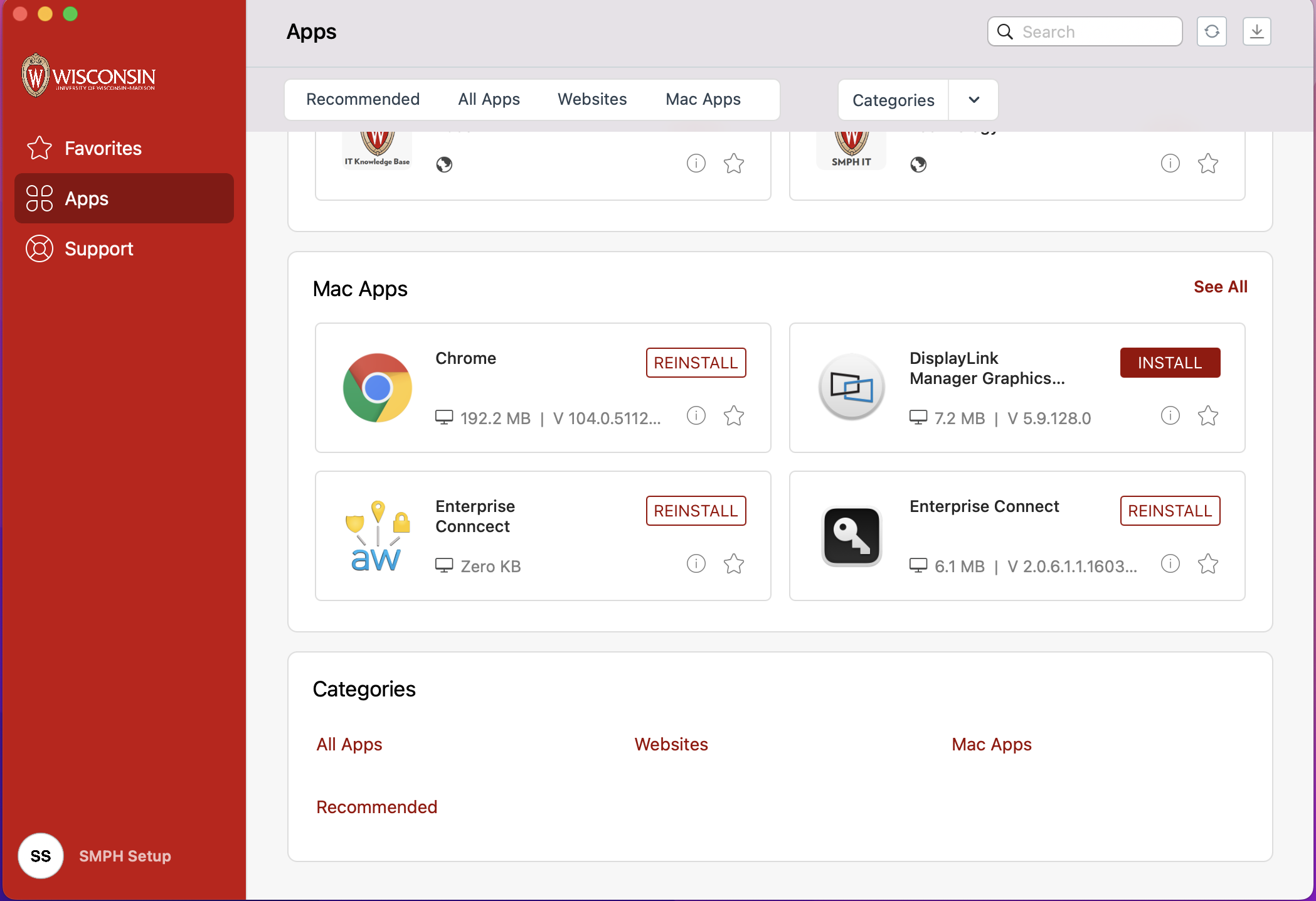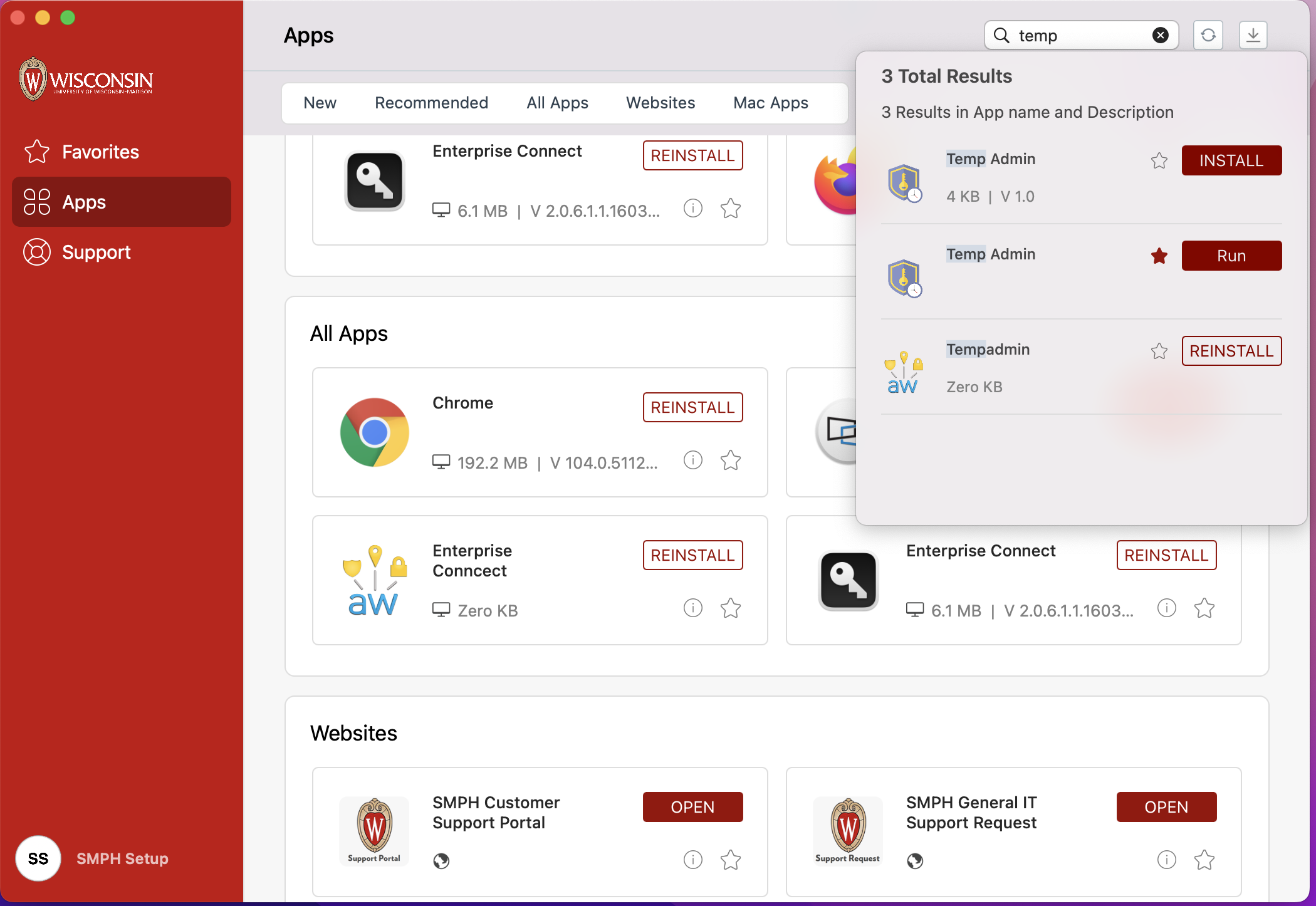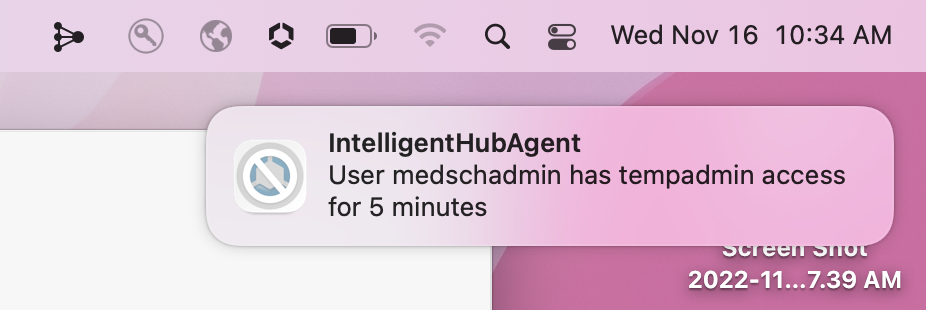...
- Click on the pentagon symbol on your Apple toolbar and click on launch intelligent hub.
- Once in intelligent hub, click on the "Apps" section on the left, then on the search box on the right search for: Temp Admin.
- Then select install (or Run/Reinstall if already installed) next to the Temp Admin V 1.0 listing. Select the star next to install to favorite it.
- You should see a pop-up notification at the bottom of your screen letting you know that temp admin has been installed
- Within a few minutes you should see a notification balloon pop-up that tells you that your user account has temp admin access for 5 minutes. If you do not see the prompt within a minute or two, try to reinstall the temp admin again and wait another 1-2 minutes. Contact the helpdesk after two attempts have been made if it is not working at that point.
- Now anytime you run an installation or a process that requires elevation you can use your existing account credentials to complete the process.
- If 5 minutes passes and you need to use this service again you can go back into the Apps section and click re-install on Temp Admin. Once the balloon appears you should be good to run new installs or elevations.
...