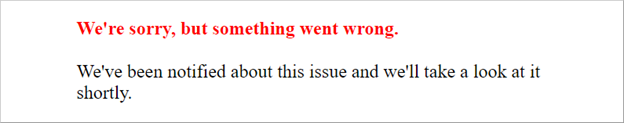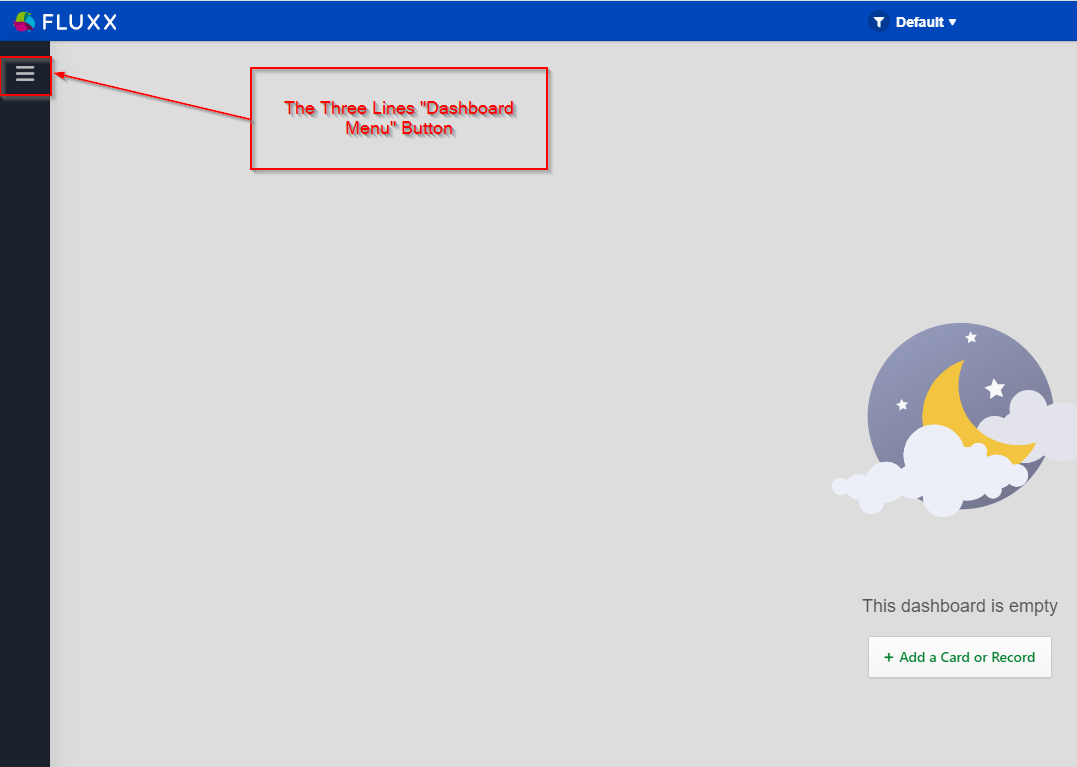If you need support and the systems analyst, David Sampoli, is out of office, here's the contact information of who you can reach out to as well as some suspected FAQs and quick responses to those FAQs.
Contact Information of Support (for the month of September, 2021)
Annie Xiong - Implementation Project Manager. Email Address: annie@grantbook.org
Adam Tuck - Implementation Specialist/Builder. Email Address: adam@grantbook.org
Please make sure to CC David Sampoli on any requests/questions you send along to Annie and Adam.
ADD LINKS HERE TO FLUXX MATERIAL
Some Frequently Asked Questions (FAQs) and suspected FAQs:
- I'm not able to log into the system! Could be two flavors to this:
- Flavor # 1: I'm not getting the "Reset Password" email from Fluxx needed to ensure that I can change my password. How can I change my password without the email?
- Comments on Causes and Frequency: This is a rare one, but can definitely happen. The reason that this occurs is not yet clear (it looks like Fluxx just doesn't queue the email), but the fix is straightforward.
- Fix to Issue: Pull up the user's People record within Fluxx (you might have to open the People Card on your dashboard if you have not already). Hit "Edit" on the users record. Set a generic password for the user (something like Wisc123 or Fluxx123 work great) and email the user back with this generic password. Tell them to log into Fluxx with their email address and that generic password, and then tell them to change their password as soon as they can.
- Flavor # 2: I'm getting a weird error message that says "We're sorry, but something went wrong" when I try to reset my password.
- Comments on Causes and Frequency: This is more common from my experience than Flavor # 1 of this issue, but still does not happen to all users. Unknown cause (possibly a connection timeout or something like that).
- Fix to Issue: This one doesn't need a "Fix" per se. While the user is confused because they got an error message, the system actually does save the password they entered. So, the user just needs to go back to the WPP Fluxx main page (wpp.fluxx.io), enter in their email address for their user name, and enter in the password they just created into the password box. That will allow them to sign in as normal.
- Screenshot of error message from Issue # 1, Flavor # 2:
- Flavor # 1: I'm not getting the "Reset Password" email from Fluxx needed to ensure that I can change my password. How can I change my password without the email?
- I'm not able to see some of the Requirements I thought I would see.
- One issue, but there's usually an order of things to check. First thing to check is: Are the requirements correctly loaded for this grantee?
- To check this, head over to the dashboard called "3. Requirements Dashboard"
- To get there, first head over to the Three Lines "Dashboard Menu" button (see screenshot, below, for location of the button).
- One issue, but there's usually an order of things to check. First thing to check is: Are the requirements correctly loaded for this grantee?