<div style="background-color: yellow; border: 2px solid red; margin: 4px; padding: 2px; font-weight: bold; text-align: center;"> This page was moved to <a href="https://kb.wisc.edu/134073">kb.wisc.edu/134073</a> <br> Click in the link above if you are not automatically redirected in 10 seconds. </br> </div> <meta http-equiv="refresh" content="5; URL='https://kb.wisc.edu/134073'" /> |
Zoom Web Portal:
Zoom Desktop Client:
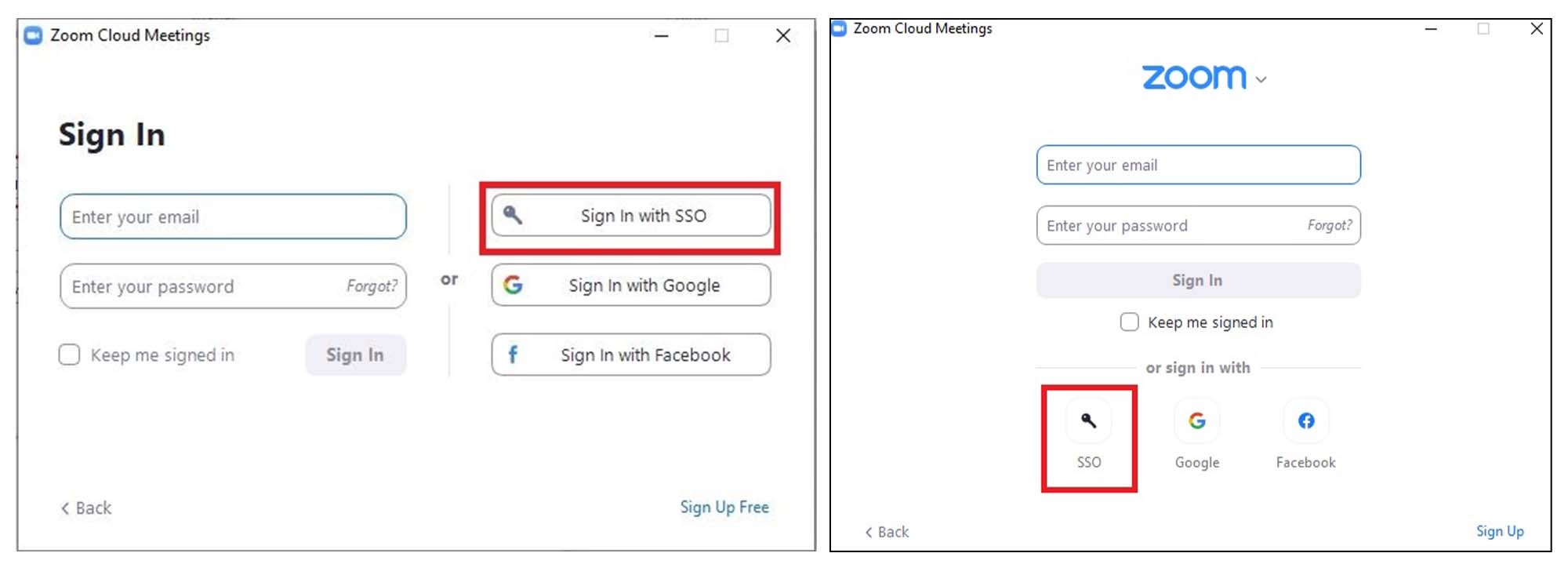
Additional Info on UW Madison Zoom: https://kb.wisc.edu/105271