Sign in to your UW-Madison Zoom account
Zoom Web Portal:
- Go to https://uwmadison.zoom.us.
- Click on Sign in.
- If you are redirected to UW-Madison NetID login page, please enter your NetID and password credentials.
- Upon sign in you will be taken to your Profile page. Highlights on this page include:
- Setting your profile picture (persists through the Zoom platform).
- Editing your Personal Meeting ID/Personal Link.
- This is your personal dedicated virtual meeting space. You can use it at any time or schedule it for future use.
- After configuring your profile, we recommend going to the Meeting Settings tab to configure your preferences based on how you would like to conduct meetings. Learn more.
Zoom Desktop Client:
- Open Zoom Desktop Application, click Sign In

- Once the desktop client is installed, click the Sign In with SSO option.
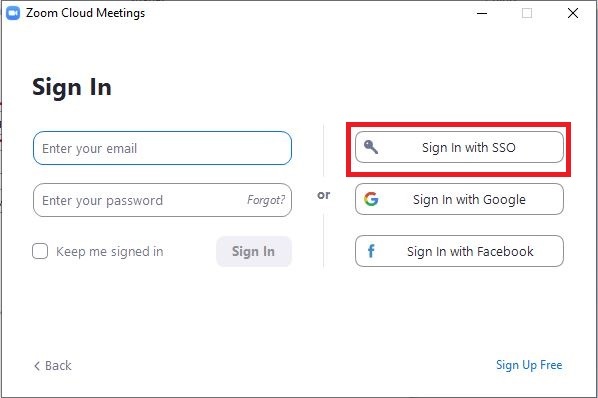
- If prompted to enter your domain, enter: uwmadison.
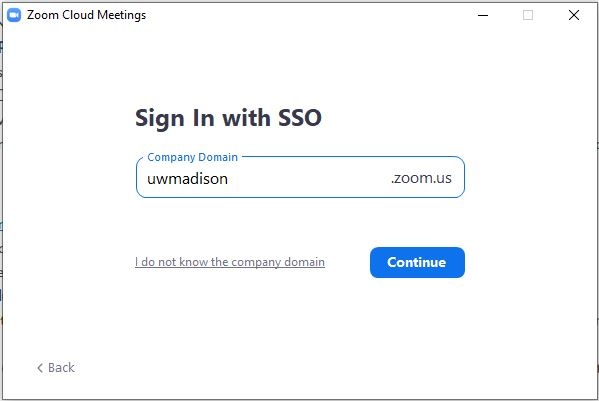
- If prompted, enter your netid@wisc.edu email address, then click Continue.
- If prompted, enter your NetID credentials on the UW-Madison NetID login page. Important: If you are currently signed in with this same account on another device, you will be signed out of that device.
- We recommend going to the Settings (within your avatar menu) to configure your preferences based on how you would like to conduct meetings. Learn more.
Additional Info on UW Madison Zoom: https://kb.wisc.edu/105271