ON EITHER A PC OR A MAC, YOU MUST FIRST BE CONNECTED TO THE UNIVERSITY GLOBAL PROTECT VPN SERVICE:
Please see this document for more information if you do not have the VPN software or need assistance connecting: https://kb.wisc.edu/helpdesk/page.php?id=68164
Before using the script, we recommend performing an anti-virus scan first. For home computers, Malwarebytes is the best option, for work computers Symantec is the current choice. Malwarebytes is available for free here: https://www.malwarebytes.com/. Symantec is available here: https://it.wisc.edu/services/software/
Connecting to your network drives (Home/NetID "H", Private/Lab "P", Shared/Dept "S")
From a PC:
- After connecting to the UW GlobalProtect VPN; you will need to put the lab script file on your home computer's desktop. The script file is generally named as follows: Lab P.I.'s initials + lab - drives (for example: jglab-drives.bat)
- To obtain the script file, open file explorer on your PC. Usually you can do this by pressing the yellow folder at the bottom of you screen on the Windows taskbar. If you do not see it there, you can press the Windows Start Menu > type File Explorer (you don't need to type into anything, simply press the start menu button and start typing) and when you see file explorer come up in the search result, press enter.

- In the address bar at the top of the screen, type the folder path for your lab's name and press enter. Please see this Google Sheet for your lab's folder path (UW NetID Access Required):
https://drive.google.com/file/d/1B5rJbQ2S8q7BQXMK_MoYV5iQ8-LN0eO0/view?usp=sharing

- You eventually should be prompted with a box for credentials. For this, you will want to put them in the following format:
AD\NetID
Password (your UW Net ID Password)
(you need to make sure to include the AD and slash)
(if it does not let you put in the username, you may need to click "other user" or "sign in using a different user name", etc)
- If your credentials are accepted, you should now see your Lab "Private" (P) drive. Within the lab drive, there generally is a folder called "Shared Storage Drive Map Scripts". Go into this folder, and there is a PC and a Mac folder. Open the PC folder. Drag the lab script file (the lab-drives.bat) to your home computer's desktop. If you don't see the Shared Storage Drive Map Scripts folder, contact your Lab P.I. as they may have moved it to a different location on the lab drive.
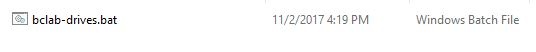
- Before using the script, we recommend performing an anti-virus scan first. For home computers, Malwarebytes is the best option, for work computers Symantec is the current choice. Malwarebytes is available for free here: https://www.malwarebytes.com/. Symantec is available here: https://it.wisc.edu/services/software/
- Once the lab drives script file is on your desktop, double-click it. After a short amount of time, a black cmd window should come up and you should get a prompt that asks you if you've scanned with Anti-Virus tools. Click OK on that. Now you will be asked to enter your UW NetID into the black window. You may not be asked to provide your password, but that is because we used it prior when obtaining the script file. In the future, you will need to provide both UW NetID and Password. The script file should remain on your home computer's desktop, do not trash or delete it.
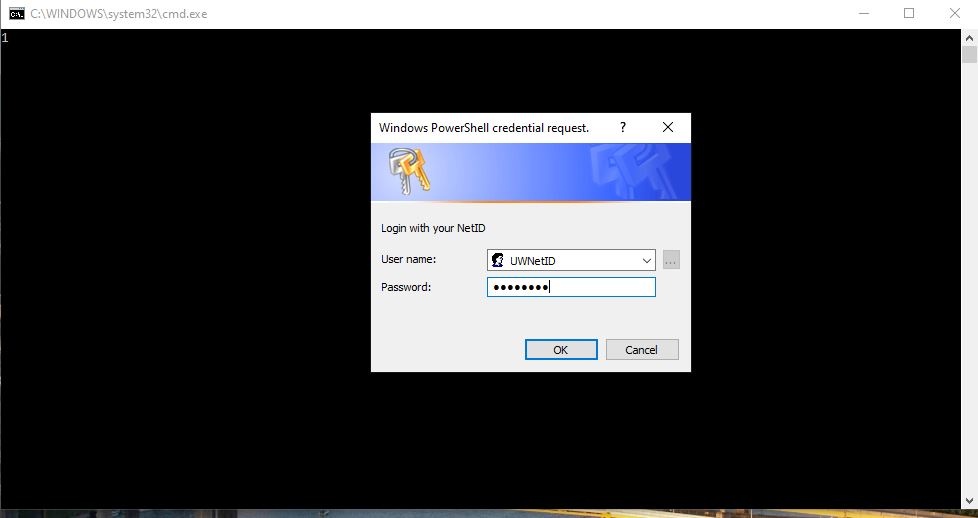
- After entering in your UW NetID credentials and pressing "OK", the black window may hang for a period of time (usually 15 seconds to a minute). It will then disappear. Now go BACK into your yellow file explorer folder. On the left side there is a column of folders and drives, press on the one that says "This PC". Now look to the right, and you should have a section connection the bottom specifically titled "Network Locations". Underneath this section you should have your Home, Lab, and Department drives. If you cannot find this, you can also go into your Windows Start Menu > type "This PC" and press enter.
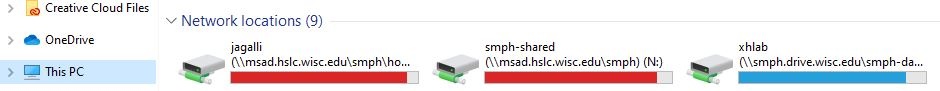
- If you do not see the drives, please RESTART the PC, then reconnect to the UW GlobalProtect VPN, and finally double-click the lab drives script file again and sign in. Often, the first time you run the script it will not work, but subsequent attempts will, following a restart.
- The drives are designed to disappear when you log off your home computer, restart, fall asleep, or power off. You will need to again reconnect to the UW GlobalProtect VPN and run the script file. If your computer stays on during the day as you work though, the drives will be there and you can save to them like you would a normal folder on your computer. You can drag and drop files to them as well, again like a normal computer folder.