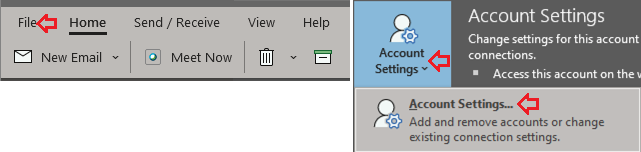
<div style="background-color: yellow; border: 2px solid red; margin: 4px; padding: 2px; font-weight: bold; text-align: center;"> This page was moved to <a href="https://kb.wisc.edu/134138">kb.wisc.edu/134138</a> <br> Click in the link above if you are not automatically redirected in 10 seconds. </br> </div> <meta http-equiv="refresh" content="5; URL='https://kb.wisc.edu/134138'" /> |
This setting often fixes Email Service Account issues such as, folders, or sub-folders not showing (missing) in Outlook Desktop, but showing (not missing) in Outlook on the Web.
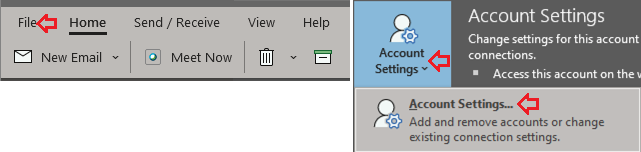
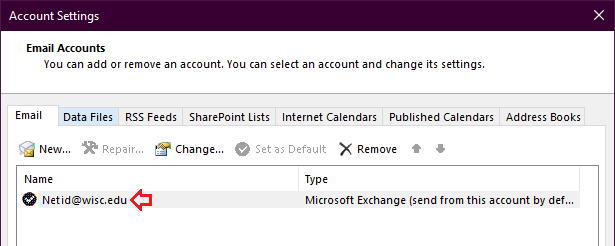
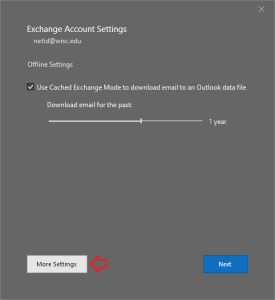
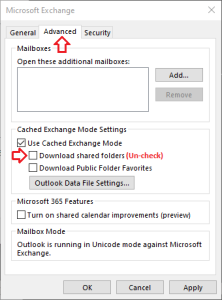
| This setting is highly recommended, for users with Service Accounts enabled. Especially, if the user has more than one Service Account, and or the Service Account contains numerous folders, and content. |
Related articles appear here based on the labels you select. Click to edit the macro and add or change labels.
|