
<div style="background-color: yellow; border: 2px solid red; margin: 4px; padding: 2px; font-weight: bold; text-align: center;"> This page was moved to <a href="https://kb.wisc.edu/134306">kb.wisc.edu/134306</a> <br> Click in the link above if you are not automatically redirected in 10 seconds. </br> </div> <meta http-equiv="refresh" content="5; URL='https://kb.wisc.edu/134306'" /> |
Note: Before attempting to switch from the Campus VPN portal, to the SMPH VPN portal. Confirm with SMPH Shared Services IT (support@med.wisc.edu) that your NetID has been enabled for access.
Most staff machines should have GlobalProtect already installed. After logging into GlobalProtect, run any updates that prompt. It's best to have the latest version. When GlobalProtect has completed the update, you will need to re-login.

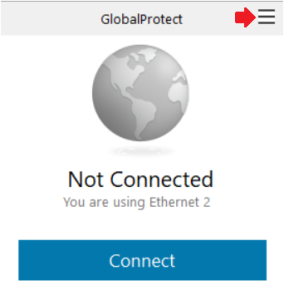
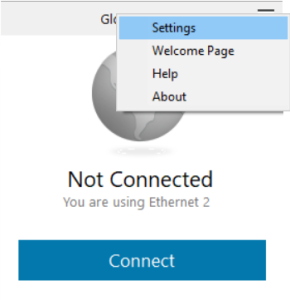
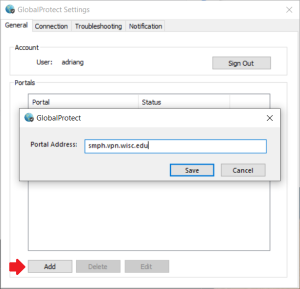
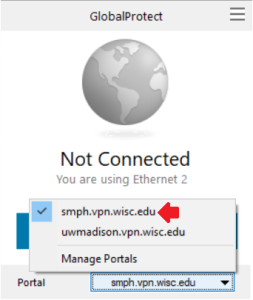
| You may also want to use visual panels to communicate related information, tips or things users need to be aware of. |
Related articles appear here based on the labels you select. Click to edit the macro and add or change labels.
|