
<div style="background-color: yellow; border: 2px solid red; margin: 4px; padding: 2px; font-weight: bold; text-align: center;"> This page was moved to <a href="https://kb.wisc.edu/134042">kb.wisc.edu/134042</a> <br> Click in the link above if you are not automatically redirected in 10 seconds. </br> </div> <meta http-equiv="refresh" content="5; URL='https://kb.wisc.edu/134042'" /> |
Quickly check which speaker (if there is more than one) is currently enabled for use in Windows.

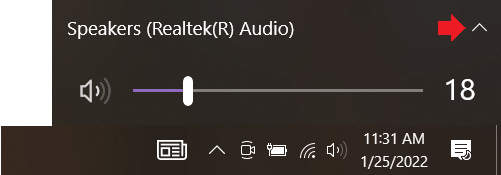
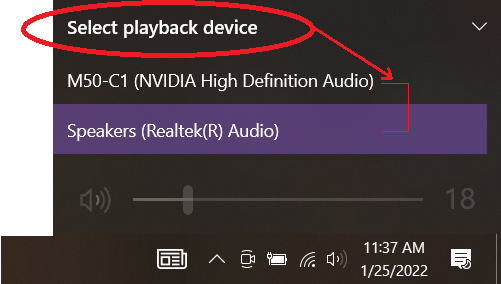
Also see:
Audio Device Settings (Windows 10)
https://kb.wisc.edu/smph/81174
Fix sound problems in Windows 10
https://support.microsoft.com/en-us/windows/fix-sound-problems-in-windows-10-73025246-b61c-40fb-671a-2535c7cd56c8
| You may also want to use visual panels to communicate related information, tips or things users need to be aware of. |
Related articles appear here based on the labels you select. Click to edit the macro and add or change labels.
|