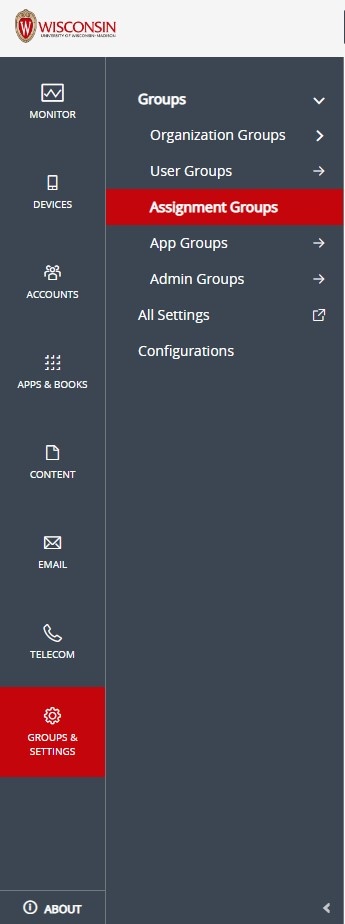
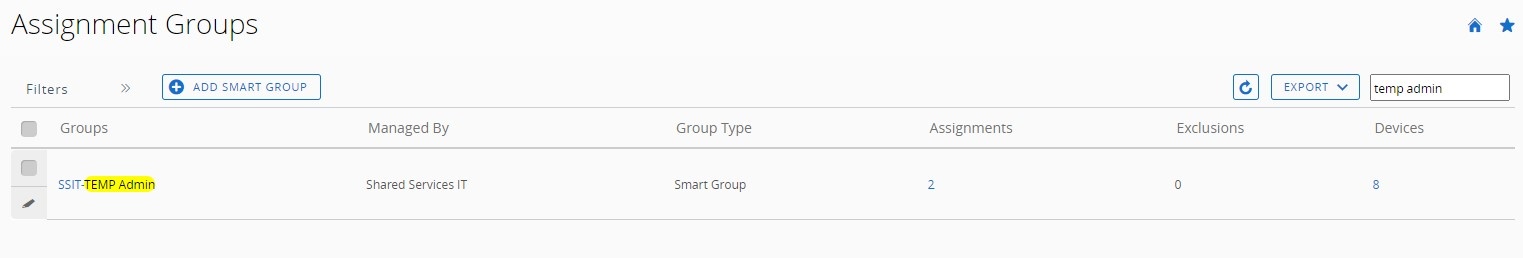
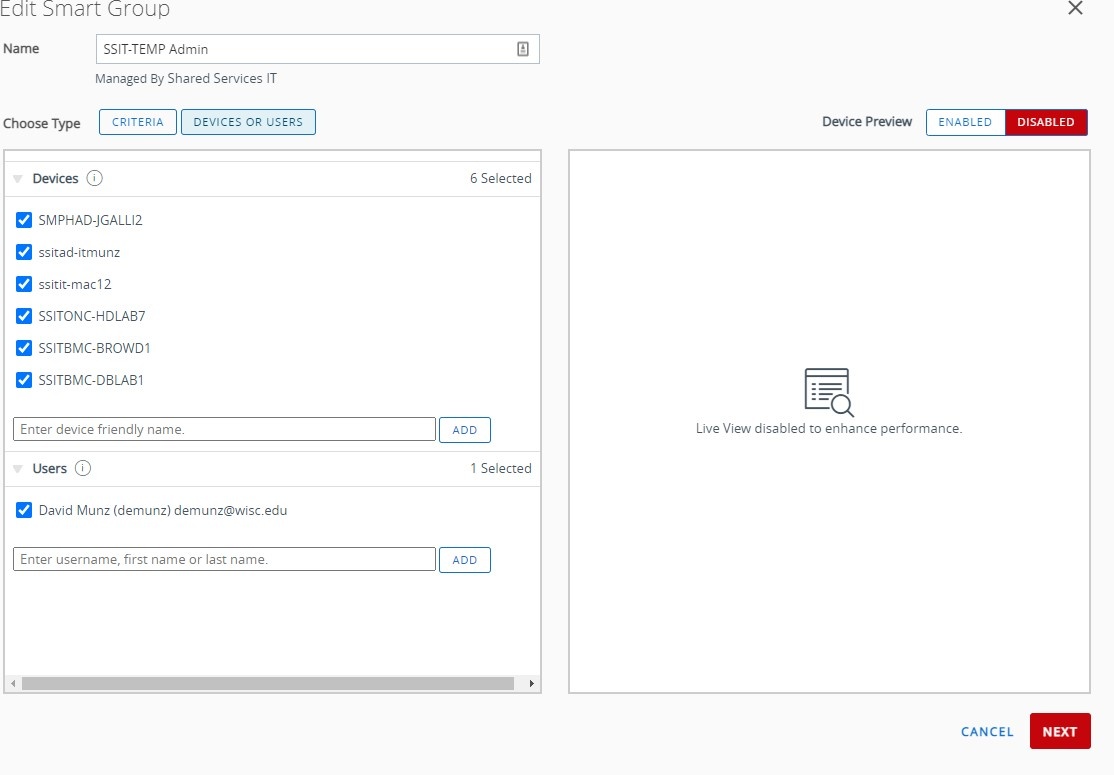
Use this guide for adding a computer to the temporary administrator privileges for Mac computers. Once this process is complete, this allows an end user to enable temp admin through intelligent hub (not Manifest) to elevate privileges on their Mac. See these instructions for the end user's side: https://confluence.med.wisc.edu/x/DoDjAg)
Add the steps involved:
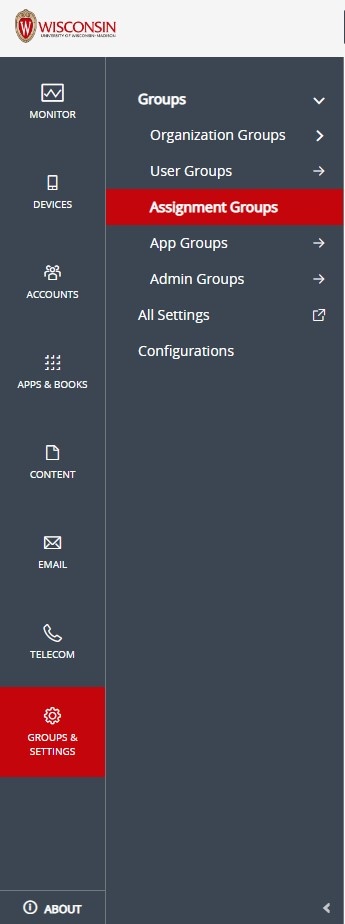
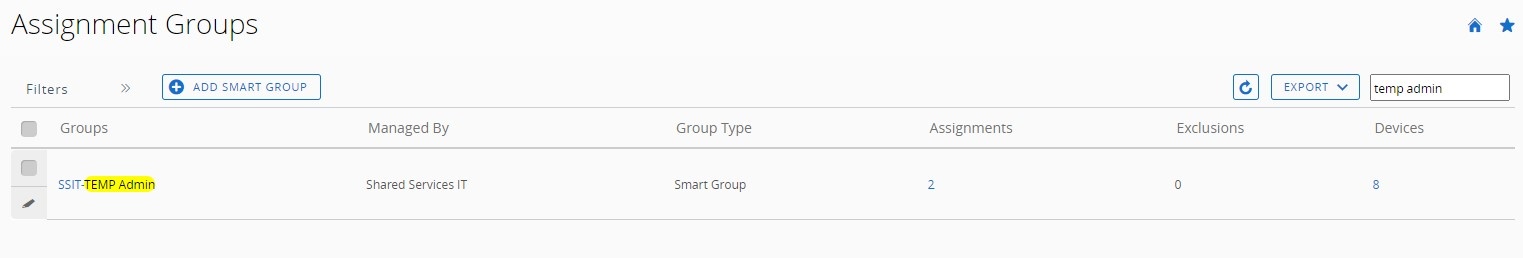
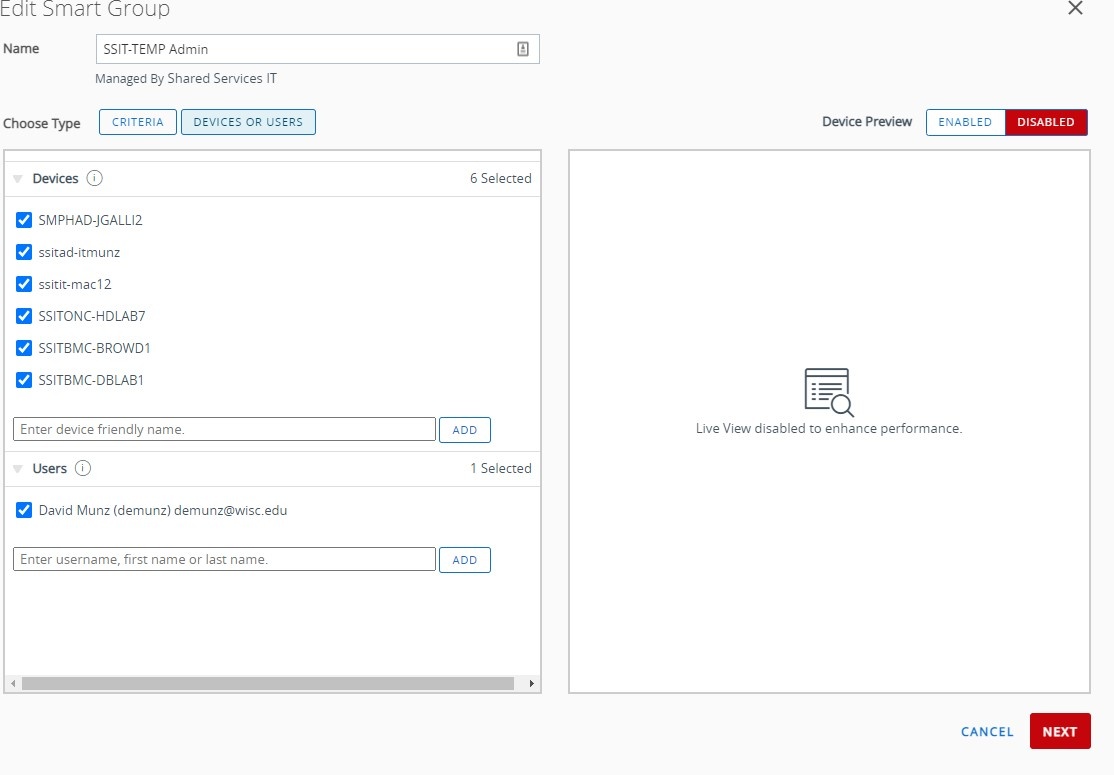
| You may also want to use visual panels to communicate related information, tips or things users need to be aware of. |
https://confluence.med.wisc.edu/x/DoDjAg
|