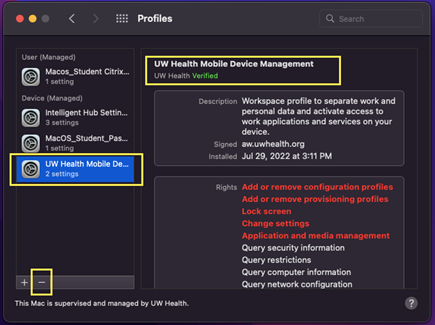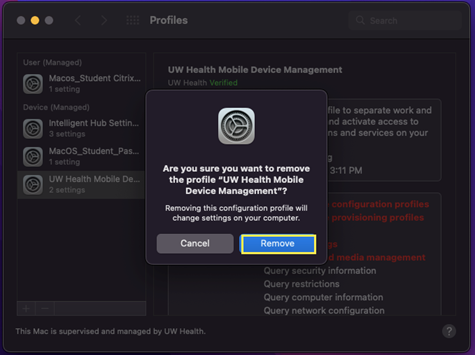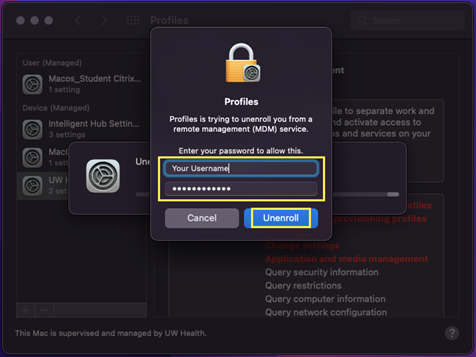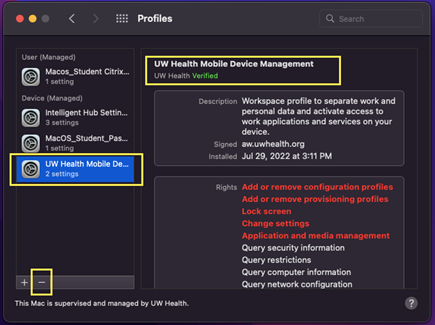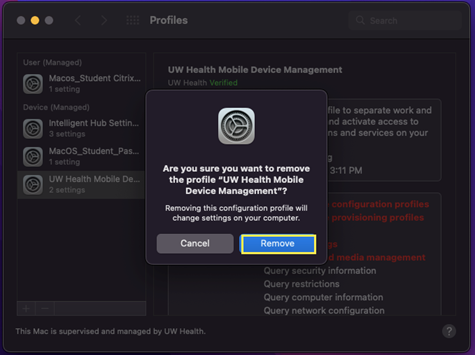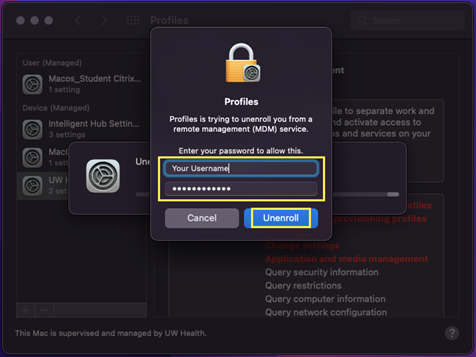- Select System Preferences > Profiles

- Fine and select the UW Health Mobile Device Management
- Select the – button to delete the profile.
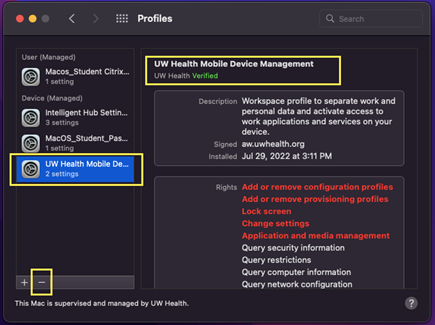
- Confirm by selecting Remove.
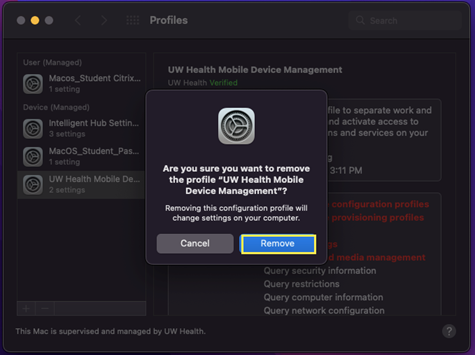
- Enter your device credentials and then select Unenroll.
- Do NOT use your UW Health credentials here.
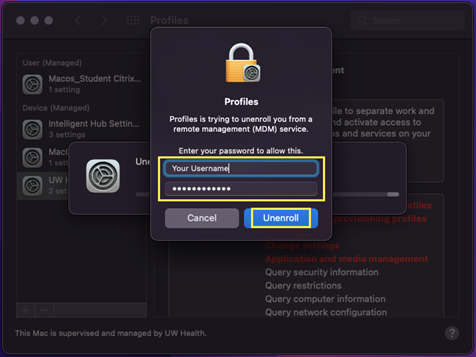
- Reboot your device. Hub will remain installed for you to enroll in another MDM.