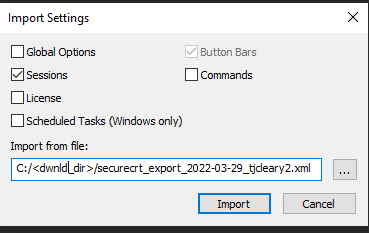Instead of taking 6 months for each of us to learn RADIUS, we decided to go with local accounts on each Cisco switch. The best way to do this is with SecureCRT.
1. Download this SecureCRT file and import it into SecureCRT
2. Open the Session Manager, expand the "Switches" folder, then right-click on the "Cisco" folder and select "Properties"
3. Select "SSH2" in the Category menu. Type the default username from LastPass into the "Username:" field. Then, under Authentication, click "Password", and then the "Properties..." button. Type the password from LastPass into both fields. Make sure "Store password" is checked.
4. From the top menu, click "View", then make sure "Command Window" is checked. You should see a new section at the bottom of the SecureCRT window
5. Right-click inside the Command Window, then select "Send Characters Immediately", and "Send Commands to > All Sessions"
6. Right-click on the "Cisco" folder again, and select "Connect in tabs".
7. Left-click inside the command window, then type the following:
enable config t username <your_username> privilege 15 secret <your_password> end wr
8. Repeat step 3, only this time input your newly created username and password
You should now be able to login to all Cisco switches with your new local account.