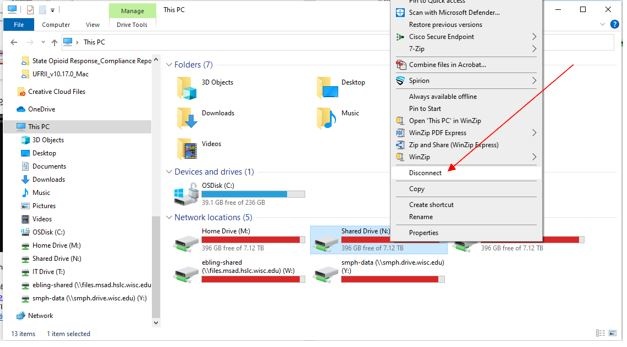Click in the link above if you are not automatically redirected in 10 seconds.
If you are having trouble connecting to the new Research Drive mappings for the P (lab drive) and H (home drive) drives on a lab PC, you will need to manually disconnect the P and H drives, run a policy update and reboot, then you should see the new Research Drive mappings.
To disconnect the drives, when you login, open up File Explorer, right click on the network drive and click on Disconnect:
Once disconnected, open up a Command Prompt and type gpupdate /force and hit enter.
Reboot the computer and the next time you login the drives should be mapping correctly.
If you continue to have trouble, please contact Shared Services IT
EMAIL: support@doit.wisc.edu (Contracted DOIT VIP Service) or desktop.support@med.wisc.edu
PHONE: 608‐264‐4357 (OPTION 5 for VIP)
WEB: https://it.med.wisc.edu/about-us/shared-services/