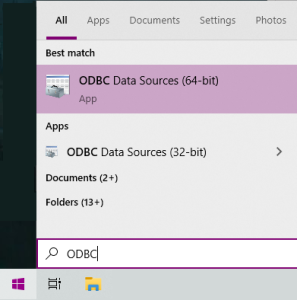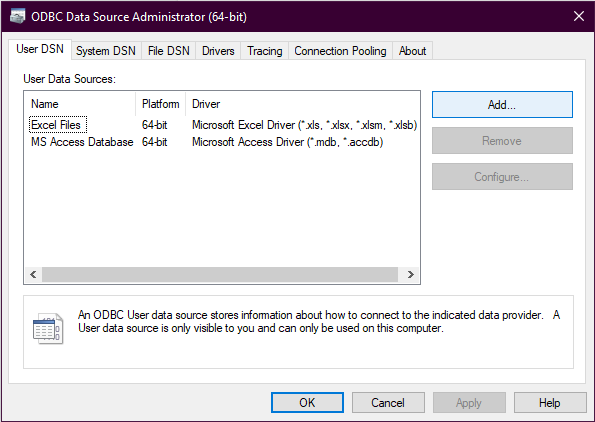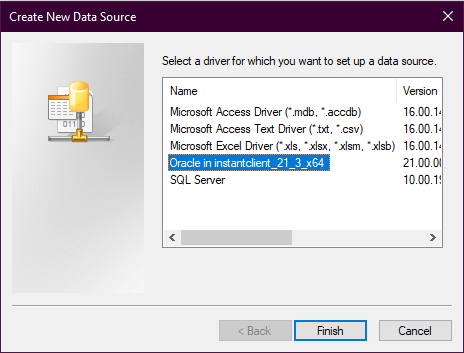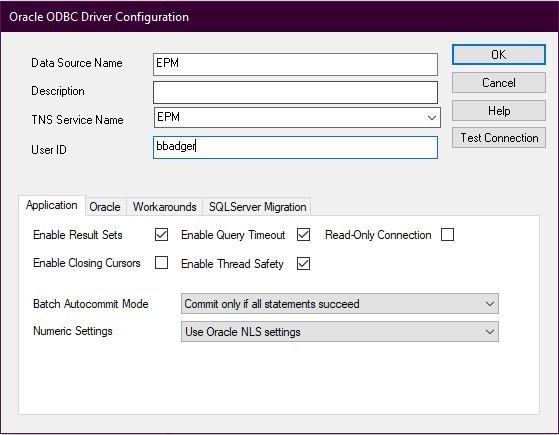- Search the Start Menu for "ODBC Data Sources (64-bit)" and open the App.
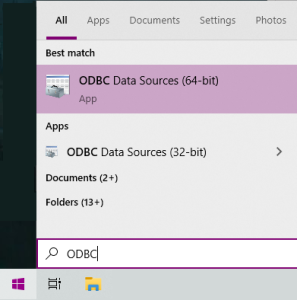
- In the "ODBC Data Source Administrator (64-bit)" window.
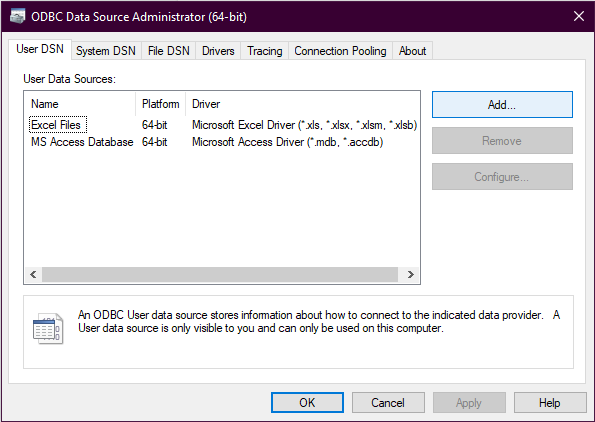
- Select Oracle in instantclient_21_3)x64, then click Finish
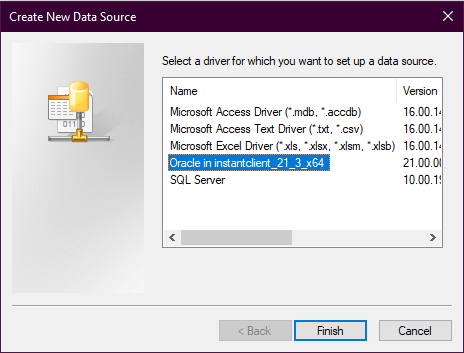
- In the "Oracle ODBC Driver Configuration" window, choose the following:
- Enter a name for the Data Source (EPM,adware, or INFOACCESS)
- Choose (EPM,adware, or INFOACCESS) from the drop down menu.
- Add the username, otherwise it will need to be typed in manually when trying to access the database.
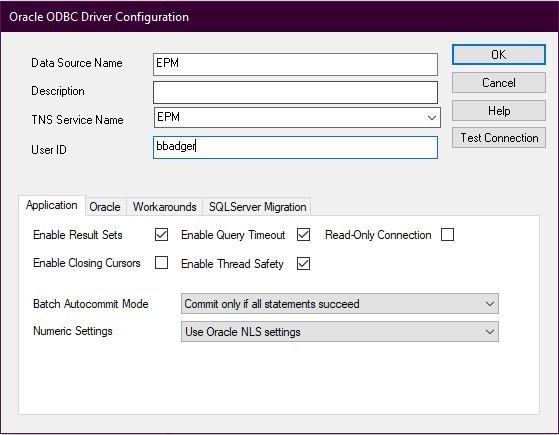
- Follow the same steps for adding each source (adware, INFOACCESS).
Related articles
{"serverDuration": 78, "requestCorrelationId": "0f7931f218d048a5"}