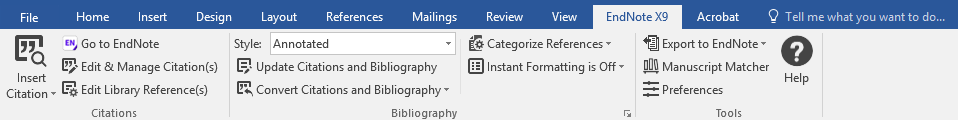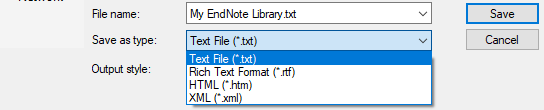To capture publications and continue tracking them as part of WPP's outcome report, after a comprehensive research, EndNote was chosen as the tool for this purpose.
The details of the research is documented and saved in a box file under the following link:
https://uwmadison.box.com/s/f5td5521sk34i5ph4aqvtscaqham4d8o
What is a citation manager (CM)?
A Citation Manager is a knowledgebase for organizing, saving, sharing notes and information about citations. It acts like a database that can be used commonly for research purposes. It also helps managing intra-[1] and extra-textual annotations in a citation map (tree)[2]. A CM would need to handle hierarchical as well as flat categories and also the linkings between the primary sources to their respective secondary sources in which they are cited. So, in summary they need to handle hierarchy, Keywords and links.
[1] While intra-textual is dealing with the portions of text within a work (article, book chapter, etc.), the extra-textual handles the hierarchical information in a citation tree.(H, 2016)
[2] Citation map is a visualization of relationship between references. The Citation Map tool allows you to easily create a visual representation of citation relations. (Dressel, n.d.)
Explorations
EndNote is known as industry standard reference management software. Since EndNote has many features, it takes a little time for a new user to familiarize themselves with this software.
EndNote has its own ribbon on MS Word which offers different functionalities:
Allows sync on up to three devices.
It has no extension on chrome to import citations. However, on some sites such as Google Scholar, there is an option to make it available in the setting. Then the citation can be imported which is basically just saving and opening the file from wherever it is saved will add it to the library in EndNote. Also, citations cannot be imported in groups. They can only be imported one by one.
Reference can be exported into the following formats:.txt, .rtf[1], .htm, .xml
The Basic free license app is just the online version of EndNote and very similar to the browser based services that other CMs provide.
It can save up to 500 groups in each library and it is advised not to save more than 100,000 references in one library.
Pros and Cons
Pros:
- Online search is available through EndNote. This is the only software that provides a search through online libraries such as pubmed.
- Has the ability to create smart group which updates automatically based on a search criteria that was initially set.
- Has a full blown word integrated functionality
- Because of its popularity, EndNote works very well with online libraries such as PubMed and Web of Science.
- Multiple references can be imported at once when connecting to online databases.
- It supports almost infinite styles.
- When importing pdfs, we can import a whole folder. If it finds a match, it will attach the pdf to the already existing record. If it finds a DOI, it will do a search on it connecting to PubMed and CrossRef and retrieves data.
- Provides term list and the control to change it using standards
- Offers a sophisticated search functionality
- Has IOs app
- Has the ability to import all PDF files from a folder
Cons:
- Learning phase can be a bit steep compared to other CMs because of many functionalities it provides.
- Does not have a browser extension to help with automatic import.
- There is not many API documentation to be found online
- Has no Android app
API
Clarivate Analytics provides and supports the API. However, the user has to request in order to use it. I did not fill out a request form. The API comes in the format of RSServices Development Kit (RDK) only. My understanding is that it acts somewhat the same as an SDK (software development kit) which includes software and documentation as well as sample code. It needs to be installed for use.
[1] Rich Text Format, can be opened by MS Word or similar software
EndNote usage in WPP
Please download the attached file and read the instructions under "Useful Hints". It also includes step by step screenshot based instructions in index section.
Creating EndNote importable file out of ICTR giant spreadsheet
This is how to create an endnote importable file:
- Filter the excel based on one grant #
- Select all and copy them into a new spreadsheet
- Add the keywords column with the following formula: =CONCATENATE(H2," ",I2," ",J2," ",A2)
- Copy this field and paste it over itself with copy values option
- Change the column headers to Author, Title, Year, Keywords and delete the other ones
- Select the column Author and find-replace all and to //
- Save the file as a tab delimited text file
- Open the tab delimited text file with MS Word
- Turn on the format tab
- At the beginning of the first row, hit enter
- On the first row type: *Journal.Article
- Find-replace all double quotes with nothing (this will delete them)
- Save the file
- In EndNote > File > Import > Tab delimited text > import
- This will import it properly with proper keywords. Just check your smartgroup for accuracy