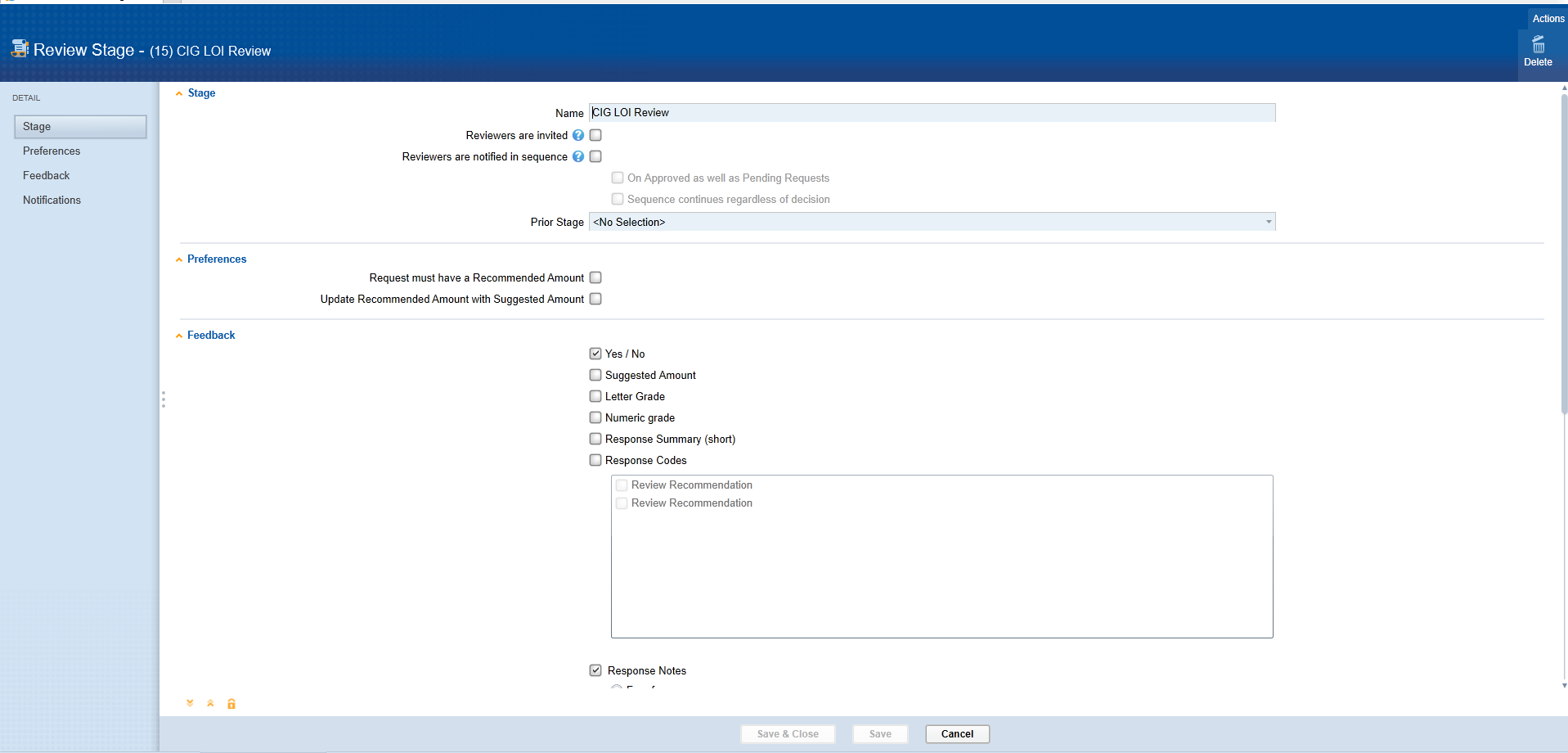There is a cheat sheet attached to this page as a quick view of creating a review in the process.
| Table of Contents |
|---|
The entire process of creating and assigning and testing a review best goes through the following 7 stages:
...
Dashboard > Ribbon Menu > Admin > Reviews > Review Stage Setup > Edit only if absolutely necessary
This page is better left untouched unless you know what you're doing!
Step Four: Create a Committee (Optional)
Dashboard > Ribbon Menu > Admin > Reviews > Manage Committees > Create new or modify an existing one
It is not necessary, but best practice to create a committee and add reviewers that way. Here reviewers can be added or removed. It also indicates if there are other committees that the reviewer is part of.
Step Five: Create Reviews
Search for Requests > Choose Requests > Actions > Assign Reviewers > Select Stage > Select Committee (or specific reviewers one by one) > Select Stage > Select Committee
This stage is self explanatory.
Step Six: Check to make sure it looks good
Dashboard > Ribbon Menu > Launch > Reviewer Portal
It is a great idea to create some tests and login to Reviewer Portal to make sure it looks alright.
Step Seven: Clean up Test Reviews
Full Search > Reviews > Add Filter > Choose Stage and Reviewer > Search > Select All > Actions > Delete
Also important to cleanup the test reviews.