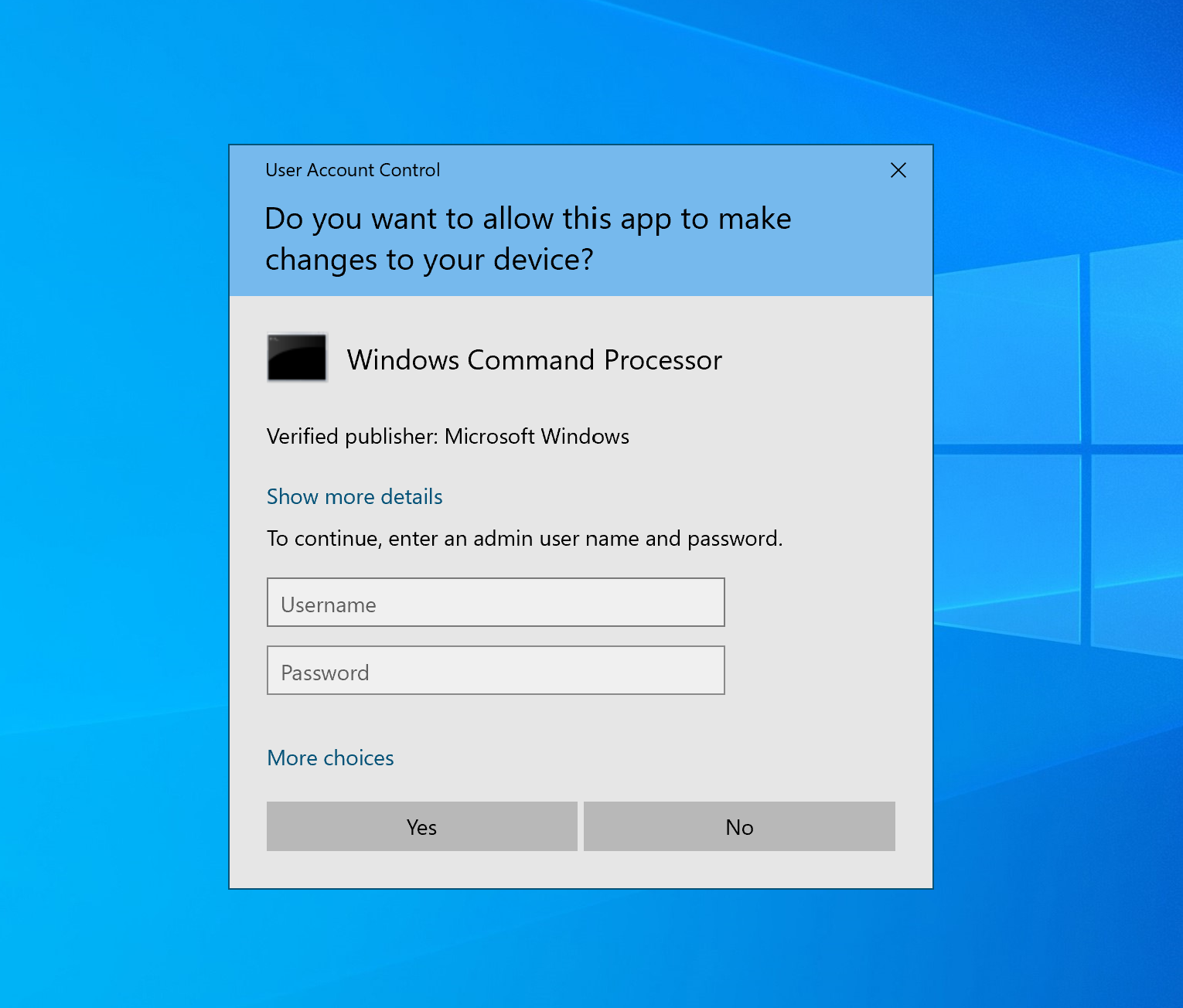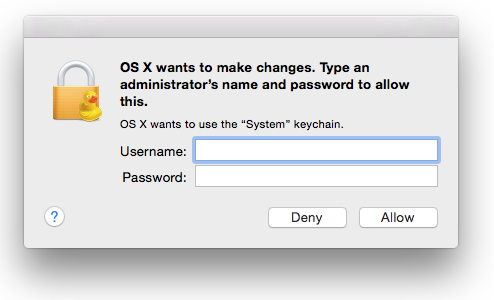If you need Temporary Admin Privileges, it must be approved by your supervisor or Lab P.I., contact Contact us by going to https://it.med.wisc.edu/about-us/shared-services/ and clicking on the General IT Support Request, have . Have your supervisor or Lab P.I. fill out the form requesting Temporary Admin Privileges.
Once approved, you will have been given access, go to access to the website within 24 hours (generally within 15 minutes). PLEASE NOTE - in order to use the temporary administrator website you must either be on campus or connected to the UW GlobalProtect VPN. If you are off campus and do not have the UW VPN, you can obtain it with the instructions here: https://kb.wisc.edu/helpdesk/page.php?id=90370
Follow the instructions below for use:
- Open a web browser (Chrome, Firefox, Safari), and in the address bar at the top put in https://it.med.wisc.edu/ad/tempadmin.php
...
- and hit return or enter. You will be prompted to login with your UW Net ID unless your browser is already logged in
- Once logged in, you should see the website displaying a unique username and password. Copy these credentials down on paper. They will be invalid after 5 minutes, but the website can be refreshed again to generate a new set as needed.
- Launch the installer or attempt the change you wish to make on the computer. When the administrative credentials pop-up box appears, put in the credentials you have written down and click "Yes" or "Allow"
- The software or change should now process normally.