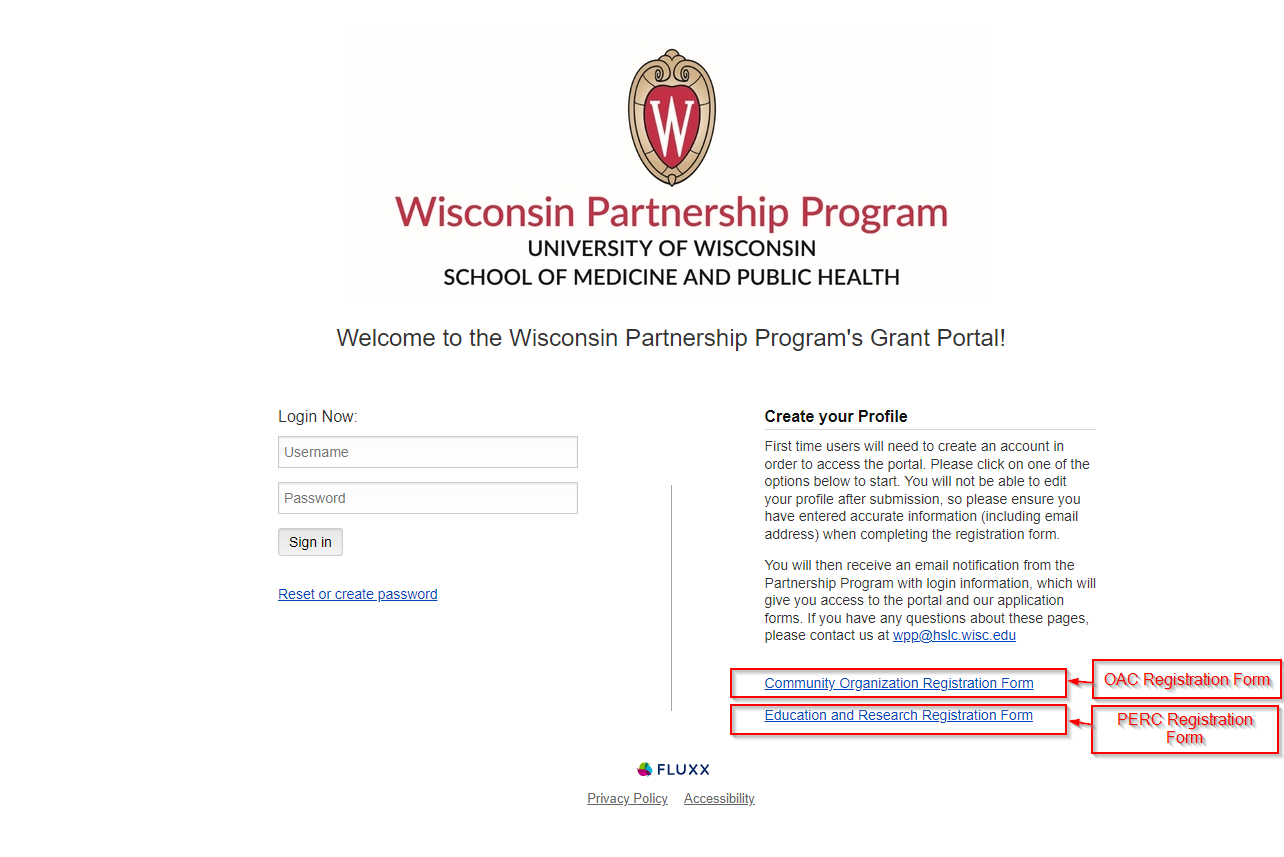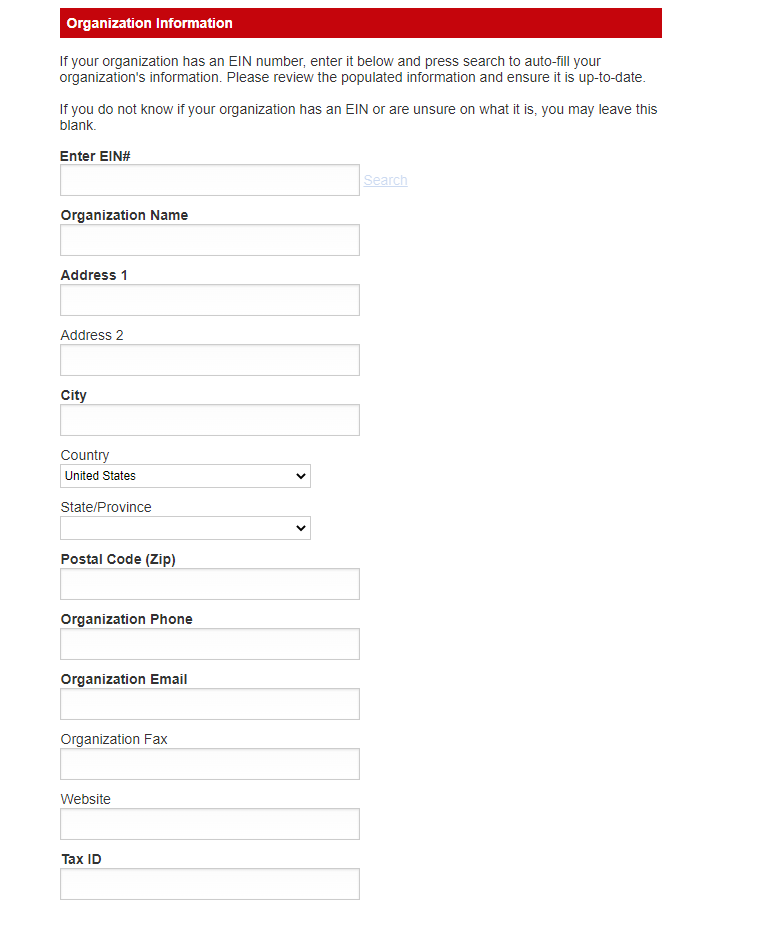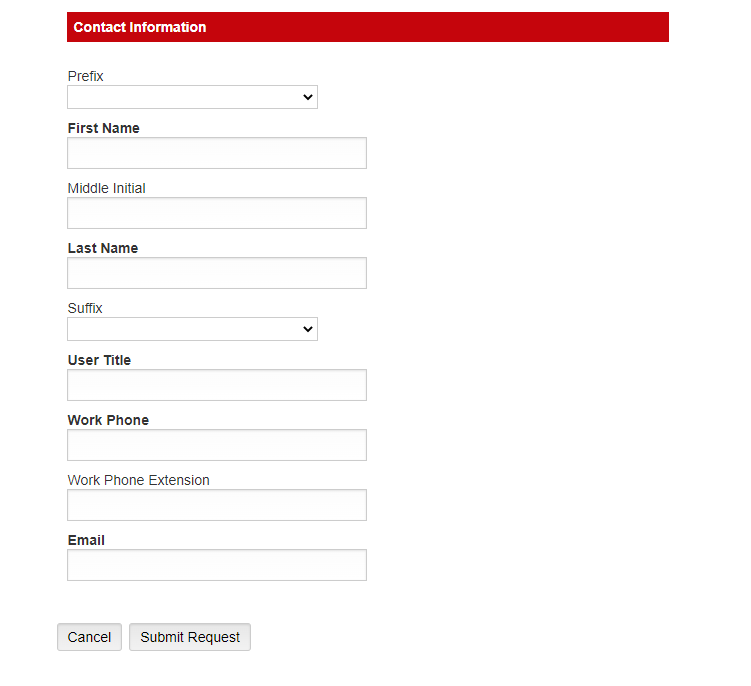...
Registering as a New User
If a potential grantee would like to apply for a grant, they can simply go ahead and register for an account within our system. This will get them most of the way to having their own account in Fluxx with limited WPP staff intervention.
The begin the process of registration, the potential grantee would first navigate to the WPP Grantee Portal home page and click on one of the links on the right-hand side of the page (see also the screenshot below). The first link leads to the OAC Registration Form and the second link leads to the PERC Registration Form.
These forms differ in what questions they ask. Let's look at each of them in order.
OAC Registration Form
The OAC Registration Form is split into two sections. The first is the "Organization Information" section, which asks various questions about the community organization that is requesting funding, such as the organization's name, street address, city, postal code, and tax ID.
The second is the "Contact Information" section which asks various questions about the specific person who is registering in the system, such as their first and last names, their work phone number, and their email address. Once they have filled out the required information, potential grantees will click the "Submit Request" button. This will send an email to several WPP Staff members letting them know that a user registration has been submitted.