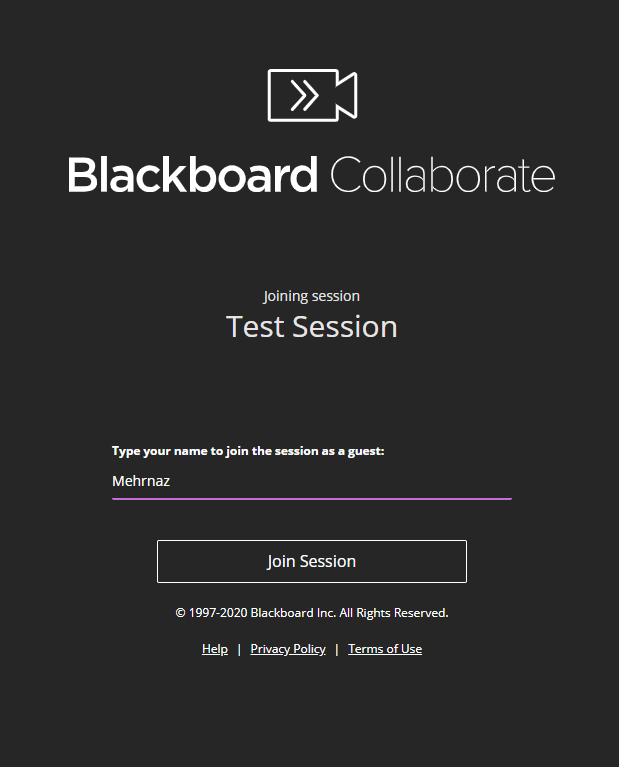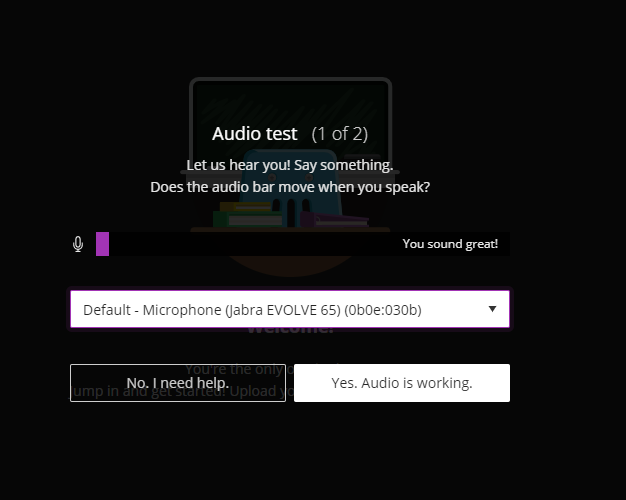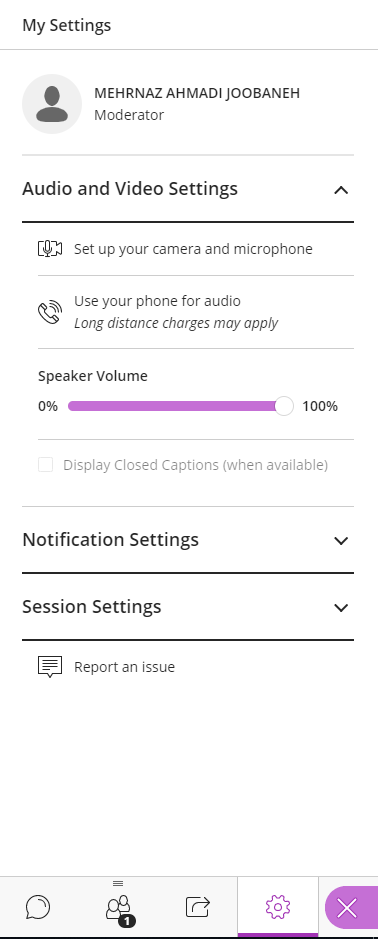| Table of Contents |
|---|
Checklist
1- Make sure you can get into the session easily
2- Check your audio to make sure it is working
3- Get the dial in number and pin immediately after signing in
Signing into the room
Follow the link provided to you.
Enter your name and click "Join Session" button:
Then you will be taken to the next screen which will test your audio. You can either test it or click "Skip". We highly recommend testing your audio :
If the audio doesn't work or you see the following
...
or change your setting (this applies only to you):
More info
You can find more information on navigating a session here:
https://help.blackboard.com/Collaborate/Ultra/Moderator/Get_Started/Navigation
Enable the browser settings
...