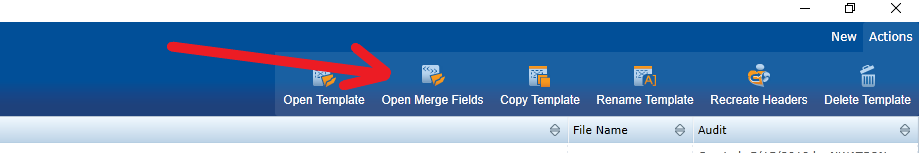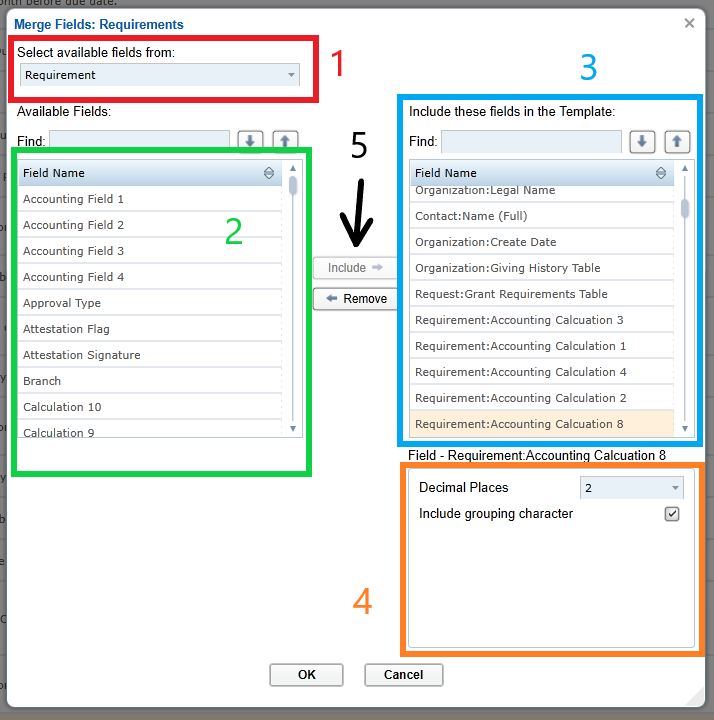...
These fields have been added and it can be modified through the Template Manager's ribbon menu. The associated option to click on is "Open Merge Fields":
Merge fields window looks and acts like view modification window:
1 - Click the dropdown on the top left hand side to select record type which will populate the available fields.
2 - Available fields are populated based on the record type selection.
5 - The "Include" button will move it to the right where visible fields to the template reside.
3 - Available fields to the template. This will not add it to the template, but makes it available to the template to choose from.
4 - The field can also be formatted through the little section at the bottom right.