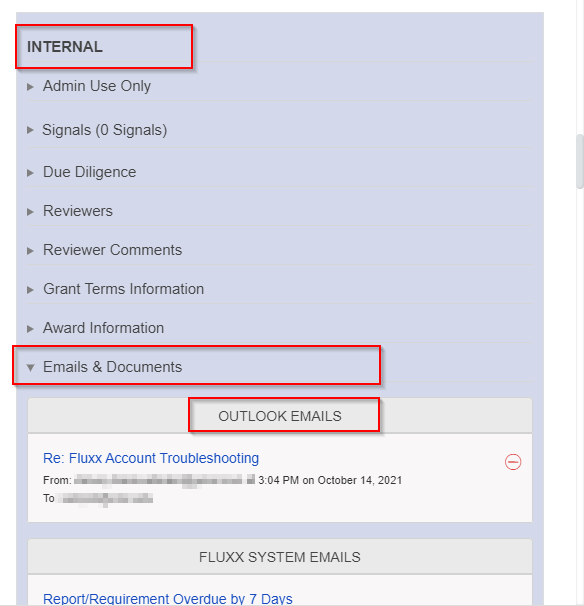...
Within Fluxx, there are many different ways to generate correspondence to grantees. Additionally, Fluxx has a way to store correspondence that occurs outside of the system to records that exist within the system.
Saving Correspondence From Outside the System to Fluxx
Correspondence with Grantees in Outlook: One of the main ways that Grantees communicate with the WPP is by emailing the Partnership Program. From Outlook, you can save an email chain onto an existing record within our Fluxx system using the Fluxx Outlook Plugin.
...
To see the email chain you saved, you'll just need to go to the record you saved the chain to in Fluxx and navigate to the "Internal" section. Within the Internal section, open up the subsection "Emails & Documents." The first item in "Email & Documents" is called "Outlook Emails" and stores the correspondence saved to the system from Outlook. Here, you can click on the hyperlink of the email subject like (in this case, "Re: Fluxx Account Troubleshooting") and the email chain will be opened up in a new Card on your current Fluxx dashboard.
Emailing a Grantee
...
From Within Fluxx
: Within Fluxx, you send emails to grantees using using Email Templates.
Email Templates store a combination of both plain, static text and dynamic text (which pulls data dynamically from the records that the email is being generated for) to generate messages that can be used for specific situations. Example: We have email templates set up to remind grantees when they have Requirements due within certain time windows (i.e. 30 days before, 1 day before, and 7 days after a Requirement Due Date). These messages pull dynamic data (such as the grantee's Grant Project Title name) and combine it with static text (i.e. "as stipulated in the Memorandum of Understanding.") to produce one cohesive email message.
...