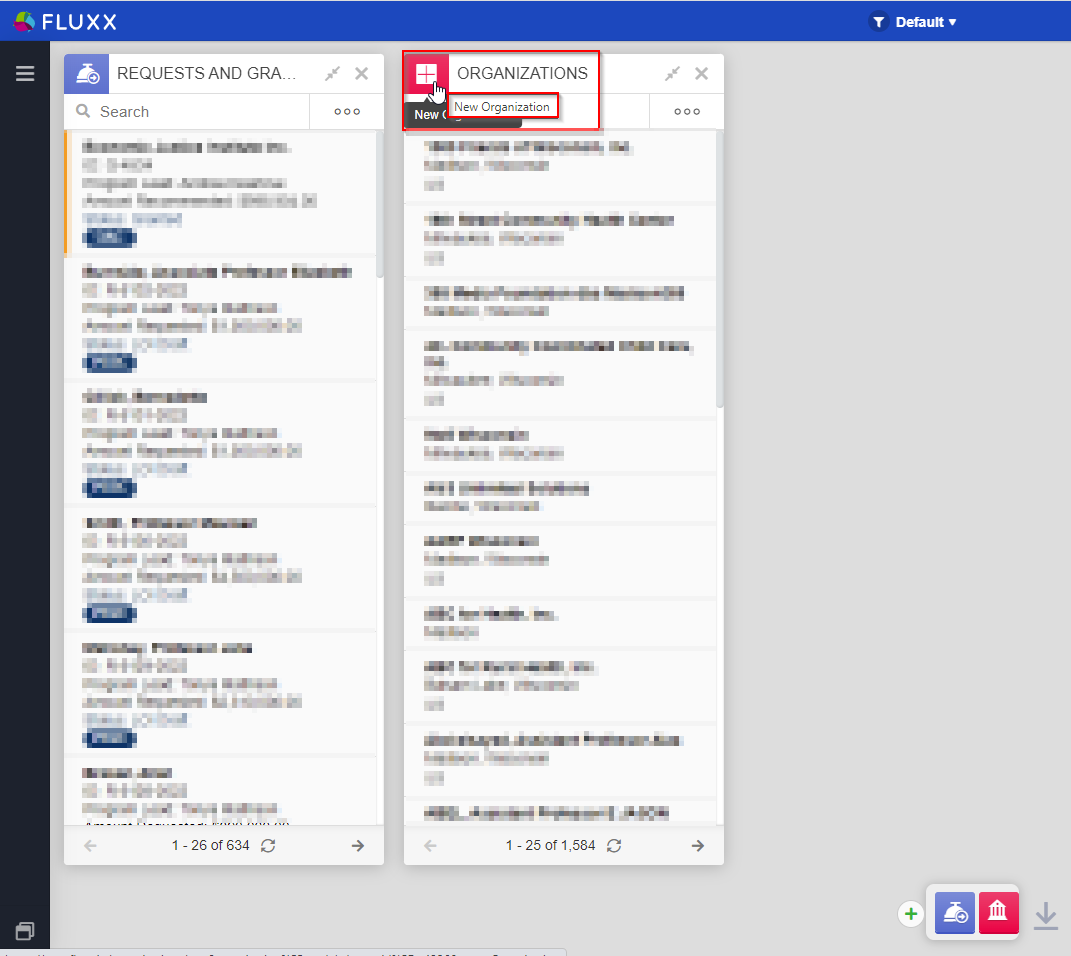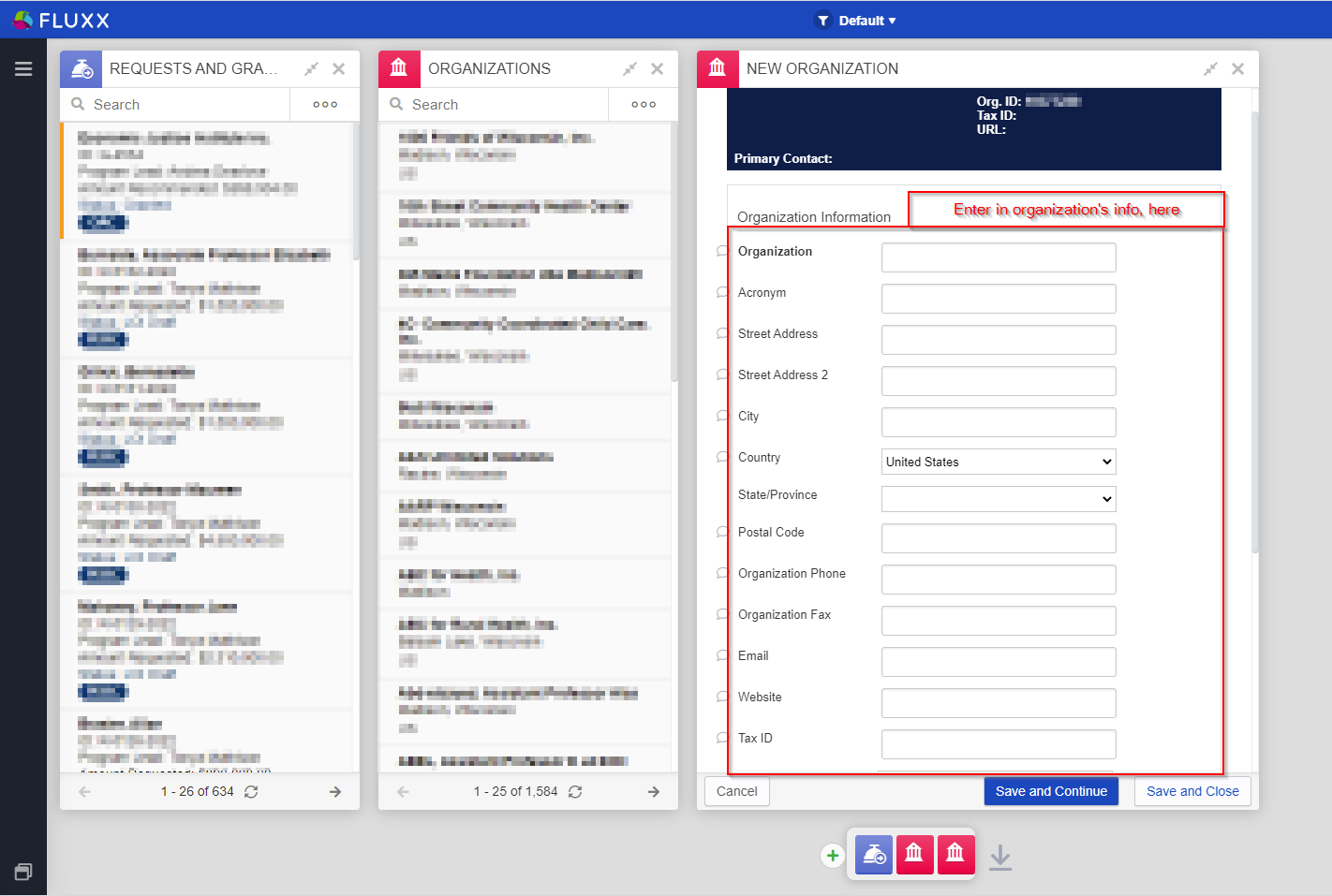...
- Organization Name
- Street Address
- Street Address 2
- City
- Country (always pre-populated with "United States")
- State/Province
- Postal/ZIP Code
- Organization Phone (can be principal investigator's phone number)
- Organization Email (can be principal investigator's email address)
- Website (for OAC organizations that have a dedicated website, ignored for PERC)
- Tax ID (critical for OAC organizations, but no PERC organizations will have a tax ID)
- Primary Contact
To Before you begin creating the new organization, make sure you have all of the pieces of information relevant for your type of organization (i.e. Tax ID for an OAC organization, UW office address for a PERC organization, etc.)
To begin record, first click the Green Plus ("+") button at the bottom of your Fluxx dashboard as you would to add a new card to your dashboard (see screenshot, below).
...
Once you click on the "X," you'll be taken back to the dashboard. To create the new organization, hover over the icon in the top left-hand corner of the "Organizations" card you just added to the dashboard. As your mouse hovers over the icon, the "Organizations" icon will change into a Plus ("+") sign and a small text box saying "New Organization" will appear. Click on the plus sign (see also the screenshot, below) in order to begin creating the new record.
Creating the New Organization
Clicking the Plus ("+") will pull up a new card to the right of "Organizations" called "New Organization." This is where you'll enter in the information of the organization you wish to create. The field "Organization" is the Organization's name; this is the only field that is technically required, though it's worth noting that the we like to have most of (if not all of) these fields filled out for data integrity's sake.
Once you've filled out all relevant fields on the form, click the "Save and Close" button in order to create the new organization record.
Linking Your New Organization to a User and Selecting a Primary Contact
Now that you've created the new organization record, you'll need to
Registering as a New User
...