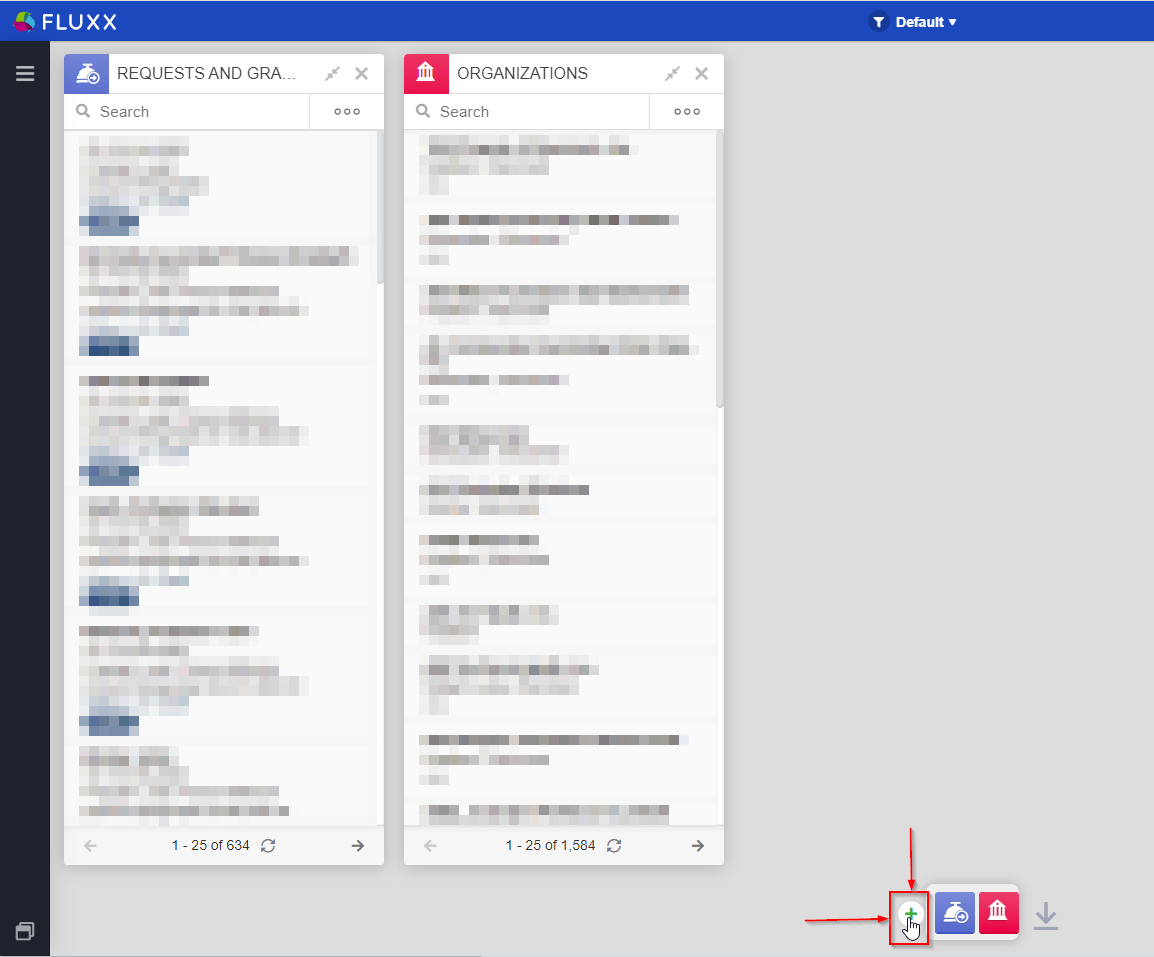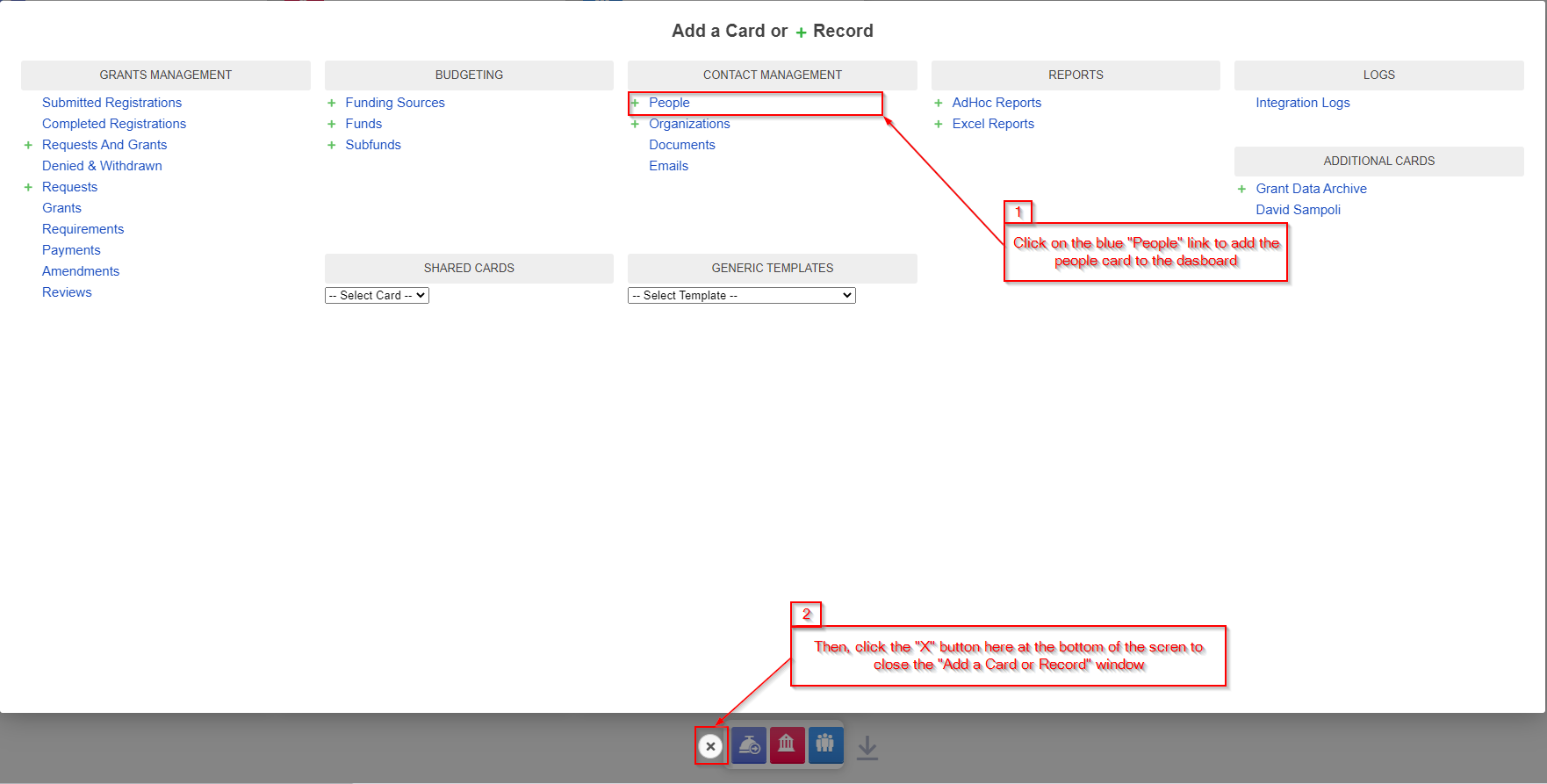...
Now that you've created the new organization record, you'll need to to link it to a user in order for that organization to be able to come through on an application. To link your new organization to a user, you'll first have to pull up a user record.
Add a user card to your dashboard. As you did previously to add a card to your dashboard, navigate your mouse down to the Green Plus ("+") button at the bottom of the screen and click on it.
After you click the Plus button, the normal screen for "Add a Card or Record" will pop up. To add the people card to your dashboard, click on the blue "People" link from that screen and then navigate down to the "X" at the bottom of the screen and click it to close the window. See also the screenshot, below.
Registering as a New User
...