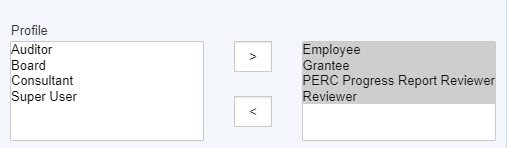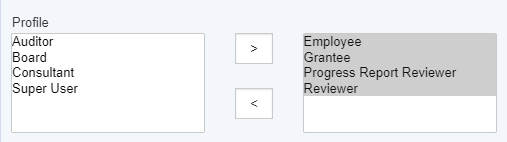...
The "Profiles" assigned to a user in Fluxx determine what Portal the user in question has access to. This is a critical piece of user creating as a user created without the correct profile added will likely be unable to perform that task(s) required of them (i.e. submitting a Reporting Requirement as a Grantee or submitted an Application Review as a Reviewer).
Screenshot showing a user record configured with the four profiles that the WPP is currently using (Employee, Grantee, PERC Progress Report Reviewer, and Reviewer)
...
"The Grantee profile is normally the profile with the lowest level of permissions within the system. This profile usually is assigned to the clients day to day external users. It's possible to create multiple grantee profiles, but not advisable because it causes issues with the LOI connect function of creating new grantees (which can only default to one grantee profile)."
...
Progress Report Reviewer
PERC Progress Report Reviewer – In use. Gives access to the PERC Progress Report Reviewer Portal, which allows PERC and OAC members to view and review Progress Reports submitted to the WPP by PERC Grantees.
Fluxx does not give a default description for this Profile type because we created this profile (it does not exist in Fluxx by default).
...
Grants Management Staff – In use. Used for other WPP employees who are neither Finance Team nor Program Officers (see below for more information of Program Officers). Allows these users to take actions within the "Employee" portal.
...
Progress Report Reviewer
PERC Progress Report Reviewer – In use. Used for all people who review PERC Progress Reports (usually PERC or OAC members). Allows them to submit edit Progress Report Reviews within the "PERC Progress Report Reviewer" portal.
...