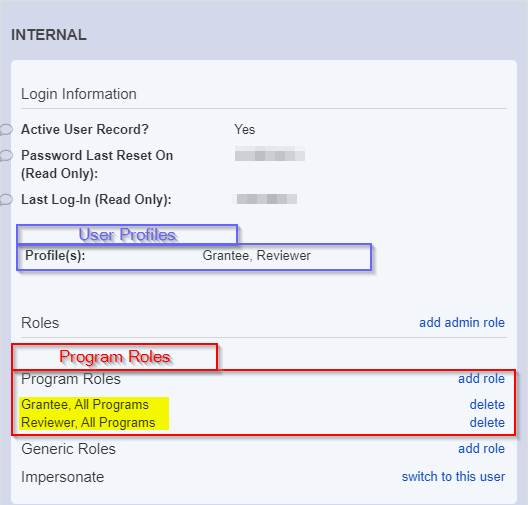...
Roles form the backbone of user permissions – most actions that can be taken in the system like submitting a Reporting Requirement or Grant Application allow users to take those actions based off of what Role they have attached.
Usually Program Roles on a User record should match 1:1 with the Profiles/Portals that the User has access to – if the user has access to the Reviewer Portal, for example, they should almost always have the Reviewer Program Role as well so that they can actually perform the tasks of a Reviewer like submitting an Application Review.
Screenshot showing a user with two Program Roles assigned – a "Grantee" Role and a "Reviewer" Role. Note that the user also has both the Grantee and Reviewer Portals selected. Note: As stated above, Program Roles on a User record should match 1:1 with the Profiles/Portals that the User has access to
Read through the list below to get a sense for which Program Roles the WPP has attached to users and how each Role is used.
...