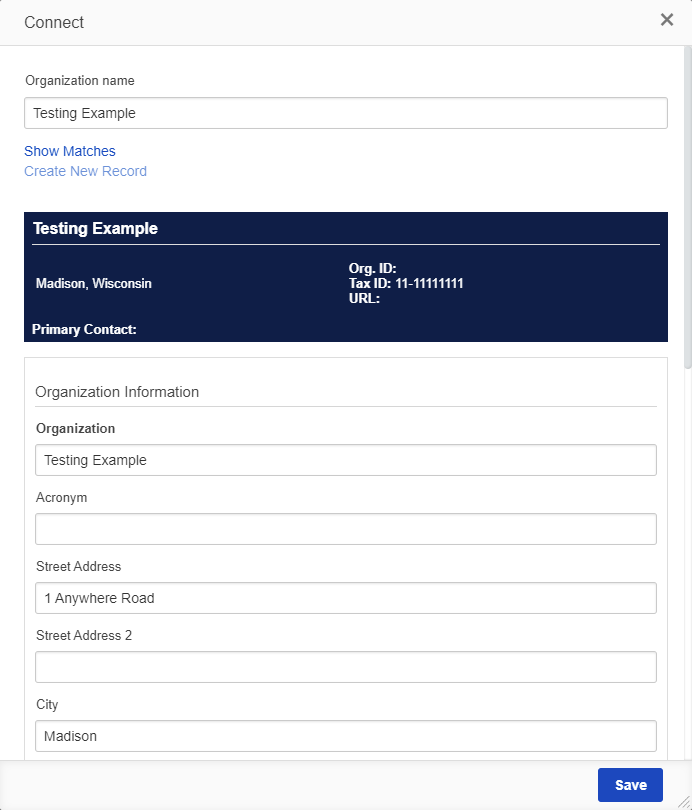...
Clicking the "Create New Record" button will open another screen allowing you to edit/add information for the Organization before you create the record. You want to make sure the following fields are filled out and accurate:
- Organization Name (Under the field "Organization")
- Street Address
- Street Address 2
- City
- State
- ZIP Code
- Organization Phone Number (can be Primary Contact's phone number)
- Organization Email Address (can be Primary Contact's email address)
- Organization Tax ID (if applicable, PERC organizations will NOT have a tax ID but all OAC organizations should).
From here, follow the instructions in the section "Manually Create an Organization Record" from above in this article in order to create the New Organization Record.
Creating a new user record
...