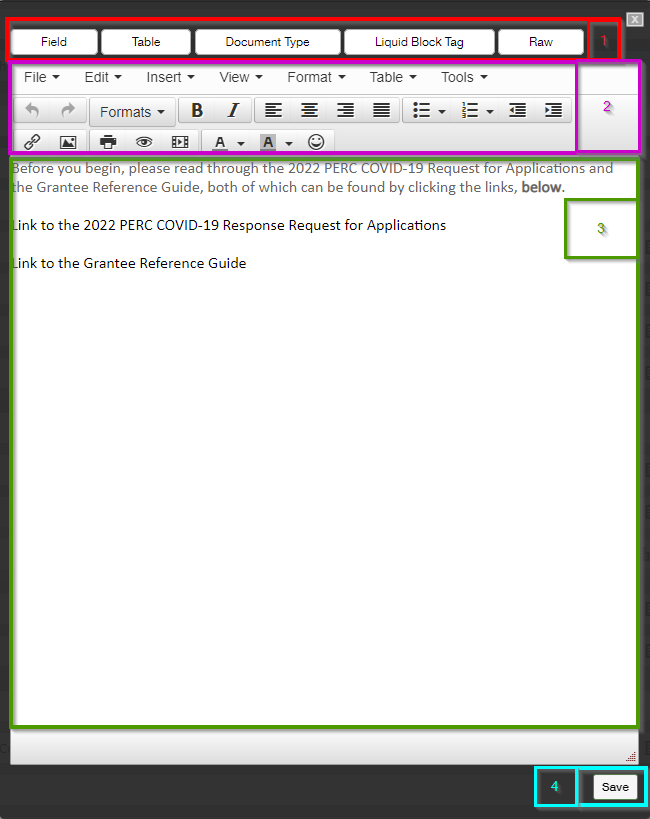...
When you click "Edit Text," a screen similar to the one found in the screenshot below will pop up. See the descriptions below the screenshot to get an idea of what options you have when editing Text Items.
- Box # 1: The top row shows buttons that can be used to pull in field values from the Record Type, see the background HTML code, and more.
- Field: Allows you to pull in the Values from any field that you can link to within the system; for example, on a Grant Application record, you can pull any Grant Application fields as well as link "through" People records to pull out data from the linked People to the Grant Application. This can be useful when pulling data that should be Read-Only onto a Record. Several formats can be applied to the fields; date field types should always have the "Date" formatting applied; multiple response Fields should always have the "Comma Join" formatting applied.
- Table: Allows you to display a Table of the Values stored in a field on the record. Does not work very well; recommended to use the Field button to do this instead.
- Document Type: Not very functional, recommended against using.
- Liquid Block Tag:
Component Configuration
Field Configuration
...