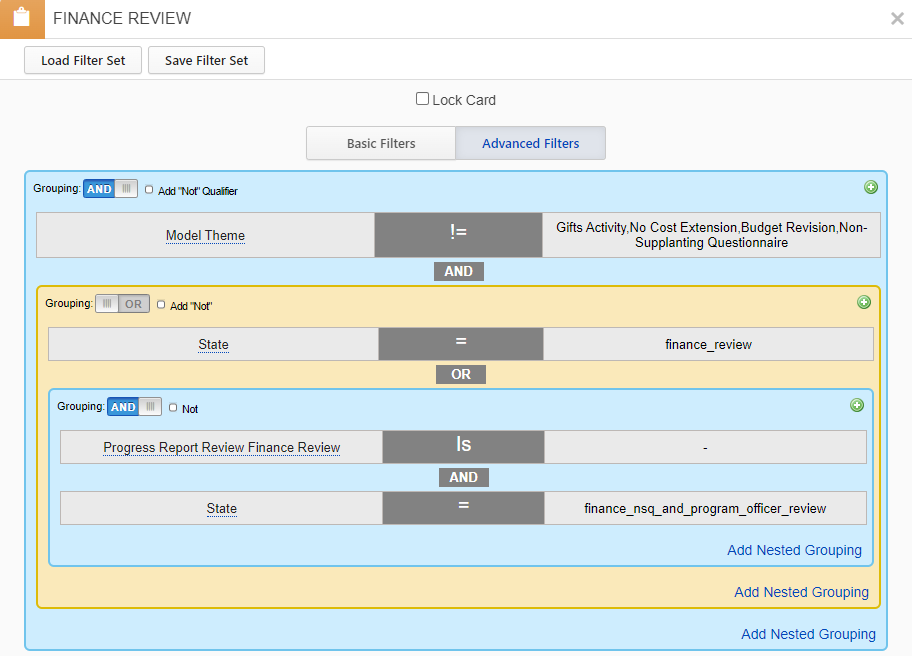Progress Reports used to go to 1-4 external reviewers, who would then access reports via a portal, add comments/decisions, etc. As of summer 2023, this stage of review has been removed, removing the need for many workflow steps and fields. For information about the old workflow refer to the Fluxx Progress Report Review Workflow and Build (prior to August/September 2023) page.
Progress reports are Requirements records that awarded grantees fill out periodically to provide an update on their project and spending progress. Once submitted, they go through technical review (financial, NSQ, and program officer) and, if needed, are bundled and sent to administrative review. All reviewers are WPP staff, so the entire workflow is completed within the 3.2 Requirements Dashboard.
As part of this review structure we've also implemented side-by-side review for technical review. When a progress report is submitted both the finance team and program officer are notified, and the report appears in the Finance and Program Officer cards on the dashboard. NSQ review happens after Finance review is done, and once all review is completed the Program Officer is notified and they either approve the report or forward it to administrative team review.
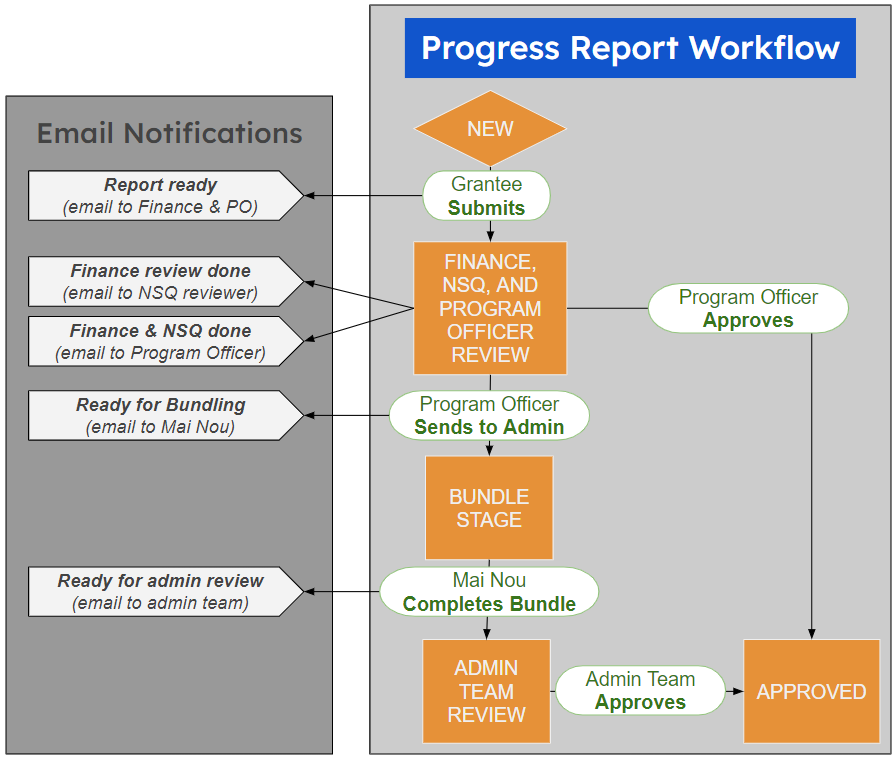
There are other Requirements forms that do not follow this side-by-side review process, often because they don't require both finance and program officer review. The Finance, NSQ, and Program Officer Review workflow status applies only to progress reports. |
The following forms follow the Progress Report workflow:
Note that this change also applies to the old versions of these forms (ex. OAC Interim Progress Report (legacy) ). The old forms have been updated to the new workflow but retain the old Program Review section to preserve historical external reviewer information.
The notifications from step 2 are triggered based on which fields have been filled out. There are four text-based fields to support this workflow:
Note that the NSQ and Program Officer notifications use the Filter method, since we need to evaluate field states rather than status changes to indicate progress through technical review. As a part of this, it's a known issue that duplicate emails can be sent (specifically, the trigger is evaluated and a new email can be sent anytime someone saves the record. One Time Filter might be a solution, but I'm still investigating).
Remember that not all requirements follow this workflow, thus when updating notifications pay attention to whether it's unique to the side-by-side review or if it's triggered only when moving from another state (ex. from Finance Review). |
Like with most dashboards the State is the main criteria which determines whether a record shows up in the list. With the Finance, NSQ, and Program Officer Review state, the Progress Report Review fields are also used to determine whether a report appears in the Finance Review, NSQ Review, Program Officer Review, or Ready for Decision card.
Note that the cards also account for requirements that do not follow this side-by-side review by including the old states (Finance Review, Non-Supplanting Questionnaire Review, and Program Staff Review) in their logic. See the example below: