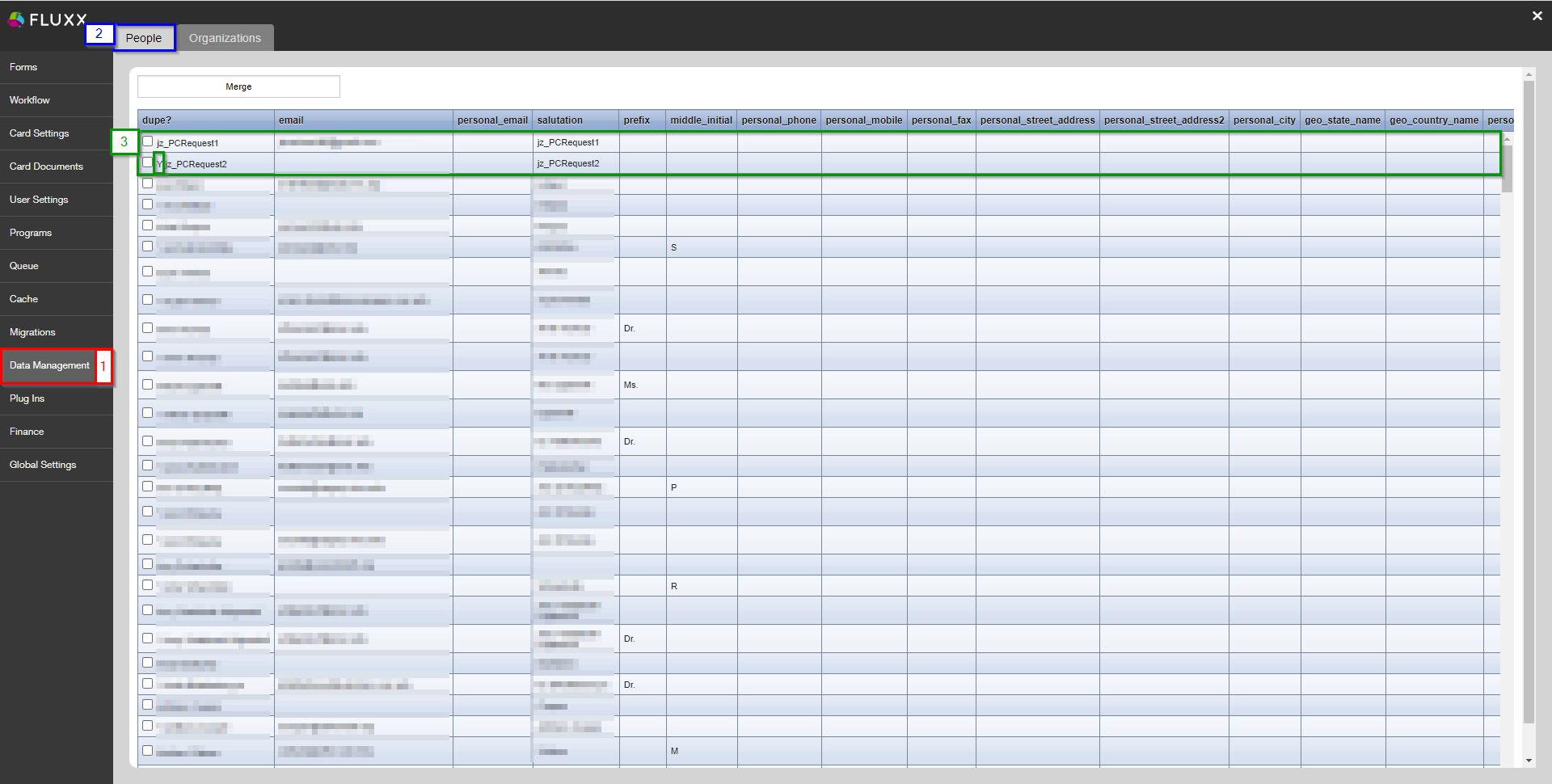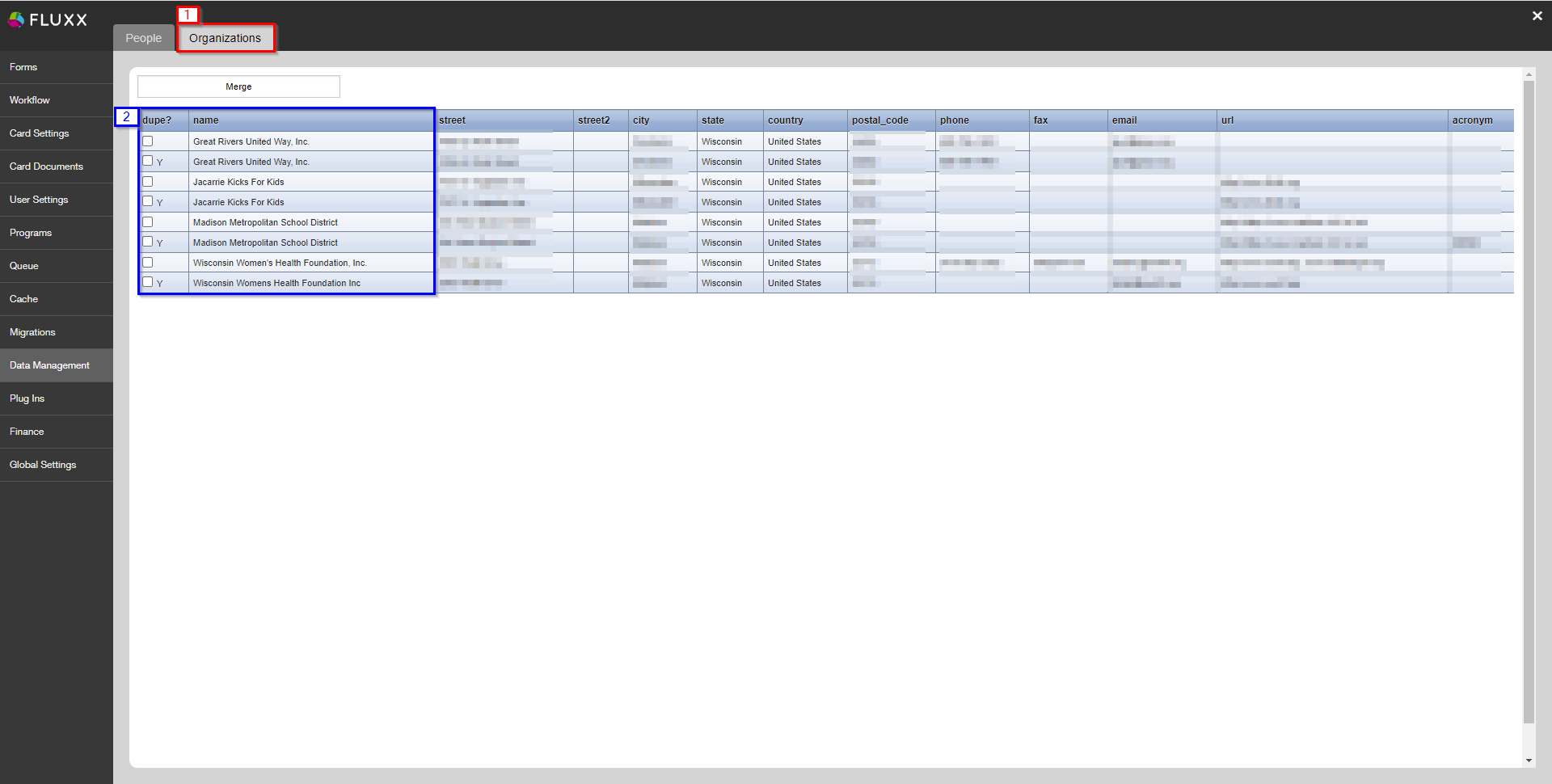The Data Management Menu of the Admin Panel will show Admin users potential duplicate records in the User and Organization record type. Each record type has its own tab within this menu to see the potential duplicate users in a different list than the potential duplicate organizations.
Despite there being a large "Merge" button at the top of of both of these tabs, duplicate records cannot actually be merged from this screen. If you want to merge some of these duplicate records, please see the Merging Duplicate Contacts/Organizations section for information on how to do so.
People Tab
The People tab will show you potential duplicate User records for your knowledge. Please see the screenshot below for highlighted items from the People tab and beneath the screenshot for descriptions of said items.
- Box # 1: Shows the Data Management menu as currently selected.
- Box # 2: Shows the People tab as currently selected.
- Box # 3: Shows two lines that represent potential duplicate records of each other. You can see that these are potential duplicates of each other based on the names and salutations, but also based off of the "Y" at the front of the name in the second line which is the system's way of telling you "I think this line is a duplicate of the line before."
Organizations Tab
The Organizations Tab is almost exactly the same as the People Tab, with the exception that it shows potential duplicate Organization records rather than potential duplicate user records. Please see the screenshot below for highlighted items and beneath the screenshot for descriptions of said items.
- Box # 1: Shows the Organizations tab as currently selected.
- Box # 2: Shows two lines that represent potential duplicate records of each other. You can see that these are potential duplicates of each other based on the names and addresses, but also based off of the "Y" in the "dupe?" column, which is the system's way of telling you "I think this line is a duplicate of the line before."