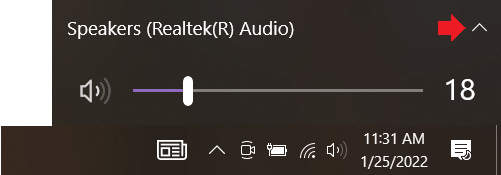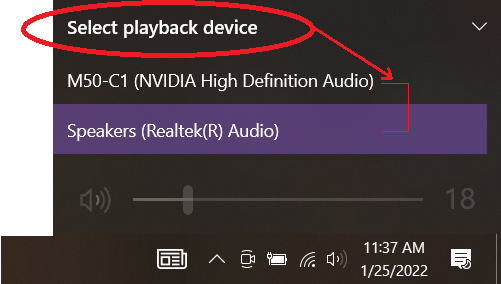This page was moved to kb.wisc.edu/134042
Click in the link above if you are not automatically redirected in 10 seconds.
Click in the link above if you are not automatically redirected in 10 seconds.
Quickly check which speaker (if there is more than one) is currently enabled for use in Windows.
Step-by-step guide
- Select the Speaker icon in the (right side) taskbar.
- Next, select the arrow to open a list of audio devices connected to your computer.
- Check that your audio is playing to the audio device you prefer, such as a speaker, headphones, etc.
Also see:
Audio Device Settings (Windows 10)
https://kb.wisc.edu/smph/81174
Fix sound problems in Windows 10
https://support.microsoft.com/en-us/windows/fix-sound-problems-in-windows-10-73025246-b61c-40fb-671a-2535c7cd56c8