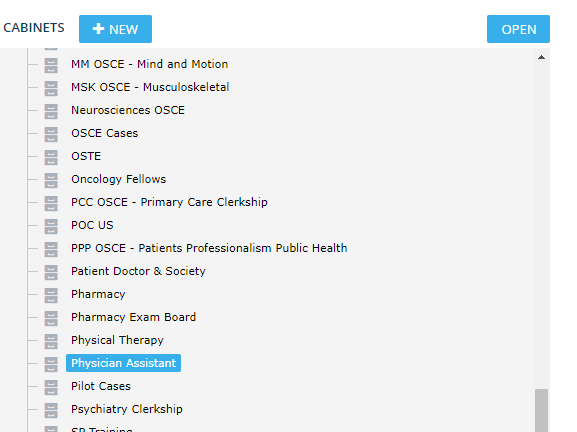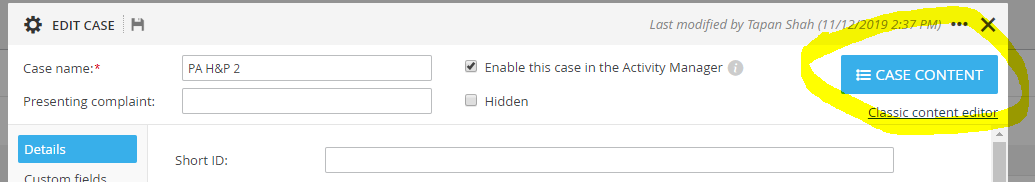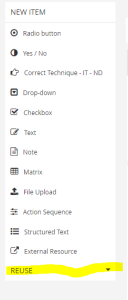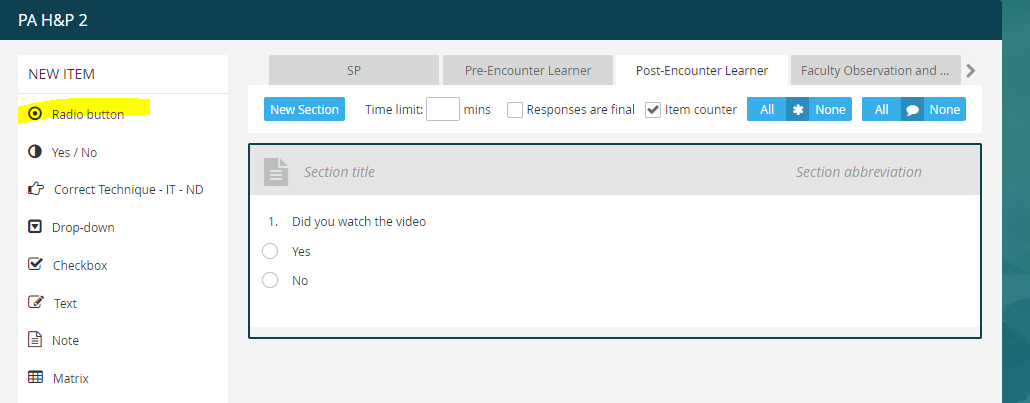This page was moved to kb.wisc.edu/134290
Click in the link above if you are not automatically redirected in 10 seconds.
Click in the link above if you are not automatically redirected in 10 seconds.
Create a new event under the cabinet
- Ensure to check enable this case
- FYI the case name is view able to students
Custom Content tab - this is where most items for the event are set up.
- SP Tab - what is posted on the inside computers
- Pre-encounter learner tab
- Select reuse and select setion
- Search PA door scenario for master template
- Remove the old PDF by clicking in the field to edit than X button
- Upload the new door scenario as a PDF by selecting insert media button
- Choose PDF file to insert into door scenario
- Peer Evaluation - used for peer to peer.
- Add the radial button- Did you watch the video
- Unchecked boxes.
- Set the weight to zero
- Peer evaluation - checklist is built her