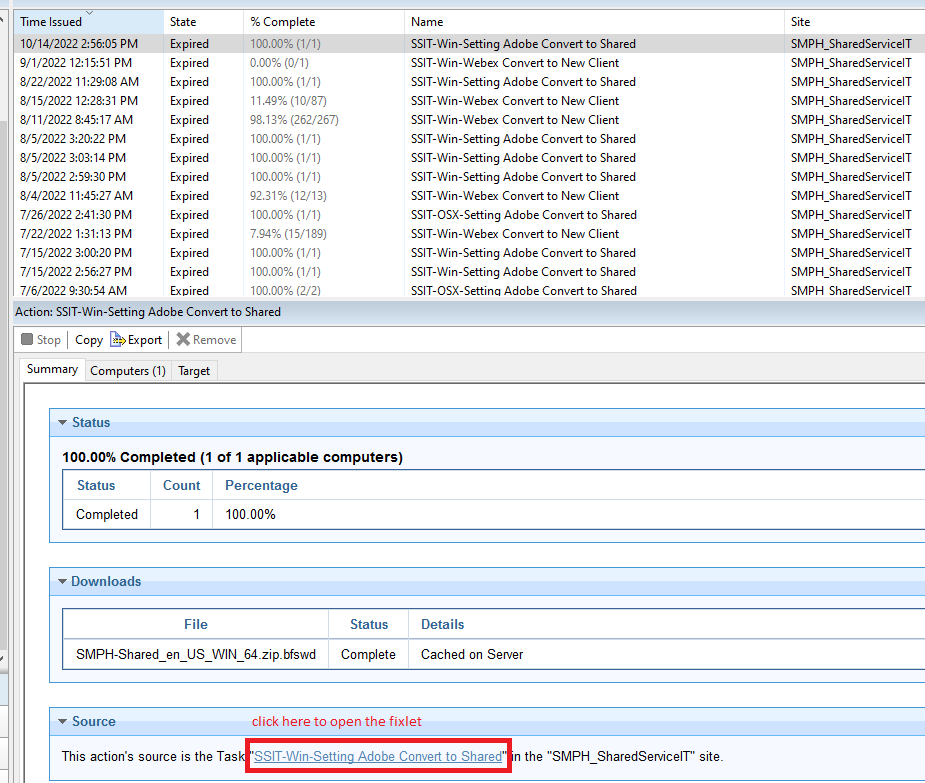This page was moved to https://kb.wisc.edu/smph/internal/134225
Click in the link above if you are not automatically redirected in 10 seconds.
Click in the link above if you are not automatically redirected in 10 seconds.
How to convert Adobe Named licensing to Shared on SMPH managed device
Step-by-step guide
- In TEM, under Fixlets and Tasks, search "adobe convert"
- Select the Task and click "Take Action"
- Find the computer and click OK and enter TEM password to apply.
OR
- In TEM, under Actions search "adobe" or "convert" and find the SSIT-Win-Setting Adobe Convert to Shared
- Under "Source" select the Task "SSIT-Win-Setting Adobe Convert to Shared"
- Select Take Action
- Find the computer name and click OK and enter TEM password to apply.