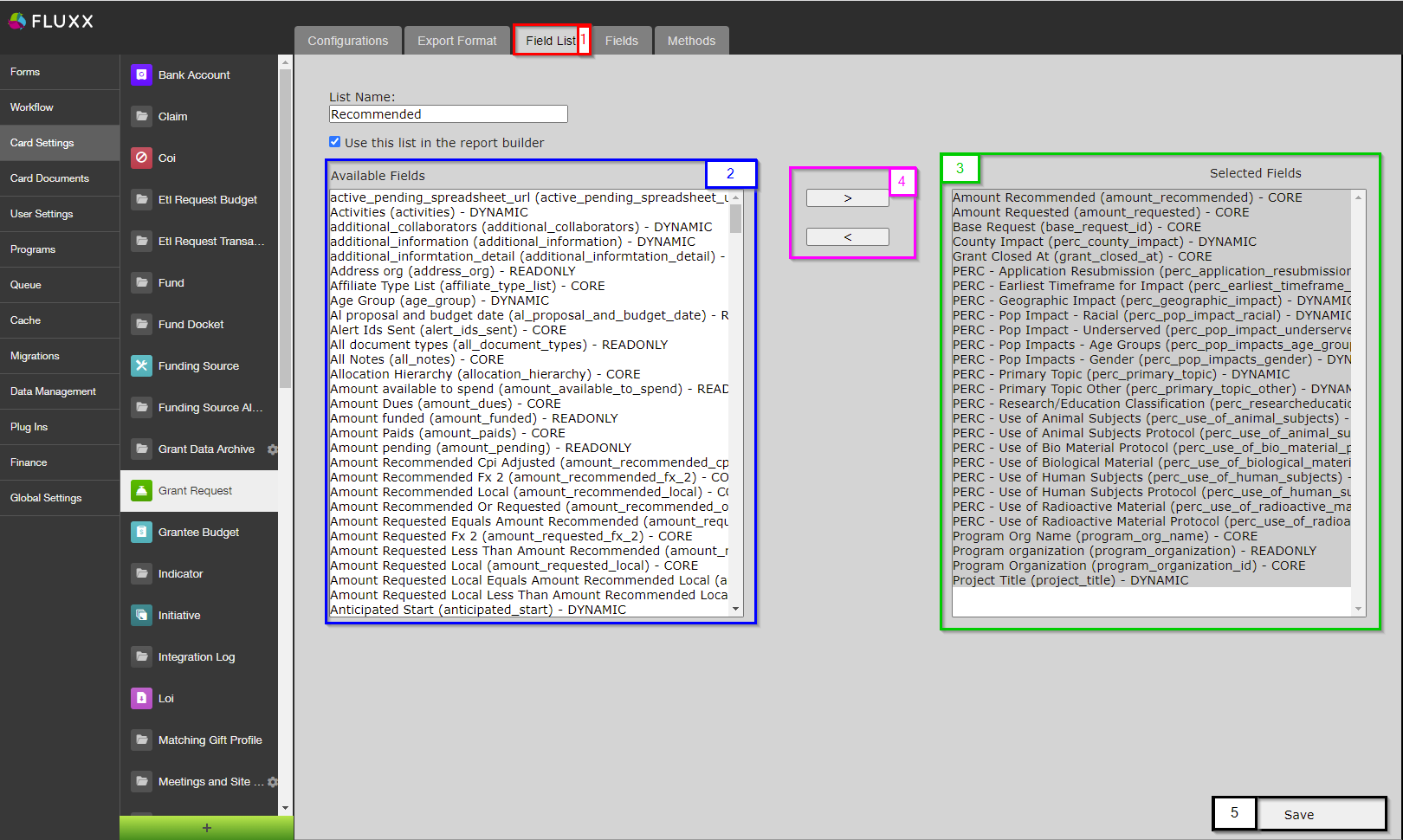...
The next tab over is called "Field List." From this screen, you can tell the system which columns per record type should be considered "Recommended" for the purposes of Ad-Hoc reports. See the screenshot below to see highlighted important items from this screen and beneath the screenshot for descriptions of said items.
- Box # 1: Shows the Field List tab selected.
- Box # 2: Shows the list of all available fields for this specific Record Type.
- Box # 3: Shows the list of fields that have been selected to be considered "Recommended."
- Box # 4: Shows the arrows that allow you to move a field between the list of all available fields (again, on the left) and the list of selected "Recommended" fields (on the right). Click on a field from either list to highlight it and use the ">" arrow to move a field from the "Available Fields" to the "Selected Fields" (Recommended Fields) list and the "<" arrow to move a "Selected" (recommended) field back to the list of Available Fields (making the field no longer a "Recommended" one).
- Box # 5: Shows where you can Save your selections. You'll want to make sure to hit Save if you've made any changes whatsoever; if you fail to do so and click over to another tab, all unsaved changes will be discarded.