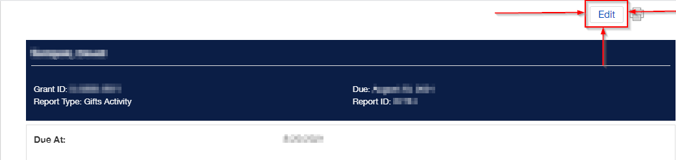...
In order to begin editing a requirement, you must click the "Edit" button found towards the top right-hand side of the requirement screen:
Enter the required information for the Requirement.
...
When you are done filling out information, hit “Save and Close” (see screenshot below).
Finally when you are ready, hit the “Submit” button on the bottom right-hand corner (see screenshot below).