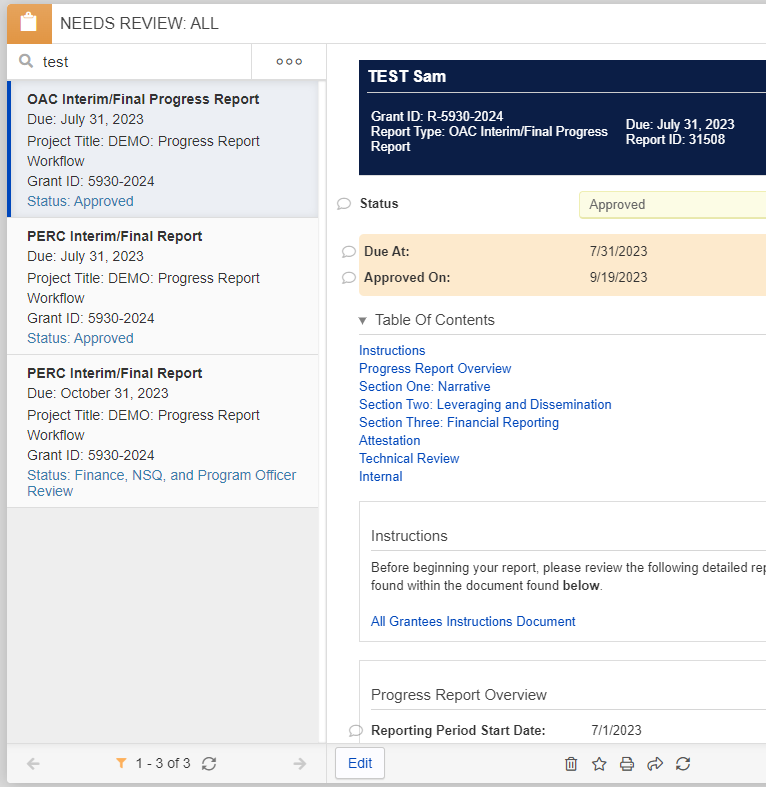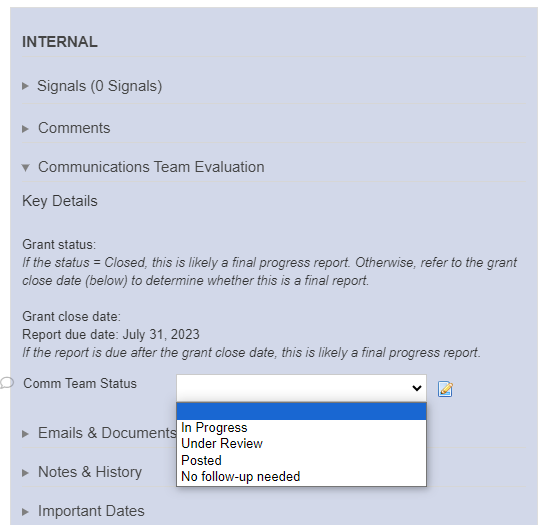...
- Select a report, click Edit, and navigate to the Internal section (either by clicking the link in the Table of Contents) or by scrolling down to the purple section).
Note: If you don't see the Edit button, contact Sam Anderson (sam.anderson@wisc.edu) or your Fluxx administrator to update your permissions. In your message, include the Grant ID and Status of the record you're accessing. - Under Communications Team Evaluation, set the Comm Team Status:
- In Progress = drafting updates
- Under review = draft has been sent out for review
- Posted = website updates are posted (reports with this status no longer show up in the main three cards, though you can find them in the All Time Progress Reports card at the end of the dashboard)
- No follow-up needed = does not need updates (reports with this status no longer show up in the main three cards, though you can find them in the All Time Progress Reports card at the end of the dashboard)
FAQ
How do I find a specific progress report in the dashboard?
...