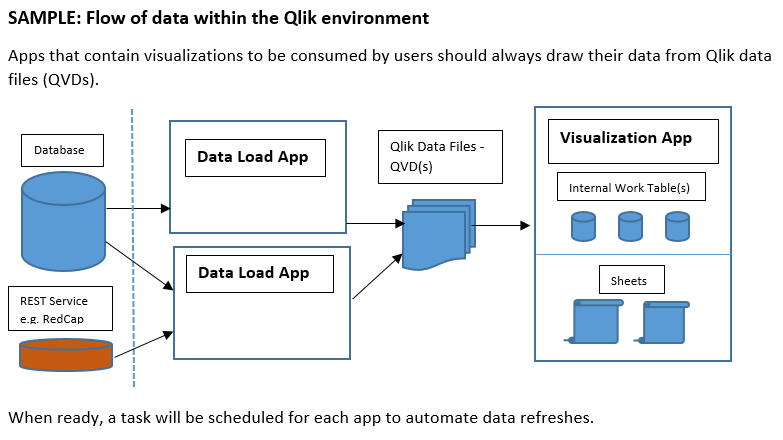...
| UI Expand | ||
|---|---|---|
| ||
The core data to be used in Qlik enterprise reporting will be stored in files called QVDs. A QVD (QlikView Data) file is a file containing a table of data exported from Qlik Sense. QVD is a native Qlik format and can only be written to and read by Qlik Sense. If you're a Developer and would like to see a sample of how this works you can look here - Qlik Data Overview.docx for more information. There are also sample Apps out in the Development environment which show how to create and how to use Qlik data files. A list of available files can be found here. A diagram of the basic two layer approach can be seen in the diagram below. Data Load Apps pull data from data sources to create QVDs. These QVDs are used to create the Visualization Apps that get published to Streams that general users will have access to. |
| UI Expand | ||
|---|---|---|
| ||
As a developer, you have access to the Finance data by using the FINANCE_QVDs_WISDM or the FINANCE_QVDs_AADW folders found in the right-hand side Connections panel in the data load editor. At this time, the WISDM data is coming directly from the SFS - SFMRT(WISDM) warehouse. If you have worked with the SFMRT data in the past, the current QVDs are a direct match for what you would normally see in the database. Currently we have General Ledger, Period Summary, and Payroll Star sample data in the Development Environment. For more detailed information please see the SFS documentation. The AADW data is being added as needed. Currently there is a basic customized version of the GL Star, and some QVDs requested specifically for the finance group. |
...