- Created by Elizabeth Simcock, last modified by George LaLuzerne on Jun 23, 2023
GENERAL QUESTIONS
Direct Qlik access is limited to known users at this time. As we move toward release of the Test and Production environments we will update this with additional information.
To request access, please email data@med.wisc.edu and CC the relevant Stream Admin. Please note Name, NetID, Stream and Role being requested for all users. For more info on Streams, see Streams, Stream Admins, and Published Apps in SMPH QlikSense. For more information on Roles, see Roles in UW SMPH Qlik. Upon sending of the email, a ticket will be created, and you will be notified if more information is needed, or when the ticket is complete. If your area is completely new to Qlik and you don't see your area listed in the linked documentation, please send a general inquiry to data@med.wisc.edu requesting more information.
SMPH is providing 3 Qlik environments:
- Production: This is where applications that are tested and ready to use will live. Most end users will only see the Production environment.
- Test: This is where power users or subject matter experts help developers test Qlik applications that are being prepared for moving to Production.
- Development: This is where development of new Qlik Sense apps and work to update existing apps will take place. Only Qlik developers will have access to the development environment.
Learn more about roles in each environment in SMPH Qlik Sense.
Learn more about how Qlik dashboards move through the environments.
- Developer - The primary responsibility of the Developer is to create Apps and sheets for use by other Developers, Data Citizens, and End Users. In some cases this will require creation and loading of data objects such as QVDs (Qlik data files) for content development.
- Data Citizen - The data citizen has advanced user capabilities and in some instances may work very closely with Developers. They will have access to create new content off of base applications created by Developers.
- Stream Admin - The Stream Admin is responsible for approval of the content that gets published to a group's Stream, and also for approving requests for new users to be added to their stream.
- User/Tester - The User/Tester will have access to the Test environment to review Apps before they are deployed into production. This would usually include validating data and reviewing content for accuracy and effectiveness of visualizations.
- End User - End Users will be allowed to view and interact with content published by the users that fall in the categories above.
| Dev | Test | Prod | |
|---|---|---|---|
| Developer |
|
|
|
| Data Citizen |
|
| |
| Stream Admin |
|
|
|
| User/Tester |
|
| |
| End User |
|
Learn more about responsibilities Developers and Stream Admins have in getting an app to production
Each department will have their own area (Stream) for their data. You will be given access as needed by requesting access from the Stream Administrators. There will also be some shared central data available. Finance Data will be coming from the SFS (WISDM) data warehouse, and HR data from the HRS (EPM) data warehouse.
To get started using Qlik, follow this two-page Tip Sheet on navigating Qlik, using filters, exporting data, and creating bookmarks. For more extensive instructions on these topics and more, go to Qlik's document on Interacting with Qlik dashboards.
We are preparing a fillable form to initiate a conversation for something you'd like to see in Qlik. In the meantime, please send an email to data@med.wisc.edu to get started. If your idea has SMPH-wide appeal, we will discuss collaborative development options.
Learn more about what it takes to get an idea to production.
DEVELOPER QUESTIONS
To get started as a developer:
- You must have completed your HIPAA security training (usually handled within your first days of employment and updated annually). Learn more about HIPAA at SMPH
- Send an email to data@med.wisc.edu
- This will be a relatively simple process if you are working with a unit that already has at least one developer established.
- If you are the first developer for a new unit that would like to would like to start development, we will discuss the right person to fill the role of Stream Admin for your unit. Learn more about roles in SMPH Qlik Sense.
- We will take you through steps to review a data agreement, and provide materials to start getting up to speed in Qlik Sense.
The core data to be used in Qlik enterprise reporting will be stored in files called QVDs. A QVD (QlikView Data) file is a file containing a table of data exported from Qlik Sense. QVD is a native Qlik format and can only be written to and read by Qlik Sense. If you're a Developer and would like to see a sample of how this works you can look here - Qlik Data Overview.docx for more information. There are also sample Apps out in the Development environment which show how to create and how to use Qlik data files. A list of available files can be found here. A diagram of the basic two layer approach can be seen in the diagram below.
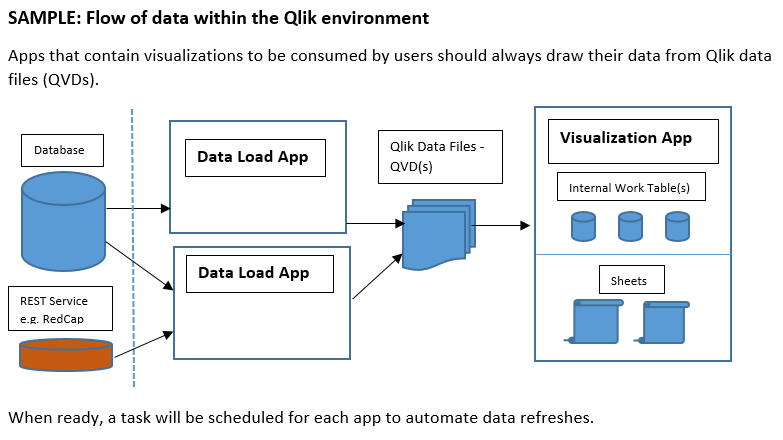
Data Load Apps pull data from data sources to create QVDs. These QVDs are used to create the Visualization Apps that get published to Streams that general users will have access to.
As a developer, you have access to the Finance data by using the FINANCE_QVDs_WISDM or the FINANCE_QVDs_AADW folders found in the right-hand side Connections panel in the data load editor. At this time, the WISDM data is coming directly from the SFS - SFMRT(WISDM) warehouse. If you have worked with the SFMRT data in the past, the current QVDs are a direct match for what you would normally see in the database. Currently we have General Ledger, Period Summary, and Payroll Star sample data in the Development Environment. For more detailed information please see the SFS documentation. The AADW data is being added as needed. Currently there is a basic customized version of the GL Star, and some QVDs requested specifically for the finance group.
As a developer, you have access to the Human Resources data by using the HR_QVDs_EPM or the HR_QVDs_AADW folders found in the right-hand side Connections panel in the data load editor. The EPM folder contains data coming directly from the HRS - EPM data warehouse. If you have worked with the HRS/EPM data in the past, the current QVDs are a direct match for what you would normally see in the EPM database. The AADW folder will contain data that has been grouped into categories such as demographics, compensation, contact info, etc. For more detailed information on the EPM (HRS) source data please see the EPM data warehouse documentation.
Here's a diagram that shows where the central core data is coming from:
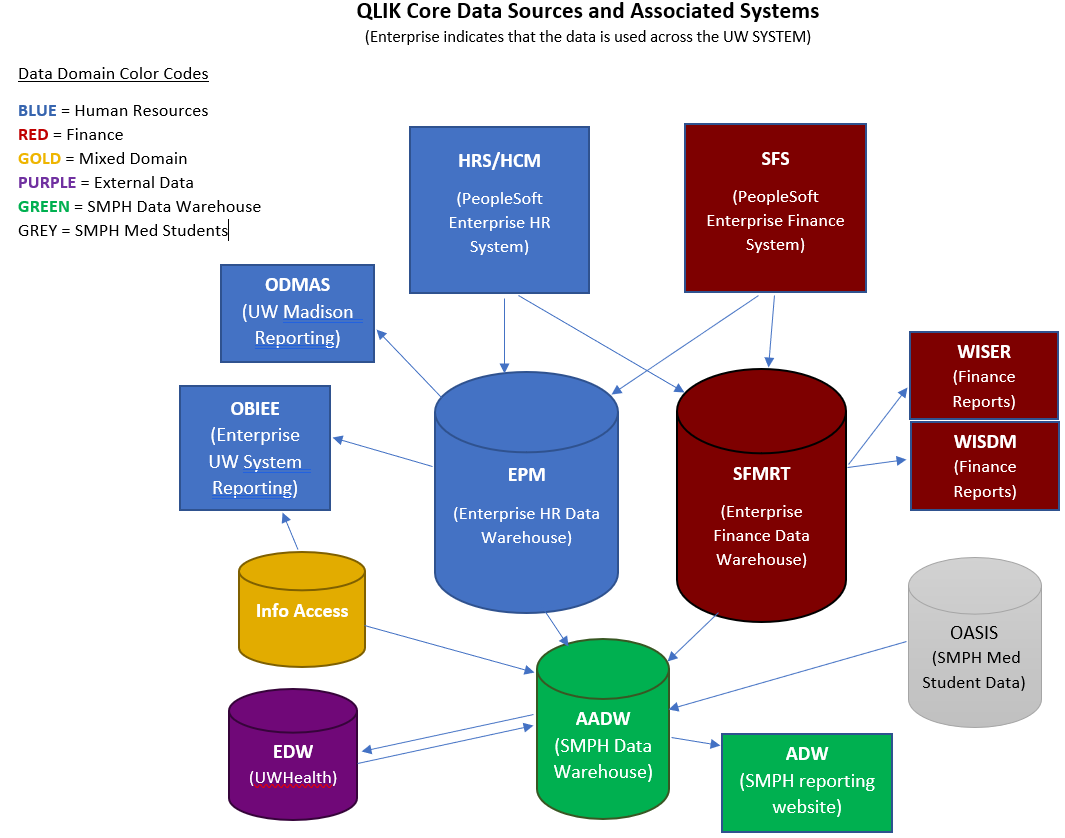
If you are showing it to another Developer, publish it to the appropriate stream, and the other Developer will be able to see it there. Once there, the other Developer can review the App, or duplicate it and work on their own copy if collaborative development is needed.
If you are showing it to a Tester, or if your App has already been tested and reviewed and ready for production, please send an email to data@med.wisc.edu and CC the relevant Stream Admin. Please include the AppName, StreamName and signify that you would like to move your app(s) to either the Test or Production environment. Upon sending of the email, a ticket will be created, and you will be notified if more information is needed, or when the ticket is complete.
Check in with the steps required in the Process to Get from Idea to Production.
All App deployment is handled by the centrally by the Qlik Administrator. Please send an email to the relevant Stream Admin and CC data@med.wisc.edu. Please request approval from the Stream Admin and include the AppName, StreamName and signify that you would like to move your app(s) to either the Test or Production environment. Upon sending of the email, a ticket will be created, and you will be notified if more information is needed, or when the ticket is complete.
Qlik access to RedCap data can be set up using a REST connection. See our Redcap connection documentation for more details.
You can use the New User Notification Template out on Box. It has links to the Dev/Test/Prod sites as well as helpful links in getting started with Qlik.
- No labels