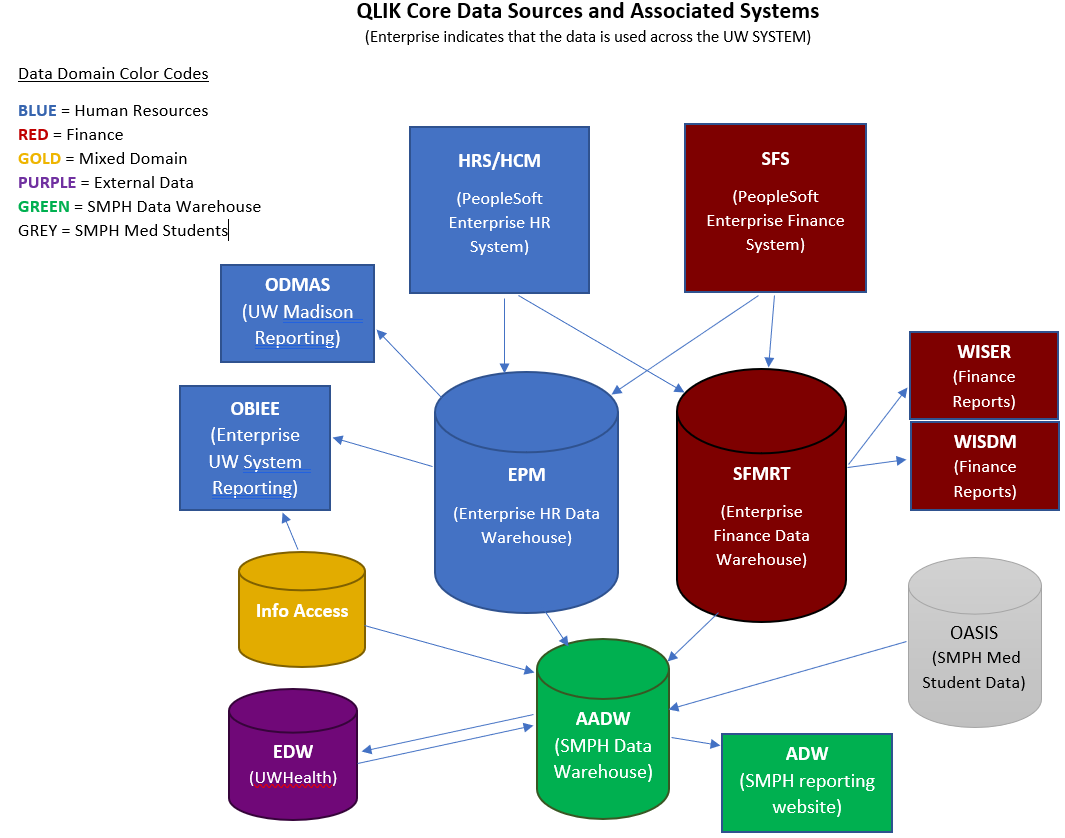...
| UI Expand | ||
|---|---|---|
| ||
As a developer, you have access to the Human Resources data by using the HR_QVDs_EPM or the HR_QVDs_AADW folders found in the right-hand side Connections panel in the data load editor. The EPM folder contains data coming directly from the HRS - EPM data warehouse. If you have worked with the HRS/EPM data in the past, the current QVDs are a direct match for what you would normally see in the EPM database. The AADW folder will contain data that has been grouped into categories such as demographics, compensation, contact info, etc. For more detailed information on the EPM (HRS) source data please see the EPM data warehouse documentation. |
| UI Expand | ||
|---|---|---|
| ||
Here's a diagram that shows where the central core data is coming from:
|
| UI Expand | ||
|---|---|---|
| ||
If you are showing it to another Developer, publish it to your stream, and the other Developer will be able to see it there. Once there, the other Developer can review the App, or duplicate it and work on their own copy if collaborative development is needed. If you are showing it to a Tester please fill out the App Deployment Request form, and your App will be moved to the Test server. If your App has been reviewed and is ready for production, please fill out the App Deployment Request form, and your App will be moved to the Production server. |
...