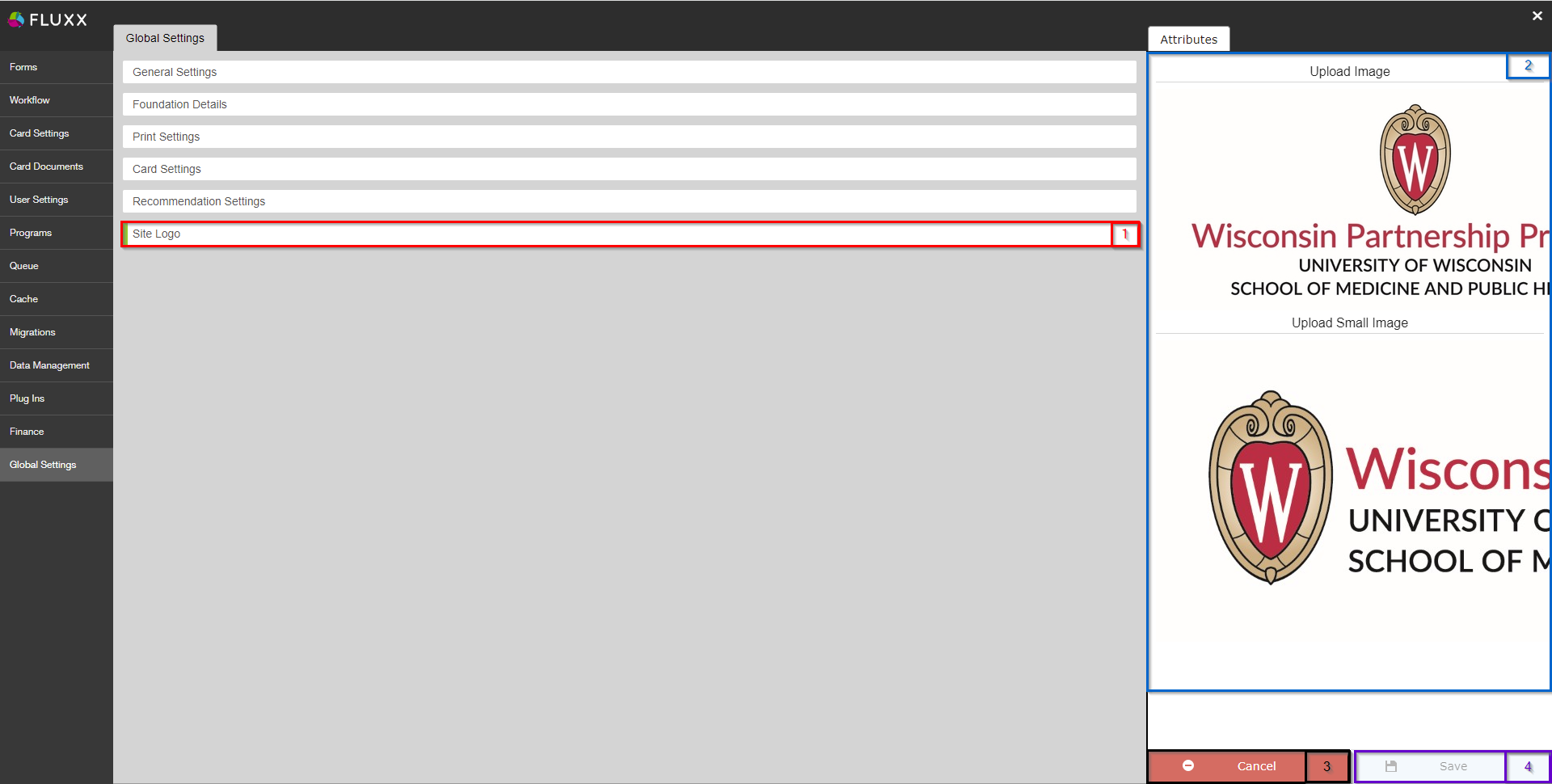...
- Box # 1: Shows the Card Settings group as currently selected. As always, you can tell which settings group is currently selected by the slim green line seen on the left-hand side of the settings group.
- Box # 2: Shows the actual configurable settings for the Card Settings group. Some key settings are:
- Enable Card Sharing: If NOT checked, then users will be unable to share cards with other users within the system. If this box IS checked, then employees can share specific cards with other employees.
- Card Labels (blank for default): As the name implies, typing a name in here will change the Card name to match whatever is entered. If NO text is entered, the Card name will be left as the Fluxx default.
- Example: By default, Fluxx calls user registrations "LOIs." The WPP thought that this terminology was quite confusing, so we typed in "Registration" in this section so that the Card is renamed "Registration" rather than "LOI."
- Box # 3: Shows the scroll bar allowing you to scroll down on this page. Since there are more settings than can be seen just from this page, you'll need to use the scroll bar to look through all settings.
- Box # 4: Shows the Cancel button. If clicked, the system will discard any unsaved changes to this Settings Group (i.e. no changes will be made).
- Box # 5: Shows the Save button. If you want to keep any of the changes that you've made to this Settings Group, you must click the Save button to effectuate those changes. Otherwise, any unsaved changes will be discarded.
Recommendation Settings
This settings group is not used by the WPP.
Site Logo
As previously mentioned, within the Site Logo settings group can be found 2 upload sections for the granting organization's (i.e. WPP's) logo: 1 for a "Large Icon" and 1 for a "Small Icon." This ensures that the WPP has unique logos for the site that show the WPP's name and the UW-Madison's symbol.
See the screenshot for highlighted items from this settings group and beneath the screenshot for descriptions of said items.
- Box # 1: Shows the Site Logo settings group as currently selected. As always, you can tell which settings group is currently selected by the slim green line seen on the left-hand side of the settings group.
- Box # 2: Shows the upload sections where you can actually upload the Image and the Small Image logos for the WPP. Click on the "Upload" buttons in order to select a file to upload.
- Box # 3: Shows the Cancel button. If clicked, the system will discard any unsaved changes to this Settings Group (i.e. no changes will be made).
- Box # 4: Shows the Save button. If you want to keep any of the changes that you've made to this Settings Group, you must click the Save button to effectuate those changes. Otherwise, any unsaved changes will be discarded.