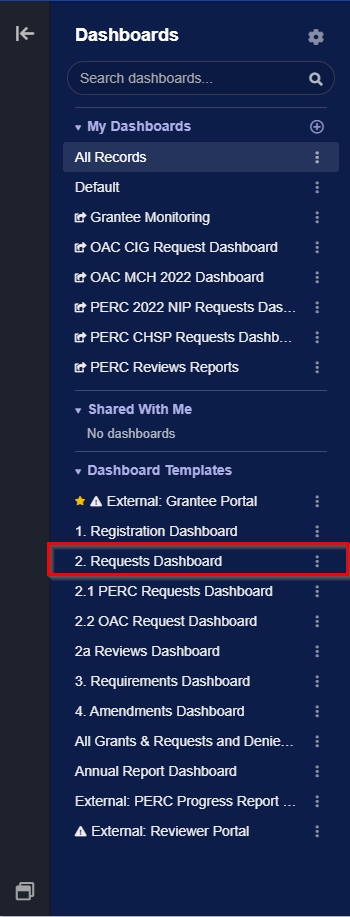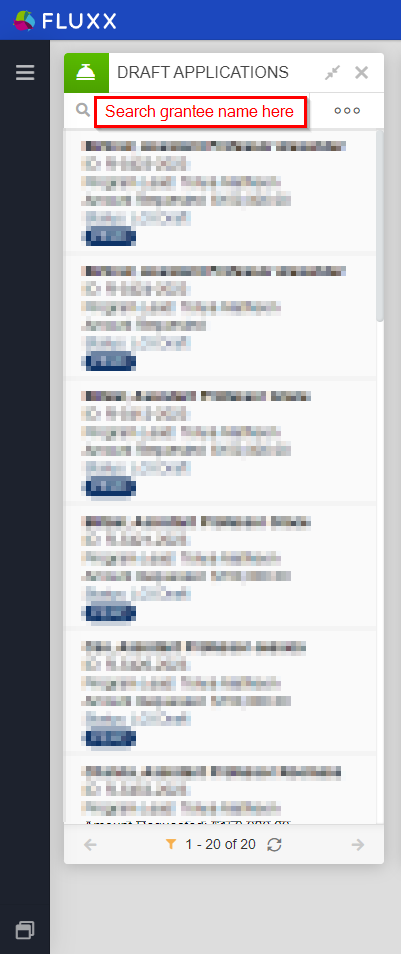...
- Step # 1: Can you see their application? You can go to the Dashboard manager and check out the Shared Dashboard "2. Requests Dashboard" which shows all current application records.
- Dashboard manager showing where you can find the "2. Requests Dashboard":
- From "2. Requests Dashboard," look at the card farthest to the left called "Draft Applications" (draft applications are ALL applications that have been initially begun by grantees but have NOT yet been submitted for the first time. In the search bar at the top of the card, type in or paste the Grantee's name to see if you can find their application in drafts. If you CAN find the application, proceed to step # 2. If you are UNABLE to find their application, start checking the cards to the right of Draft Applications one-by-one. Next in order is Eligibility Review (where applications go immediately AFTER they have been submitted), so type in or paste the Grantee's name in that search bar next to see if you can find their application; repeat this step for each subsequent card to the right on the dashboard to see if you can find their application. If you still CANNOT find the application, you can always check