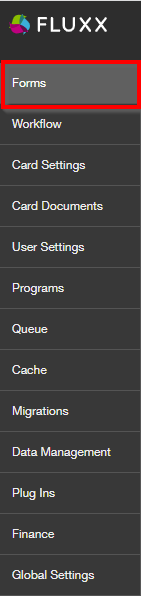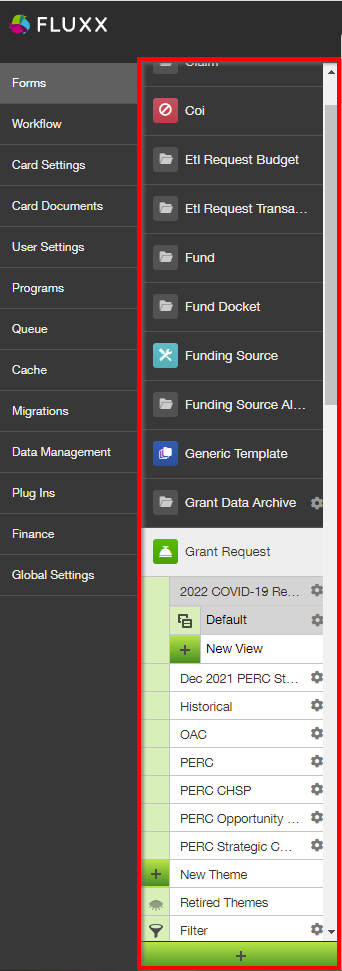The Forms Menu is the most used of the Fluxx Admin Panel menus. This guide will walk you through how to update/edit/create forms from within the Admin Panel.
Accessing the Forms Menu
To access the Forms menu, start by going to the Admin Panel (instructions here). In the Admin Panel, the Forms menu is the top Main Menu (see also the screenshot below).
Clicking on the Forms Main Menu will present the several Submenu options available for Forms. In this guide, we'll focus on the Grant Requests submenu (the Grant/Grant Application Record Type). Note: The steps for editing a Form are more or less the same across the various Record Types, so you can follow the steps in this guide for other Forms (e.g. Requirements, Reviews, Amendments, etc.) as well.